How to Do a Website Audit
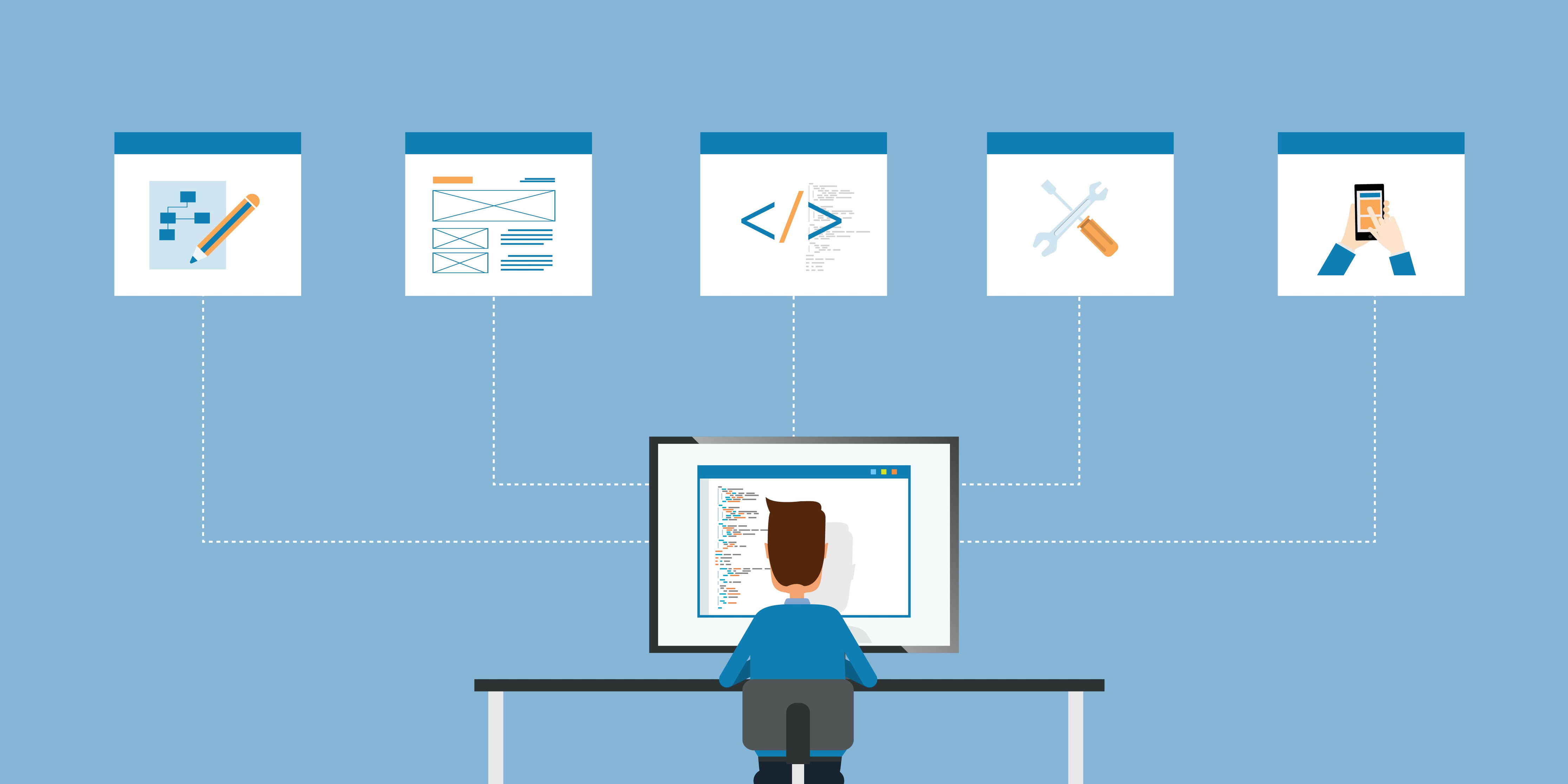
You already know the importance of auditing your financial records from time to time. Have you considered that an audit of your website would be a good idea? The object is to determine if the site is providing the benefits you desire and possibly identifying ways to make it more effective. While there are several approaches to conducting this type of audit, start with this basic plan. Remember you can always embellish it as you go along.
Define Your Website Goals
Before you can responsibly audit your website, it helps to define what you expect it to accomplish. One of the mistakes many business owners make is defining the website goals in broad terms. An audit requires that you be as specific as possible.
Instead of simply stating that you want the site to capture traffic that results in sales, dig a little deeper. What you really want is a site that attracts one million visits per month and consistently helps you increase sales 5% over the previous accounting month or quarter.
If your site is achieving those specific goals, then you know there will be little to nothing that needs to change. Should your audit indicate the site was meeting the goals until a few months ago, it's time to look a little closer and see what led to the decrease.
Test Loading Times
How fast do the pages load? Internet users don't have the longest attention span and they will quickly leave if they think a competitor site will load faster. That is true no matter what device they are using and what sort of service they are employing to connect with the Internet.
In a study entitled "The Need for Mobile Speed," the author notes that 53% of mobile users will give up and go to another site if a page takes more than three seconds to load. Three seconds is not an impossibility if the user has a 4g connection, but it's not likely to happen with a slower one. When your pages are built in a manner that requires multiple components to load individually, that makes things worse too.
Test the load times on multiple devices and see what happens. If you find that it's taking ten or more seconds on any device, that means it's time to invest in some design changes.
Evaluate the Navigation
Assume your website is getting a lot of traffic and the pages load quickly. The next factor is how easy it is to navigate from one page to another. This also goes back into the design approach. Will a first-time visitor be able to find the page desired without a lot of trouble? Is there always a quick way to get back to the home page or to progress to an order page?
Try to approach your pages as if you are visiting for the first time. Can you find what you want without having to guess? After visiting one one page, it is easy to figure out where you want to go next? If not, it's time for a new website design.
Review the Content
Any audit will mean taking a close look at the content on each page. If you ask other business owners what they focused on a lot, they will say “SEO analysis of my website." That means they evaluated the value their content has to readers, whether the information is current, and if there are relevant keywords within the text that would attract attention from search engines.
Content does need to be refreshed regularly. Once a year is not too often. The entire page content does not necessarily have to be abandoned. It just means that the wording should be updated and currently high-ranking keywords relevant to the page topic should be inserted in natural ways.
Don't Forget the Image File Names
Along with the content, consider the impact that the images on your pages are having on the overall website performance. Even if the image looks great and relates directly to the content, take a second look at the image file name. Search engines pick up on those names and take them into consideration when ranking pages. The image may still be relevant, but a better name using currently popular keywords would benefit your site ranking.
Remember to keep a running list of what you identify as challenges with the site. Use it to note when corrective actions were taken for each line item. Once the changes are made, you can use the list as a starting point for your next annual audit.
