Google Analytics vs. Google Search Console: What’s the Difference?
- Home
- Knowledge Sharing
- Google Analytics vs. Google Search Console: What’s the Difference?
Key Takeaways
- Google Search Console (GSC) is crucial for understanding how Google views your site, monitors its indexing, and helps optimize search performance.
- Google Analytics (GA) tracks user behaviour on your site, offering deep insights into how visitors interact with your content.
- GSC focuses on how your site performs in Google Search; GA focuses on what users do once they arrive.
- Using both tools together provides a comprehensive view of your site’s performance, both before and after a visitor arrives.
Join Our Growing List of Satisfied Clients
Experience the Seologist difference. From local businesses to enterprise corporations, we have the SEO knowledge to elevate your search rankings.
What is Google Search Console, and why is it important for SEO?
If you're running a website and not using Google Search Console, you're flying blind. Google Search Console (GSC) is a free platform provided by Google that enables webmasters, marketers, and SEO professionals to monitor, troubleshoot, and optimize their site's appearance in Google Search results.
Core Features of Google Search Console
GSC offers a comprehensive set of tools, each aimed at helping you enhance your site’s visibility:
- Index Coverage Report: Tells you which pages have been indexed and alerts you to problems with pages that couldn't be indexed.
- Performance Report: Shows which queries bring users to your site, your site's average position in the SERPs, and click-through rates.
- URL Inspection Tool: Enables you to inspect how Googlebot views a specific page.
- Sitemaps Submission: Ensures your latest pages and updates are crawled quickly.
- Mobile Usability Report: Identifies usability issues on mobile devices.
Why GSC Matters for SEO
Without GSC, you have no idea how Google perceives your site. You might be publishing great content, but if it’s not indexed — or worse, blocked — you won’t show up in search.
Here’s how GSC directly supports SEO:
- Indexing Control: You see what’s indexed and what’s not.
- Search Appearance Insights: Know what keywords you're ranking for.
- Technical Fixes: Identify crawl errors, mobile issues, and Core Web Vitals problems.
- Monitoring Backlinks: See who's linking to your site.
Step-by-Step Guide to Getting Started
- Go to Google Search Console .
- Add a Property – enter your domain name or URL prefix.
- Verify Ownership – Use one of the suggested methods (e.g., HTML file upload, Google Analytics, DNS, etc.).
- Submit Your Sitemap – located under the “Index” section.
- Monitor Your Dashboard – regularly check for new issues, performance trends, and coverage data.
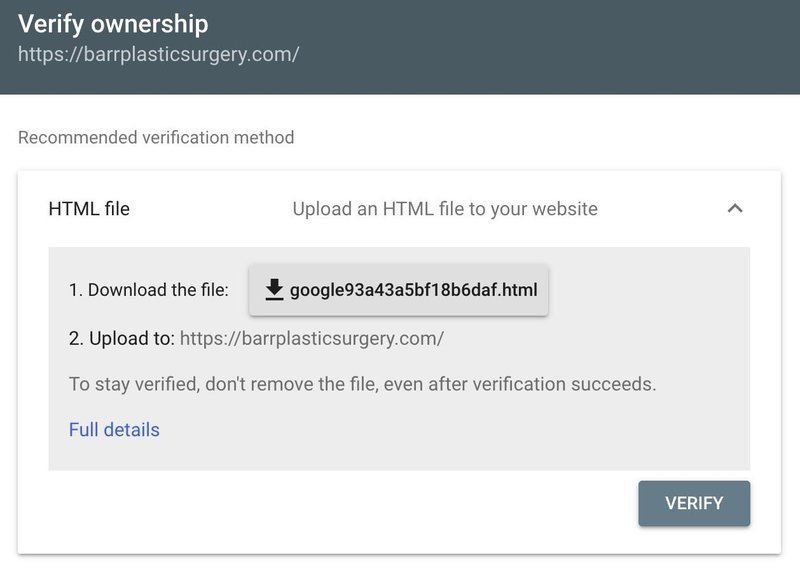
To dive deeper, check out the official Google Search Console documentation .
"Google Search Console is our daily reality check. It tells us what Google really thinks about our site — not just what we hope it sees."
— Mike Zhmudikov, SEO Director, SEOlogist
What is Google Analytics, and how does it track website performance?
Now that your site is indexed and visible, the next question is: what are users doing on it? That’s where Google Analytics (GA) comes in.
What is Google Analytics?
Google Analytics is a powerful tool that tracks and reports website traffic. It provides in-depth insights into user behaviour, enabling you to make data-driven decisions that enhance the user experience and improve conversion rates.
Core Capabilities of GA
- User Demographics: Discover where your users are located and the devices they use.
- Traffic Sources: Understand whether users came from Google, social media, referrals, or direct visits.
- Behaviour Flow: See the paths users take through your site.
- Conversion Tracking: Measure signups, sales, downloads, or any goal you define.
Real-World Data Insights
Here’s an example:
- You notice that your blog posts get high traffic from organic search, but users leave within seconds.
- GA shows that these users are mobile users from Canada.
- The data leads you to optimize the mobile layout and improve load times.
That’s performance optimization based on user behaviour — not guesswork.

Authoritative Resources
For a detailed walk-through, visit Google’s official Analytics support page .
How do Google Analytics and Google Search Console differ in purpose?
Although they both provide crucial insights, Google Analytics (GA) and Google Search Console (GSC) serve distinctly different purposes.
Core Difference: Pre-Click vs. Post-Click Data
Use Cases in Practice
- GSC shows you which search queries brought users to your site, but not what they did next.
- GA shows what those users did — how long they stayed, what they clicked, and whether they converted.
What’s the takeaway? GSC gets them in; GA keeps them there. Both tools are indispensable, and when properly integrated, they form a powerful combination for web analytics and SEO growth.
When should you use Google Analytics vs. Google Search Console?
There’s no need to choose one over the other — but depending on your goals, one tool might offer more immediate value. Let’s break down when to use GSC vs. GA based on real scenarios.
Use Google Search Console When:
- You’ve published new content and want to check if it’s indexed.
- You’re losing search traffic and need to diagnose the cause of ranking drops.
- You’re addressing technical SEO issues, such as redirects or broken links.
- You want to understand search queries and which keywords your site appears for.
Use Google Analytics When:
- You want to track conversions, such as form fills, purchases, or sign-ups.
- You need to evaluate marketing campaigns from social, email, or paid ads.
- You’re analyzing on-page behaviour, such as bounce rate or scroll depth.
- You’re optimizing landing pages based on user flow and exit points.
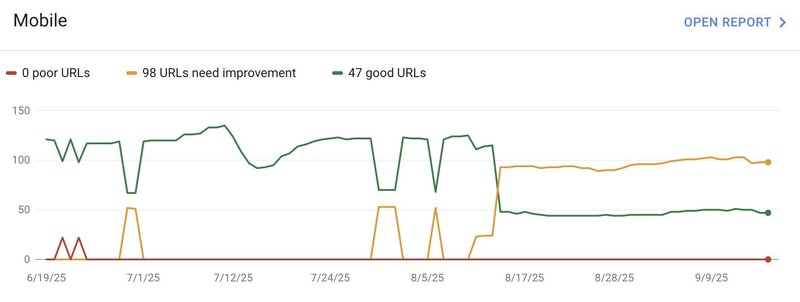
Case Study: Content Strategy Alignment
A Canadian e-commerce site noticed that some blog posts were ranking well (as seen in Google Search Console, GSC), but had poor user engagement (as seen in Google Analytics, GA). With that data, the SEO team:
- Updated headlines to better match search intent.
- Reduced page load time for mobile users.
- Added internal links to product pages.
Result? Time-on-page increased by 40% and conversions by 12%.
"Knowing when to use GSC vs. GA isn’t about one being better — it’s about choosing the right lens for the job."
— Alyona, Senior SEO Strategist
Can Google Analytics and Google Search Console work together?
Absolutely. Linking the two tools gives you a broader dataset and a more unified understanding of your online performance.
How to Link GA and GSC
- Go to Admin in Google Analytics.
- Under Property Settings, click on Search Console Links.
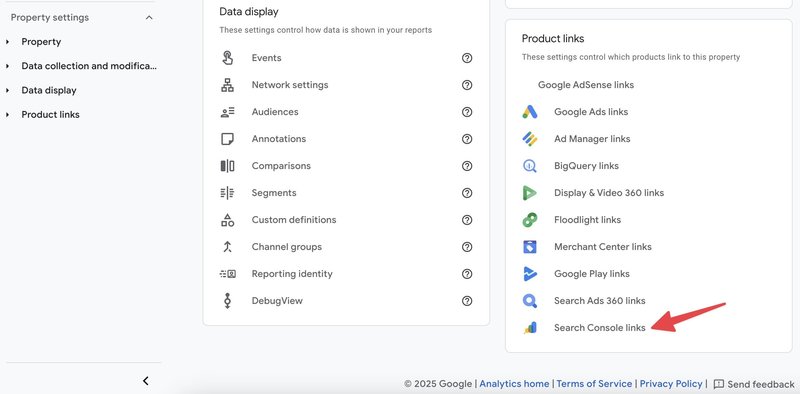
- Choose the appropriate Search Console property.
- Confirm and save.
Benefits of Linking Accounts
- You can view GSC query data within Google Analytics 4 (GA4).
- Track landing page performance alongside impressions and clicks.
- Understand how organic search visitors behave once on your site.
| Metric | Available in GA | Available in GSC | Combined Insight |
|---|---|---|---|
| Clicks | No | Yes | From where users came |
| Impressions | No | Yes | How often do you show up in SERPs |
| Bounce Rate | Yes | No | On-site engagement |
| Conversions | Yes | No | Business impact |
| Query Data | Partial (if linked) | Yes | Search behaviour tied to landing page |
What are the benefits of connecting GA4 with Google Search Console?
With GA4 being the latest iteration of Google Analytics, integration with GSC is not just beneficial — it’s essential for forward-thinking SEO.
Unified Reporting
Linking GA4 and GSC creates a consolidated environment for viewing:
- Search queries
- Landing page performance
- Conversion data from organic traffic
It reduces silos and makes reporting to stakeholders much easier.
Deeper Keyword and Landing Page Insights
When connected, GA4 allows you to:
- See which queries brought users to specific landing pages.
- Measure how those users interacted with the page.
- Analyze exit rates, goal completions, and micro-conversions.
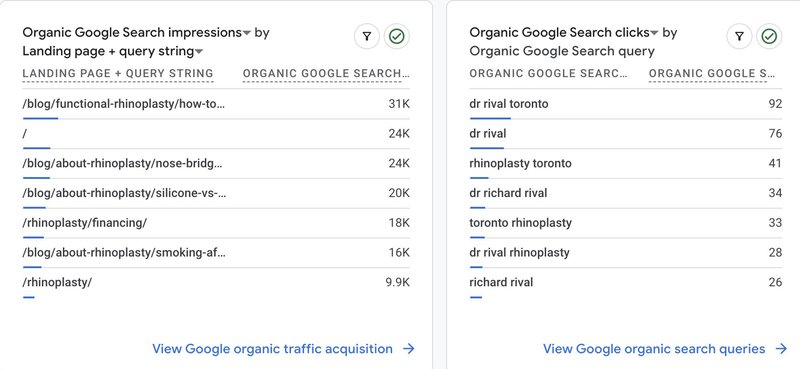
| Feature | GA4 Alone | GSC Alone | Linked Tools |
|---|---|---|---|
| Query Data | Limited | Yes | Yes (with context) |
| Conversion Tracking | Yes | No | Yes |
| Page Behaviour | Yes | No | Yes |
| Index Coverage | No | Yes | Yes (via integration) |
| SEO Reporting | Basic | Basic | Advanced, combined |
How do you extract actionable SEO insights from combined GA4 + GSC data?
When used together, GA4 and GSC offer much more than just numbers — they tell stories. But extracting value means knowing what to look for.
Identify High-Performing Keywords
- Go to GA4 > Reports > Search Console > Queries.
- Sort by impressions or clicks.
- Look for keywords with high impressions but low CTR — these signal opportunities to optimize meta titles or snippets.
Improve Landing Pages
- View Landing Pages under the Search Console reports.
- Combine with GA4 engagement metrics, such as bounce rate and average session duration.
- Pages with high traffic but poor engagement may need design, UX, or content adjustments.
Measure ROI from Organic Search
- Use GA4 conversion events in tandem with GSC keyword and page data.
- Track how many conversions stem from organic queries and what path users took.
- This allows you to assign a real value to SEO efforts, not just traffic.
What is Google Search Console used for in day-to-day SEO?
GSC isn’t a set-it-and-forget-it tool — it’s part of your daily workflow. Here’s how SEOs rely on it regularly.
Fix Crawl Errors
- Check the Index Coverage report.
- Address issues like server errors, redirect loops, or soft 404s.
- Revalidate fixes through the URL Inspection tool.
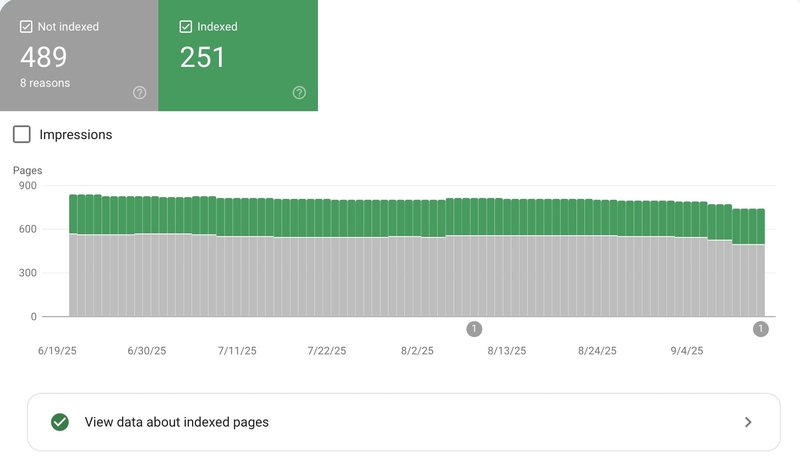
Monitor Structured Data
- Navigate to the Enhancements section.
- Review schema markup issues for elements like FAQs, products, and breadcrumbs.
- Fix warnings and errors to maximize SERP features.
Track Usability Issues
- Go to Mobile Usability and Core Web Vitals.
- Fix problems like text that is too small to read or content that is wider than the screen.
- Test with Google’s Mobile-Friendly Test .
GSC is your SEO command centre — without it, you're guessing, not optimizing.
How can Google Analytics help improve SEO performance?
While Google Analytics is not strictly an SEO tool, it plays a crucial role in optimizing organic traffic. Its ability to analyze user behaviour and engagement makes it a valuable companion to Google Search Console.
Key SEO-Relevant Metrics in GA4
- Traffic Sources: Identify which channels — organic, referral, paid — are driving visits. Filter by "organic search" to measure SEO performance.
- Engagement Rate: In GA4, this metric replaces the bounce rate and reflects sessions that last over 10 seconds, have at least one conversion event, or have two or more screen/page views.
- Conversions by Source: Attribute sign-ups, purchases, or downloads directly to SEO channels.
- Landing Page Performance: Learn which organic-entry pages have the highest engagement or drop-off.
How do you see how much traffic a website gets with these tools?
Both GA and GSC offer insights into traffic — but from very different angles.
Google Analytics: Real-Time and Historic Traffic
- Navigate to Reports > Acquisition > Traffic Acquisition.
- Select "Session Default Channel Group" to isolate "Organic Search."
- Review metrics such as sessions, Users, Engagement Time, and Conversions.
- For real-time data, use Reports > Real-Time.
GA gives you:
- Exact session counts
- Geo-location of users
- Traffic sources (Google, Bing, etc.)
- Page-level behaviour
Google Search Console: Search Traffic Visibility
- Go to the Performance tab.
- View Total Clicks, Total Impressions, Average CTR, and Average Position.
- Filter by page or query.
Impressions here indicate how often your site appears in search results, even when it is not clicked.
| Feature | Google Analytics | Google Search Console |
|---|---|---|
| Shows Total Website Visits | Yes | No |
| Search Engine Visibility | No | Yes |
| Real-Time Data | Yes | No |
| Keyword-Level Data | Partial (linked) | Yes |
| Traffic by Geography | Yes | Yes |
Are there limitations to the data provided by Google Analytics and Google Search Console?
Despite their strengths, both platforms have limitations that can skew SEO analysis if not understood properly.
Google Analytics Limitations
- Data Sampling: For large datasets, GA may employ statistical sampling, which can reduce precision.
- Cookie Restrictions: Privacy settings and browser changes (such as Safari's ITP) can result in incomplete user tracking.
- Not All Queries Available: Even with Search Console linked, you won't see full keyword data due to privacy limits.
Google Search Console Limitations
- Data Delays: Reports lag by 48–72 hours.
- Query Aggregation: Very low-volume queries are grouped into "Other."
- Click/Impression Discrepancies: Numbers may differ from what’s seen in GA due to tracking differences.
What mistakes should beginners avoid when using GA and GSC?
Even seasoned marketers make mistakes with Google Analytics (GA) and Google Search Console (GSC). But for beginners, minor missteps can lead to misleading conclusions and lost SEO opportunities.
Common Mistakes and How to Avoid Them
-
Improper Setup of GA or GSC
- Mistake: Failing to install GA tracking correctly or not verifying your GSC property.
- Fix: Use Google Tag Manager for GA4 and follow Google’s verification guide for GSC.
-
Not Linking the Tools
- Mistake: Running GA and GSC separately means you miss out on shared insights.
- Fix: Link GA4 and GSC under Admin > Product Links > Search Console Links.
-
Misinterpreting Metrics
- Mistake: Confusing sessions with users or bounce rate with exit rate.
- Fix: Learn the definitions in GA’s help centre or use hover definitions in the GA4 interface.
-
Ignoring Mobile Performance>
- Mistake: Focusing only on desktop metrics while your traffic is mobile mainly.
- Fix: Use GSC's Mobile Usability and GA4's device segmentation features.
-
Overvaluing One Metric
- Mistake: Obsessing over bounce rate without context.
- Fix: Examine engagement rate, conversions, and scroll depth in conjunction.
How do experts recommend combining GA and GSC for maximum SEO impact?
The most successful SEO professionals don’t just use GA and GSC — they integrate them into a unified reporting and optimization process.
Best Practices from the Field
- Link GSC and GA4 for keyword, engagement, and conversion data in one place.
- Create Custom Reports in GA4 Using GSC Landing Page Dimensions.
- Use Google Looker Studio to build dynamic dashboards that merge GSC clicks and GA engagement/conversion metrics.
- Track Organic Conversions segmented by landing page, query, and user demographics.
How do experts recommend combining GA and GSC for maximum SEO impact?
The most successful SEO professionals don’t just use GA and GSC — they integrate them into a unified reporting and optimization process.
Best Practices from the Field
- Link GSC and GA4 for keyword, engagement, and conversion data in one place.
- Create Custom Reports in GA4 Using GSC Landing Page Dimensions.
- Use Google Looker Studio to build dynamic dashboards that merge GSC clicks and GA engagement/conversion metrics.
- Track Organic Conversions segmented by landing page, query, and user demographics.
Should you use Google Analytics or Google Search Console for SEO success?
If you're serious about SEO, using both GA and GSC is no longer optional — it's essential. They offer complementary views of your website's journey: one from the search engine's perspective, the other from the user's.
| Criteria | Google Analytics (GA4) | Google Search Console (GSC) |
|---|---|---|
| Tracks Users | Yes | No |
| Tracks Search Queries | Partial (if linked) | Yes |
| Monitors Indexing | No | Yes |
| Measures Engagement | Yes | No |
| Fixes Technical SEO Issues | No | Yes |
| Conversion Tracking | Yes | No |
Join Our Growing List of Satisfied Clients
Experience the Seologist difference. From local businesses to enterprise corporations, we have the SEO knowledge to elevate your search rankings.
FAQ: Google Analytics vs. Google Search Console
1. Can I use Google Analytics without Google Search Console?
Yes, you can use Google Analytics (GA) on its own to track on-site user behaviour, such as traffic sources, engagement, and conversions. However, without Google Search Console (GSC), you’ll miss critical insights about how your website performs in Google Search — like keyword rankings, impressions, and indexing issues.
2. Does Google Analytics show keyword data?
Not directly. Google Analytics hides most keyword data due to privacy restrictions, showing it as “(not provided).” When you link GA with Google Search Console, you can access partial keyword insights tied to specific landing pages, helping you understand which queries drive traffic.
3. Is Google Search Console better than Google Analytics for SEO?
Neither tool is “better” — they serve different purposes.
- GSC shows how your website performs in Google Search (impressions, clicks, rankings).
-
GA shows what users do after arriving on your site (engagement, conversions).
Using both together provides the full SEO picture — from discovery to user action.
4. How do I connect Google Analytics to Google Search Console?
In GA4, go to Admin → Product Links → Search Console Links.
Select the Search Console property you want to link and confirm the connection. Once connected, you’ll be able to see Search Console reports directly in your GA4 dashboard.
5. How often does Google Search Console update data?
Google Search Console data usually updates every 48 to 72 hours. This slight delay is normal and allows Google to process and filter search performance metrics accurately.
6. Why do traffic numbers differ between GA and GSC?
Because they measure different things:
- GSC counts clicks from Google Search to your website.
-
GA tracks
sessions
after the page loads.
Discrepancies may occur due to user privacy settings, tracking script delays, or data sampling differences.
7. How can linking GA and GSC improve SEO reporting?
Linking the two tools lets you see how search queries (from GSC) translate into on-site engagement and conversions (from GA). This integration helps identify high-value keywords, optimize landing pages, and better attribute ROI to organic search.
8. What’s the best way to use Google Analytics for SEO?
Focus on behavioural metrics such as engagement rate, time on page, and conversions by source. Combine this with GSC data to identify pages with high impressions but low engagement — then optimize content, UX, and CTAs accordingly.
9. Do I need GA4 for SEO, or can I still use Universal Analytics?
Universal Analytics was discontinued in 2023. For SEO and performance tracking moving forward, you must use Google Analytics 4 (GA4), which supports event-based monitoring and integration with GSC for improved SEO insights.
10. What are the most common mistakes when using GA and GSC together?
- Forgetting to verify your GSC property.
- Not linking GA4 and GSC accounts.
- Misinterpreting metrics (sessions vs. users).
- Ignoring mobile usability reports in GSC.
- Focusing on one tool instead of leveraging both.

