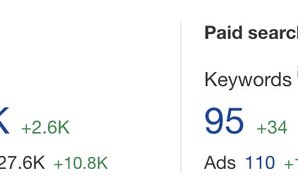Everything We Know About ChatGPT Search
- Home
- Knowledge Sharing
- Everything We Know About ChatGPT Search
Key Takeaways
- Imagine a personal assistant who keeps up with breaking news, trends, and cutting-edge developments. That’s ChatGPT search for you!
- This feature is a leap forward for AI, offering real-time information integrated with conversational context.
-
Let’s dive into how it works, its best use cases, and practical tips to unlock its full potential.
What is ChatGPT Search?
ChatGPT search is more than an AI feature—it’s a solution for anyone who needs quick, reliable, and current information. Unlike traditional AI models, which rely on pre-existing training data, ChatGPT search connects to the web to fetch live updates.
For example, if you ask, “What are the latest advancements in green energy technologies?” , ChatGPT will provide insights from recent studies, government policies, and industry news—summarized into a digestible format.
This feature is especially valuable for time-sensitive queries like sports scores, election updates, or ongoing global events.
Benefits of ChatGPT Search
1. Always Stay Current
Whether you’re tracking stock prices, political updates, or tech innovations, ChatGPT search ensures you’re never out of the loop.
2. Saves Time
Think about all the hours spent opening tabs, cross-referencing articles, and deciphering jargon. ChatGPT simplifies this into a few sentences—sometimes even one!
3. Helps Solve Real Problems
Need to know “What’s the fastest way to get a Schengen visa?” or “Is this product available in my region?” ChatGPT can guide you faster than most search engines.
Key Features of ChatGPT Search
1. Real-Time Access : Stay informed about current events, product launches, or policy changes.
2. Smart Summarization : Avoid the hassle of scanning multiple links. ChatGPT consolidates key points for you.
3. Contextual Relevance
: ChatGPT blends its knowledge base with live search results, adapting responses to your specific needs.
h3: How ChatGPT Search Works
-
Recognizing Search Needs
:
If your query contains time-sensitive elements (e.g., “What’s the latest inflation rate in Canada?” ), ChatGPT activates its search function. -
Formulating Search Queries
:
The AI translates your question into a precise, human-like search phrase. -
Integrating Results
:
Once it pulls the data, ChatGPT refines the information, filtering out noise and presenting relevant details.
For example, a request like “Who won the Formula 1 race yesterday?” results in a brief but comprehensive answer sourced from live sports updates.
Bing Powers ChatGPT Search: Leap Toward Real-Time Information Access
OpenAI's collaboration with Microsoft has introduced Bing's search engine capabilities into ChatGPT, allowing the AI to deliver up-to-date, web-accurate responses. This integration ensures that ChatGPT, previously reliant on pre-trained knowledge, can now dynamically access real-time web data through Bing's extensive index. This development addresses a critical gap, enabling ChatGPT to remain relevant in rapidly evolving contexts, from breaking news to the latest developments across industries.
The integration is designed to improve both the accuracy and the breadth of ChatGPT's responses. Bing's indexing allows the AI to pull information from a vast array of web pages, ensuring that its responses align with the most recent and authoritative sources. However, the quality of this functionality is inherently tied to Bing's indexing capabilities. Websites or content not indexed by Bing may still elude ChatGPT's search reach, emphasizing the importance of Bing's infrastructure in shaping the AI's new capabilities.
For users, this enhancement provides a significant value proposition. It blends the conversational fluidity of ChatGPT with the extensive data repository of a search engine, creating a hybrid tool that caters to a wider range of informational needs. Whether you're asking about current events, looking for niche information, or verifying facts, the integration of Bing elevates ChatGPT's utility to a new level, fostering an experience that combines AI-driven dialogue with live access to the world's digital library.
Optimizing Content for Bing to Maximize Visibility
With Bing now powering ChatGPT’s search capabilities, optimizing content for Bing’s algorithms has become more crucial than ever. Websites aiming to appear in ChatGPT-generated responses must ensure their content is indexed by Bing and adheres to its quality standards. This includes using clear, relevant keywords, creating authoritative and engaging content, and maintaining mobile-friendly, fast-loading websites. Equally important is avoiding practices that may lead to penalties, such as keyword stuffing, duplicate content, or using spammy backlinks. Since Bing prioritizes high-quality and user-focused material, aligning with these guidelines not only increases visibility in Bing’s search results but also ensures that content is accessible for AI-powered tools like ChatGPT. In this evolving digital ecosystem, optimizing for Bing isn’t just about search rankings—it’s about staying relevant in a world increasingly influenced by AI-driven interactions.
Use Cases and Real-World Examples
1. Professionals Needing Quick Updates
A financial analyst can use ChatGPT to check the latest stock trends, such as “How is Tesla stock performing today?” . Instead of navigating through financial websites, they get the relevant information in one step.
2. Students and Researchers
Students writing a paper on “Renewable energy breakthroughs in 2024” can rely on ChatGPT to fetch fresh journal summaries, government policies, and industry updates.
3. Real-Life Problem Solving
From “Where can I find the best Black Friday deals in Canada?” to “What’s the current exchange rate for USD to EUR?” , ChatGPT search streamlines everyday inquiries.
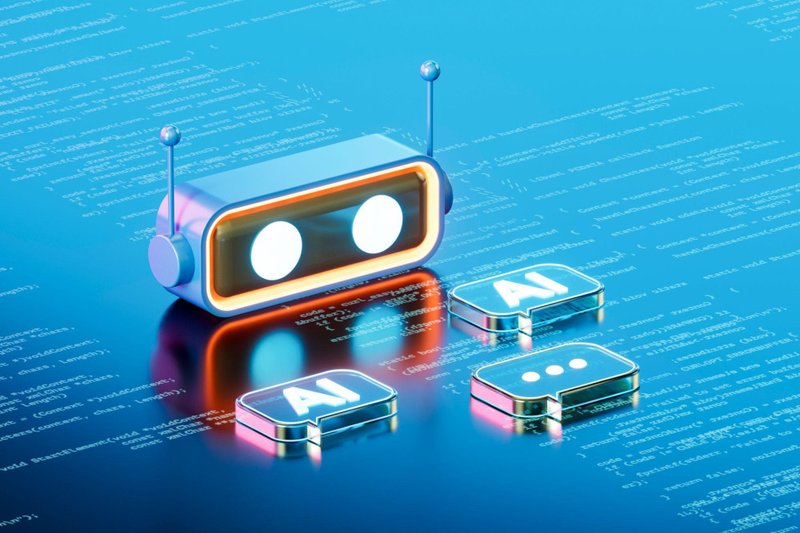
Why ChatGPT Search is a Game-Changer
1. Reduces Information Overload
Instead of sifting through countless tabs, ChatGPT delivers answers tailored to your query.
Example
: Ask about
“key takeaways from the latest UN Climate Report”
and receive a succinct summary without reading the entire report.
2. Enhances Productivity
For journalists, marketers, and researchers, ChatGPT search is a major time-saver. Use it to generate content ideas or gather data-backed insights quickly.
3. Fosters Deeper Insights
It goes beyond surface-level answers. By blending search results with its vast knowledge base, ChatGPT can help you connect the dots.
Limitations to Keep in Mind
1. Source Reliability
While ChatGPT strives to use trusted websites, inaccuracies can slip through if the source itself is unreliable.
Solution
: Always double-check critical details for accuracy.
2. Limited Access to Paywalled Content
Some high-value sites like academic journals or subscription-based news platforms may block search queries.
3. Search Speed
On rare occasions, queries involving heavy data might take longer to process.
4. Inaccurate Statistics
Always double check the numbers Chat provides you with, make sure they come from credible sources.
5. Broken Links
Chat may refer to outdated or non-functional links, so you always need to double check their functionality.
6. AI Content
Although it is debatable, Google might be sensitive for you publishing things overwhelmed with AI generated content. It is advisable to keep it as low as possible or at least below 30-35% threshold.
7. Lack of Consistency
You can spend a significant amount of time feeding Chat with prompts, explaining your expectations, providing guidance and instructions, yet, Chat still fails to incorporate them. It apologizes every time it messes things up, though.
8. Paid Version is Always Better
That is to say, you’ve got to pay for a subscription should you expect better results. Free versions significantly differ.
9. Plagiarism
One should watch out using the results obtained from Chat for educational or professional purposes, where plagiarism punishment is likely.
Tips for Maximizing ChatGPT Search
1. Ask Specific, Targeted Questions
Avoid general queries like
“Tell me about AI.”
Instead, try
“What are the biggest AI trends in marketing for 2024?”
2. Leverage Follow-Up Queries
Dive deeper by asking related questions. For instance:
3. Request Lists or Summaries
Want quick points? Ask ChatGPT to structure its response in a list or table format

Practical Examples of ChatGPT Search in Action
1. Corporate Use
A financial analyst needed the latest inflation rates for a presentation. ChatGPT searched and summarized data from trusted sources like the World Bank and Bloomberg, cutting their prep time in half.
2. Personal Use
A traveler asked, “What’s the best way to spend 48 hours in Kyoto?” ChatGPT searched blogs, travel forums, and tourism sites to create a custom itinerary with restaurant and sightseeing recommendations.
3. Educational Use
A student preparing a paper on “2024 trends in renewable energy” received summarized insights from recent studies, helping them craft a well-informed argument.
Tips to Use ChatGPT Search Like a Pro
-
Use Natural Language
:
You don’t need fancy syntax. Ask “What’s happening with Tesla stock today?” instead of overthinking it. -
Test Hypotheticals
:
Wondering how something might work in practice? Try questions like “What would happen if the Federal Reserve raised interest rates by 1%?” ChatGPT can combine search results with reasoning. -
Experiment with Follow-Ups
:
Don’t stop at one query. Dig deeper:- Initial: “What’s OpenAI’s latest release?”
- Follow-up: “How does it compare to GPT-4?”
The Future of ChatGPT Search
ChatGPT search is already transforming how we interact with information, but the road ahead promises even more.
- Specialized Databases : Expect integrations with industry-specific repositories—think PubMed for medical queries or Statista for market research.
- Enhanced Credibility Metrics : Future iterations may include source quality scores, ensuring higher confidence in responses.
- Deeper Personalization : Imagine ChatGPT adapting responses based on your past searches, professional background, or preferences.
OpenAI is also exploring partnerships with trusted organizations to expand its search reach into niche fields. For instance, legal professionals might benefit from integration with law-focused databases.
Your Call to Action
“The best described as a tool, it is probably a Pro-level tool, which also requires a blend of skilled hands and critical mind,” argues Yuriy Byron, Senior Content Strategies at Seologist.
ChatGPT search is a reinvention of how we obtain and understand knowledge, not just a technology. Combining conversational artificial intelligence with real-time online access produces a seamless, intelligent experience that saves countless hours, simplifies difficult chores, and powers decision-making.
Still, it's worth goes beyond that. ChatGPT search offers a vision for the future of technology whereby artificial intelligence not only responds to inquiries but also actively works with consumers to identify answers. This tool provides a window into the possibilities of artificial intelligence to transform our way of life, business, and thinking regardless of our level of education, occupation, or just curiosity.
Thus, let ChatGPT take front stage the next time search engines or limitless tabs overwhelm you. Not just quicker; it's smarter as well, and it's here to simplify your life.