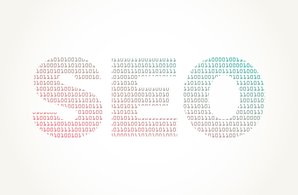Traffic Gap Analysis: How to Identify and Close Gaps in Your Website Traffic
- Home
- Knowledge Sharing
- Traffic Gap Analysis: How to Identify and Close Gaps in Your Website Traffic
What is traffic gap analysis and why is it essential for SEO?
Imagine you’ve written a ton of quality content, optimized your pages, and your site’s SEO seems solid — but your competitors still outrank you. Why? The answer often lies in something many overlook: traffic gap analysis.
What is Traffic Gap Analysis?
Traffic gap analysis is the process of identifying keywords, topics, or content areas where your competitors are attracting significant search traffic — but your website isn’t. These are the "gaps" where your visibility is either weak or entirely absent. By analyzing these gaps, you can uncover opportunities to improve your SEO performance, expand your content strategy, and capture more qualified leads.
Put simply: it’s about figuring out what your competitors are ranking for that you’re not — and fixing it.
Why It Matters for SEO and Content Strategy
Let’s look at why this analysis is crucial for your SEO efforts:
1. Reveal Missed Opportunities
Without a traffic gap analysis, you may waste time optimizing for keywords that don’t move the needle. This method helps you prioritize high-impact keywords already proven effective by competitors.
2. Strengthen Content Planning
By identifying missing content types (how-to guides, comparison pages, long-tail blog posts), you can create a more strategic content calendar. It aligns your publishing efforts with actual search demand.
3. Improve Lead Generation
Targeting the right traffic leads to better user intent matching. You’re not just driving more traffic — you’re attracting relevant users who are more likely to convert.
4. Benchmark Against Competitors
This process highlights how your domain stacks up against key rivals. It clarifies whether your problem is keyword coverage, content depth, or even technical SEO.
Real Example: Before and After
Let’s say your site sells project management software.
Before Analysis:
- Ranking for only branded terms like “YourTool login”
- Low visibility on comparison searches like “Trello vs Asana”
- No blog traffic for productivity tips
After Traffic Gap Analysis + Strategy Fix:
- New content created for comparison pages
- Ranked in top 5 for "Trello alternatives"
- Blog starts pulling 10K monthly organic visits from newly identified topic clusters
What's the takeaway? Fixing the gaps didn’t just increase traffic — it connected with higher-intent users, driving up conversions by 22% in 3 months.
Expert Commentary
SEO expert Aleyda Solis, in her guide on competitive analysis, notes:
"Traffic gap analysis allows brands to shift from reactive to proactive SEO. Instead of playing catch-up, you use competitor data to plan smarter, outperforming them in areas they didn’t expect."(Source: https://www.aleydasolis.com )
Additionally, in a 2023 Moz webinar, Britney Muller emphasized:
"Content blind spots are the low-hanging fruit of modern SEO. With the right tools, you can uncover gaps in five minutes that could take months to identify manually."
How do you run a traffic gap analysis step by step?
Running a traffic gap analysis isn’t just about clicking a few buttons in a tool — it’s a structured process. If done right, it reveals powerful opportunities to outperform your competitors with strategic content creation. Below is a detailed step-by-step guide using three of the most widely used platforms: Ahrefs, Semrush, and Similarweb.
Step 1: Identify Your Top Competitors
Before you can analyze gaps, you need to know who you’re benchmarking against.
Ahrefs
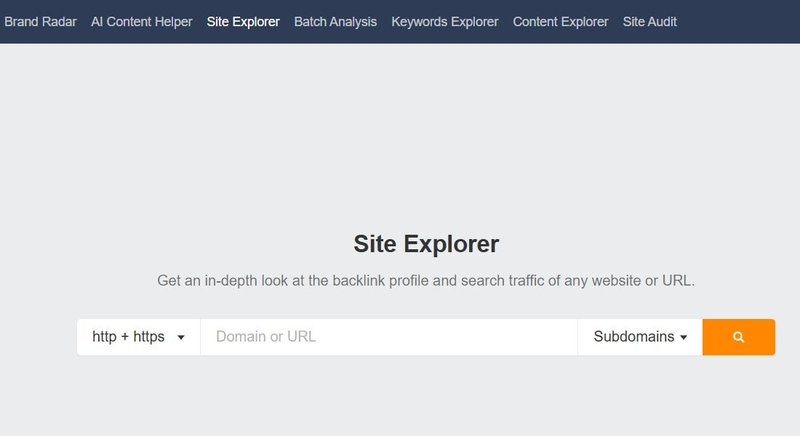
- Use the "Competing Domains" report under Site Explorer.
- Input your domain and Ahrefs will list sites that rank for similar keywords.
Semrush
- Go to Domain Overview > enter your domain > scroll to "Main Organic Competitors."
- Semrush compares your keyword portfolio with others and ranks similarity.
Similarweb
- Enter your domain and go to the "Competitors & Similar Sites" tab.
- Focus on competitors with overlapping audience interests.
Pro tip: Choose at least 2–3 competitors with similar audience size and industry focus.
Step 2: Run a Traffic Gap or Content Gap Report
This is where the magic happens — you compare what your competitors rank for vs. what you do not.
Ahrefs
- Navigate to Content Gap tool.
- Enter up to 10 competitor domains.
- Click “Show keywords” to see the list your competitors rank for that you’re missing.
Semrush
- Use the Keyword Gap tool.
- Enter your domain + up to 4 competitors.
- Use filters like "Missing" and "Weak" keywords for a focused view.
Similarweb
- Go to the Marketing Channels > Search section.
- Export the list of organic search terms your competitors receive traffic from.
- Compare this to your known keyword list.
Step 3: Filter for High-Value Opportunities
Not every gap is worth filling. Focus on keywords that match your business goals.
- Filter by search volume (ideally 500+ monthly searches)
- Check keyword difficulty (KD) — low to moderate KD (10–40) is great for quick wins
- Analyze search intent: Are these informational, commercial, or transactional?
Use a spreadsheet to tag keywords by:
- Funnel stage (top, middle, bottom)
- Page type (blog, product page, comparison, etc.)
- Estimated traffic potential
Step 4: Map Keywords to Existing or New Content
Now comes the strategic part — turning data into actionable insights.
- If you have a matching page → optimize it for the new keyword(s)
- No page yet? → Create a new piece of content targeting that gap
- Use content clusters to support key themes and boost internal linking
Example:
- Gap keyword: "best CRM for solopreneurs"
- Action: Write a blog post comparing lightweight CRMs with pricing and feature breakdowns
Step 5: Track, Monitor, and Iterate
Traffic gap analysis isn’t a one-off job — it’s part of ongoing SEO maintenance.
- Set up keyword tracking in Ahrefs Rank Tracker or Semrush Position Tracking
- Monitor new gaps monthly or quarterly
- Analyze performance of new content 30–60 days post-publication
Done right, traffic gap analysis becomes a recurring growth engine — fueling your editorial calendar with precision and uncovering keyword gold your competitors have already proven valuable.
What tools can help you identify traffic gaps effectively?
Finding and closing traffic gaps is only as effective as the tools you use. While there are dozens of SEO and analytics platforms out there, only a few truly excel at identifying where your site is underperforming compared to competitors. Below, we break down the most trusted free and paid tools, including their strengths, limitations, and direct links to helpful guides.
Free Tools
1. Google Analytics (GA4)
Strengths:
- Tracks user behavior, traffic sources, and conversion paths
- Can highlight underperforming pages or drop-offs in organic sessions
Limitations:
- Doesn’t offer competitive keyword visibility
- Requires manual analysis to find "gaps"
2. Google Search Console (GSC)
Strengths:
- Shows keywords you already rank for
- Reveals impressions vs. clicks, helping spot low CTR pages
- Great for identifying position 11–30 keywords (easy win targets)
Limitations:
- No competitor comparison
- Limited to your domain’s own data
3. Ubersuggest (Free Tier)
Strengths:
- Offers keyword suggestions and site audits
- Competitive domain overview for small sites
Limitations:
- Limited daily searches
- Less accurate backlink and traffic estimates than premium tools
Paid Tools
1. Ahrefs
Strengths:
- Industry-leading backlink and keyword database
- Dedicated Content Gap Tool
- Intuitive interface for keyword comparison
Limitations:
- Expensive for freelancers or small teams
- Lacks direct integration with GSC/GA4
2. Semrush
Strengths:
- Robust Keyword Gap Tool
- Visual comparison of missing, shared, and unique keywords
- Excellent content template + writing assistant features
Limitations:
- High cost
- Steeper learning curve for beginners
3. Similarweb
Strengths:
- Strong on market intelligence and competitive traffic trends
- Good for identifying macro-level search behavior
Limitations:
- Less granular keyword data than Ahrefs/Semrush
- Better for enterprise or big brand analysis
Similarweb Traffic Analysis Guide
4. SpyFu
Strengths:
- Affordable alternative for competitor PPC/SEO comparison
- Highlights competitor keyword overlaps clearly
Limitations:
- Smaller keyword index
- Data sometimes less accurate for newer websites
| Tool | Free Version | Competitive Analysis | Keyword Gap | Best For |
|---|---|---|---|---|
| Google Analytics | Yes | No | No | Behavior analysis |
| Google Search Console | Yes | No | Indirectly | SEO performance tracking |
| Ahrefs | No | Yes | Yes | In-depth keyword/SEO audits |
| Semrush | Limited | Yes | Yes | Holistic SEO & content gaps |
| Similarweb | Limited | Yes | Indirectly | Market-level traffic trends |
| SpyFu | Limited | Yes | Yes | Budget-friendly keyword intel |
| Ubersuggest | Yes (limited) | Yes | Indirectly | Beginners and light users |
Final Tip
Choose your tool based on:
- Your business size and budget
- How often you’ll run analyses
- Whether your focus is SEO, PPC, or content strategy
For most professional use cases, a combination of Google Search Console + a premium tool like Ahrefs or Semrush provides the best mix of internal + competitive insights.
How does web traffic gap analysis differ from keyword gap analysis?
At first glance, web traffic gap analysis and keyword gap analysis might seem like the same thing — both help you discover where you're missing out on visibility. But dig deeper, and you'll find they’re tackling two different layers of the SEO and content performance puzzle.
Let’s break it down.
Keyword Gap Analysis: Ranking Coverage
This focuses specifically on search engine visibility. It compares the keywords your site ranks for against those of your competitors.
- Purpose: Discover which search queries bring your competitors traffic — but not you.
- Tools: Ahrefs, Semrush, SpyFu
- Use Case: You rank #10 for "CRM tools for solopreneurs," but your competitor ranks #3.
It's tactical and laser-focused on organic keyword acquisition.
Web Traffic Gap Analysis: Channel Performance
This is broader. It analyzes how overall traffic flows to your competitors vs. your site — across channels like:
- Organic search
- Paid search
- Direct
- Social
- Referral
- Purpose: Understand which traffic channels (not just keywords) are underperforming.
- Tools: Similarweb, Google Analytics, GA4, HubSpot Analytics
- Use Case: Your competitor gets 40% of their traffic from LinkedIn while yours is <5% — that’s a traffic gap.
It’s strategic, guiding decisions at the channel and audience behavior level.
| Feature | Keyword Gap Analysis | Web Traffic Gap Analysis |
|---|---|---|
| Focus | Keyword rankings | Traffic channels & sources |
| Goal | Find missed SEO keyword opportunities | Benchmark total traffic volume/types |
| Tools | Ahrefs, Semrush, SpyFu | Similarweb, GA4, HubSpot |
| Input Needed | Your domain + competitors | Traffic sources, referral paths |
| Output | Keyword lists with position deltas | % traffic by source, channel trends |
| Best For | SEO content teams | Marketing strategists, channel leads |
How to analyze traffic gaps across content types and landing pages
Content is not one-size-fits-all — and neither is traffic. A generic traffic gap analysis might tell you where you’re losing audience, but it won’t show you which content formats or landing pages are falling short. This section breaks down how to dissect your site’s traffic by content type, conversion role, and user intent.
Step 1: Segment Your Content by Type and Function
Start by organizing your site’s content into distinct categories:
- Landing pages (service/product pages, pricing pages)
- Informational content (blogs, guides, tutorials)
- Transactional content (case studies, demo requests, sales pages)
- Conversion funnels (multi-step sequences: lead magnet > thank-you > upsell)
Use labels in your analytics tool or CMS to tag content groups. This segmentation lets you track which types bring in which traffic and which convert best.
Step 2: Measure Traffic Volume + Engagement by Type
Using Google Analytics (GA4) or HubSpot, pull segmented traffic reports:
- Sessions per page type
- Bounce rate
- Time on page
- Conversion rate
Step 3: Heatmap and Funnel Drop-Offs
For landing pages and multi-step funnels, traffic volume alone is not enough. Use tools like Hotjar or Microsoft Clarity to view:
- Heatmaps (where users click, scroll, or drop off)
- Session recordings to track behavior anomalies
- Funnel breakdowns in GA4
Step 4: Align Content with Audience Intent
Not every visitor wants to buy now. Analyze search intent using your keyword data:
- Informational ("how to do traffic analysis") → blog/guides
- Navigational ("Seologist pricing") → homepage/landing pages
- Transactional ("best SEO agency Toronto") → service pages
- Segment performance metrics by intent and see where traffic is mismatched:
- Are users looking for pricing landing on a blog?
- Are transactional keywords driving traffic to low-converting content?
Step 5: Evaluate Conversion Rates by Page Type
It’s not enough to bring in users — they must take action.
- Pull conversion rates (form fills, clicks, purchases) for each content format.
- Map high-traffic, low-conversion areas as priority zones for optimization.
What are the common causes of traffic gaps?
Traffic doesn’t just disappear for no reason. If you’re noticing unexplained drops or missed opportunities in search visibility, there’s likely a traffic gap hiding in plain sight. Identifying the root causes is step one to reversing the trend.
Below are the most common culprits behind traffic gaps, along with examples from real SEO audits and insights from industry experts.
1. Lost Rankings (Keyword Cannibalization or Algorithm Shifts)
Sometimes your pages were ranking — and then they weren’t.
Causes:
- Competitors created stronger content or earned better backlinks
- Algorithm updates deprioritized thin, outdated, or keyword-stuffed content
- Internal competition: multiple pages target the same keyword, causing cannibalization
Fixes:
- Use tools like Ahrefs or Semrush to track historical ranking drops
- Consolidate overlapping pages or optimize the stronger one
- Refresh underperforming content with better structure and updated info
Audit Example: A financial blog lost top-3 rankings for “retirement savings plans.” Root cause? Three similar pages diluted relevance. Consolidation restored rankings.
2. Technical Site Errors
Even great content won’t help if Google can’t access or index your pages.
Causes:
- Broken links or 404 errors
- Improper redirects (302 instead of 301)
- Crawl errors or disallowed pages in robots.txt
- Slow page load speeds, poor Core Web Vitals scores
Fixes:
- Run regular site audits using Screaming Frog or Google Search Console
- Fix redirect chains, broken links, and optimize page speed
- Ensure mobile usability and structured data is intact
Expert Insight: John Mueller (Google):
"If important pages are blocked by robots.txt or too slow to load, rankings will suffer — regardless of how good your content is."
3. Outdated or Low-Quality Content
Search engines favor content that’s fresh, factual, and engaging. Older posts with outdated stats, broken visuals, or no internal links lose trust quickly.
Symptoms:
- Declining click-through rates (CTR)
- Falling from page 1 to page 2 or beyond
- Lower dwell time or increased bounce rate
Fixes:
- Add new data, quotes, or updated screenshots
- Re-promote refreshed content through social or email
- Merge outdated articles into evergreen guides
4. Competitor Surge or Content Innovation
If your competitors level up their SEO game, they can overtake your rankings.
Causes:
- Competitors launch comparison tools, interactive calculators, or long-form content
- They earn media coverage or acquire high-DA backlinks
Fixes:
- Monitor competitors using Ahrefs or Visualping
- Use tools like BuzzSumo to track viral content trends
- Invest in richer media (videos, tools, downloads)
5. Misaligned Content with Search Intent
Great content that solves the wrong problem won’t perform.
Causes:
- Targeting transactional intent with an informational blog post
- Writing long-form content when a quick answer would rank better
Fixes:
- Use SERP analysis to match format and tone to current top results
- Re-optimize for proper keywords and add calls to action
- Pro Tip: Use tools like AlsoAsked and People Also Ask data to align intent.
6. Tracking or Attribution Errors
Sometimes, traffic isn’t really gone — it’s just being misattributed.
Causes:
- UTM tags missing or overwritten
- Cross-domain tracking failures
- GA4 setup errors causing underreporting
Fixes:
- Double-check GA4 property configuration
- Use Tag Manager to ensure consistent event and conversion tracking
- Filter out spammy or bot traffic from reports
Expert Tip from Krista Seiden (ex-Google Analytics):
"At least 20% of GA implementations I audit show tracking loss due to script placement or outdated tag configurations."
Traffic gaps are rarely the result of just one issue. But uncovering these root causes helps your SEO strategy shift from reactive to proactive.
How can direct traffic gaps affect site performance and analytics?
Direct traffic often looks like a mystery box in your analytics reports. Users show up — no referral, no search, no paid click — just a raw visit. But what happens when this segment declines, spikes unexpectedly, or remains misunderstood? These are known as direct traffic gaps, and they can distort how you interpret site performance and user behavior.
What Are Direct Traffic Gaps?
A direct traffic gap refers to missing, reduced, or misattributed visits within the "Direct" channel in tools like Google Analytics. It typically means the user’s original traffic source wasn’t captured or recorded correctly.
Common causes include:
- Missing or broken tracking parameters (UTMs)
- HTTPS > HTTP referrals (referrer not passed)
- Users accessing the site via bookmarks, PDFs, or saved links
- Mobile apps or messengers that strip referral data
These visits are grouped under "Direct" — but they may actually originate from organic, email, social, or paid sources.
Why It Matters: The Risk of Misattribution
When a large portion of your traffic is falsely classified as "Direct," it can:
- Hide the true ROI of your marketing campaigns
- Undermine A/B test accuracy and funnel tracking
- Obscure actual user paths and intent
For example, if email campaigns lack proper UTMs, all resulting sessions may be logged as Direct. The email team sees low results, but conversions are rising — just wrongly attributed.
Impact on Conversion Funnels
Direct traffic gaps break the continuity of conversion analysis. In a typical funnel (e.g., blog > product page > sign-up), you might see drop-offs that aren’t real — just tracking loss.
Use GA4’s User Explorer and Path Exploration to spot patterns in these visits. Segment users labeled as "Direct" and analyze:
- Landing pages: are they high-intent pages?
- Session duration and events: how engaged are these users?
Inconsistencies usually point to source confusion, not user intent failure.
How to Reduce Direct Traffic Misclassification
- Use consistent UTM tagging across all links (email, social, PDFs, internal promos)
- Check HTTPS/HTTP conflicts — ensure all inbound links go to HTTPS
- Review referral exclusions in GA4 (e.g., payment gateways shouldn’t overwrite session source)
- Audit short link tools (some redirect incorrectly without UTM preservation)
Filtering and Fixing in Google Analytics
In GA4:
- Go to Reports > Traffic Acquisition
- Filter sessions by “Session Default Channel Group = Direct”
- Cross-analyze with Landing Page path and Session Source/Medium (if available)
You can also create a custom segment to isolate Direct traffic that lands on deep product pages — often a sign of misattributed campaign clicks.
Use Google Tag Manager to set fallback rules for source tagging or dynamically assign source based on link patterns.
Strategic Takeaway
Direct traffic gaps aren’t just technical glitches — they directly affect how you allocate budget, credit marketing efforts, and analyze user behavior. Reducing this noise sharpens your analytics visibility, strengthens conversion funnel attribution, and restores confidence in performance data.
What is the role of competitor research in traffic gap analysis?
Competitor research is the foundation of effective traffic gap analysis. Without understanding what your competitors are ranking for — and where their traffic is coming from — you’re operating in a vacuum. By benchmarking against similar or outperforming domains, you can identify traffic streams, keyword themes, and audience segments you’ve missed.
Why Competitor Research Matters
When you analyze a competitor’s keyword and traffic profile, you:
- Discover queries they rank for that you don’t
- Learn which content types and formats they prioritize
- Uncover which channels (organic, paid, referral, social) are working best for them
This creates a data-driven basis for strategic actions: whether to build new content, optimize existing pages, or shift focus toward underused traffic channels.
How to Use Ahrefs for Competitor Research
Identify Competitors
Content Gap Tool
Traffic Overview
How to Use Semrush for Competitor Research
Domain Overview > Organic Research
Keyword Gap Tool
Traffic Analytics
What to Focus On
- Ranking Gaps: Keywords where competitors are top 10 and your domain isn’t visible
- Content Type Gaps: If they rank with videos, calculators, or long-form guides and you don’t
- Traffic Channel Gaps: If they receive high referral traffic from partnerships or dominate LinkedIn, while you don't
| Keyword | Competitor Rank | Your Rank | Monthly Volume | Difficulty | Intent |
|---|---|---|---|---|---|
| best SEO tools 2024 | #4 | — | 12,000 | 38 | Commercial |
| link building checklist | #7 | #34 | 3,600 | 25 | Informational |
This kind of insight fuels a targeted content roadmap based on real performance gaps, not assumptions.
How do you prioritize content opportunities found during traffic gap analysis?
Finding traffic gaps is only the beginning. The real value comes from turning dozens — or hundreds — of keyword and content opportunities into an actionable, prioritized roadmap. Without prioritization, teams waste time on low-impact initiatives or dilute focus across irrelevant content themes.
Key Prioritization Criteria
To structure your decision-making, score each content opportunity based on these four dimensions:
- Search Volume – Is there meaningful demand?
- Search Intent Alignment – Does it match what your audience wants to do?
- Ranking Difficulty – How hard is it to rank (SEO competition, domain authority required)?
- Business ROI Potential – Will this keyword drive leads, signups, or conversions?
Prioritization Matrix Framework
Use a 2x2 matrix or scoring sheet to compare and rank topics:
| Opportunity Keyword | Volume | Intent (0–2) | Difficulty (0–2) | ROI (0–2) | Total Score |
|---|---|---|---|---|---|
| CRM for freelancers | 9,000 | 2 | 1 | 2 | 7 |
| What is marketing velocity | 1,200 | 1 | 1 | 1 | 4 |
| Project management myths | 500 | 2 | 0 | 0 | 2 |
Tip: Weight ROI and intent scores higher for lead-driven businesses.
Spreadsheet-Based Prioritization
Create a working spreadsheet (in Notion, Excel, or Google Sheets) with:
- Keyword or topic
- Search volume (from Ahrefs, Semrush, or GSC)
- SERP intent notes (informational, transactional, commercial, etc.)
- Ranking difficulty (Ahrefs KD or Semrush Keyword Difficulty)
- Estimated ROI impact (based on funnel stage or product relevance)
Include conditional formatting to auto-highlight top priorities (score > 6).
This structure makes it easier for:
- Content managers to build quarterly plans
- SEO leads to assign content briefs to writers
- Stakeholders to approve initiatives with high business value
Expert Input
Content strategist Ashley Segura advises:
“Volume is just a vanity metric unless it’s tied to conversion intent. The real SEO wins come from balancing traffic with business alignment.”
Use expert opinion not to override data, but to contextualize it — especially for niche queries that drive fewer visits but better-qualified leads.
Final Workflow
- Import keyword gap results from Ahrefs/Semrush
- Score using a consistent prioritization formula
- Sort highest to lowest
- Validate business potential with product/marketing teams
- Assign content types (blog, landing page, comparison, etc.)
Prioritization helps avoid chasing irrelevant traffic and aligns SEO execution with measurable impact. It’s not about more content — it’s about the right content, in the right order.
How to align traffic gap insights with your content strategy
Traffic gap analysis produces insight — but without alignment to your content strategy, insight stays theoretical. This section explains how to operationalize those insights: map them to editorial processes, prioritize new vs. updated content, and assign work based on intent and ROI.
Step 1: Translate Gaps into Content Types
Start by categorizing each keyword gap based on:
- Search intent (informational, commercial, transactional)
- Funnel stage (top, middle, bottom)
- Content format (guide, landing page, comparison, checklist, video)
This mapping tells you whether you need:
- A blog post for awareness
- A product comparison for mid-funnel engagement
- A landing page for conversion-focused traffic
Step 2: Audit Existing Content for Reuse or Consolidation
Check if a content gap:
- Matches an outdated post that can be refreshed
- Overlaps with existing content (possible cannibalization)
- Requires a brand-new page
Use URL-level performance metrics (clicks, impressions, CTR, bounce rate) from GSC + engagement data from GA4 to make that call.
Step 3: Build an Actionable Content Backlog
Create a spreadsheet or Kanban board with:
- Target keyword
- Assigned content type
- Intent/funnel tag
- Author or team lead
- Draft/review/publish status
Step 4: Connect to Editorial Calendar
Once backlog items are validated and prioritized, plug them into your publishing calendar:
- Sync with product launches or campaigns
- Space publishing cadence to avoid resource bottlenecks
- Schedule updates to older high-value pages based on drop-offs
Editorial calendar sample columns:
| Title | Keyword | Funnel Stage | Format | Owner | Publish Date |
|---|---|---|---|---|---|
| Top CRM for startups | crm software for startups | MOFU | Listicle | SEO Team | July 3, 2025 |
Step 5: Use Content Brief Templates
Avoid inconsistencies across content by creating standardized briefs:
- Target keyword and intent
- Page goal (inform, compare, convert)
- Internal links to include
- Competitor examples
- Suggested structure or headings
This ensures SEO gaps are filled with targeted, consistent, and well-structured content.
Strategy Summary
You’re not just creating content to fill gaps — you’re making sure every gap is filled with the right format, timing, and team alignment. That’s the difference between insight and execution.
Can technical SEO issues contribute to traffic gaps?
Absolutely. Even the best content and keyword strategies can’t compensate for poor technical SEO. Traffic gaps often stem not from content deficiencies, but from crawl, indexation, or performance failures that prevent content from being discoverable or usable.
Common Technical Issues That Cause Traffic Gaps
1. Crawlability and Indexing Errors
If Googlebot can’t crawl or index your content, it doesn’t exist in search.
Causes:
- Disallowed paths in robots.txt
- Noindex meta tags on key pages
- XML sitemap errors or omissions
- Orphan pages (no internal links pointing to them)
Tools to detect:
- Google Search Console (Coverage Report)
- Screaming Frog SEO Spider
2. Site Speed and Core Web Vitals
Slow-loading pages negatively impact user experience and can lower rankings.
Causes:
- Unoptimized images
- Render-blocking scripts
- Inefficient server response
Tools to detect:
- Google PageSpeed Insights
- Lighthouse Audit
- Web.dev Measure
3. Mobile Usability Failures
Google uses mobile-first indexing. Poor mobile performance can block visibility.
Common issues:
- Elements too close together
- Inaccessible content (e.g., pop-ups, hidden buttons)
- Inconsistent layouts between mobile/desktop
Tools to detect:
- GSC > Mobile Usability Report
- Chrome DevTools (Responsive mode)
4. Structured Data Errors
Rich snippets improve CTR. If schema is broken or missing, visibility suffers.
Symptoms:
- Missing FAQ stars, review snippets, product info
- Disqualified content for enhanced search features
Tools to detect:
- Schema.org Validator
- Google Rich Results Test
How to Audit Technical Issues Effectively
- Use GSC Coverage + Enhancements reports to catch errors in real-time.
- Run a full Screaming Frog crawl to identify broken links, redirect chains, thin content, and metadata issues.
- Use PageSpeed Insights + Lighthouse to review Core Web Vitals per template or layout type.
- Review sitemap and robots.txt to confirm proper page inclusion/exclusion logic.
Strategic Impact
If traffic to key content is inexplicably low, always rule out technical failure before assuming keyword misalignment or user disinterest. Many traffic gaps appear behavioral or strategic when they’re actually structural and invisible to the user.
Clean technical SEO is the baseline — without it, even perfect SEO content won’t rank or convert.
How do agencies perform traffic gap audits for clients?
When agencies conduct traffic gap audits, the process is formalized, repeatable, and tied to deliverables. Unlike internal audits done ad hoc, agency-level analysis is structured to drive reporting clarity, service value, and client decision-making.
Standard Audit Workflow Used by Agencies
1. Onboarding and KPI Definition
- Identify client’s business goals (leads, sales, traffic quality)
- Map existing funnel and conversion events
- Gather access to tools: GA4, GSC, CMS, SEO tools
2. Competitor Benchmarking
- Use Ahrefs/Semrush to identify top-performing domain competitors
- Export keyword gap reports
- Compare traffic channels using Similarweb or Traffic Analytics
3. Technical Audit Layer
- Full crawl with Screaming Frog or Sitebulb
- Check for indexing, mobile usability, broken pages, Core Web Vitals
- Sync findings with GSC (Coverage, Mobile Usability, Enhancements)
4. Keyword and Content Mapping
- Align keyword gaps with business priorities
- Tag by intent, difficulty, and funnel stage
- Determine if content exists and needs optimization or creation
5. Traffic Pattern Analysis
- Review GA4 traffic by source/medium, landing page, and conversions
- Detect high-exit pages, bounce spikes, or anomalies in referral flow
- Cross-reference with keyword visibility data
Agency Report Format
Most agencies deliver their traffic gap findings in the following format:
- Executive summary with key gaps + business implications
- Prioritized table of keyword/content opportunities
- Technical audit highlights and immediate fixes
- Suggested content backlog with estimated impact
- Next-step roadmap (design, writing, promotion)
Typical Tools in Agency Stack
- Semrush (keyword & competitor benchmarking)
- Screaming Frog (technical audit)
- Google Data Studio (custom dashboards for clients)
- GA4 & GSC (baseline analytics)
- Asana or Monday (content production workflows)
Example Deliverables
- PDF or slide deck summarizing audit
- Editable Google Sheet with keyword opportunities
- Loom videos walking through issues in plain language
- Optional add-ons: live dashboards, ongoing monitoring
Expert Notes
SEO consultants frequently stress clarity over complexity:
“Clients don’t care about thousands of keywords — they care about three they should own but don’t.”
Effective agency audits are not just data dumps — they’re focused, packaged, and tied to measurable outcomes.
What are the most common mistakes in traffic gap analysis?
Traffic gap analysis offers powerful insights — but only if applied with precision. Many marketers and analysts fall into recurring traps that lead to misinterpretation, wasted effort, or misaligned strategies.
Below are the most frequent mistakes and how to avoid them.
1. Focusing Solely on Keywords
Relying exclusively on keyword gap tools (e.g., Ahrefs, Semrush) without considering actual traffic sources or conversion behavior skews results.
Why it’s a problem:
- High-volume keywords may bring irrelevant traffic
- Doesn’t account for referral, social, or direct traffic gaps
Fix: Cross-check keyword gaps with GA4 traffic channels to ensure you're prioritizing the right sources.
2. Ignoring User Intent
Matching content to keywords without considering why users search leads to mismatches between traffic and outcomes.
Example: Ranking for "CRM checklist" with a product page instead of a downloadable guide.
Fix: Always perform SERP intent analysis. Tools like AlsoAsked and People Also Ask data help align format with query expectations.
3. Underestimating Technical SEO
Failing to investigate site structure, page indexability, or performance may result in misinterpreting content gaps that are actually technical in origin.
Fix: Pair every gap analysis with a crawl-based audit (e.g., Screaming Frog or GSC).
4. Poor Attribution and Tracking Hygiene
Broken UTMs, misconfigured GA4 setups, or non-standard event tracking lead to gaps in visibility.
Fix: Audit UTM usage, standardize tagging, and ensure all touchpoints are tracked using Tag Manager.
5. One-Time Analysis Mentality
Treating traffic gap analysis as a single event rather than a recurring discipline leads to outdated decisions.
Fix: Schedule recurring (e.g., quarterly) reviews, ideally triggered by ranking shifts or campaign launches.
6. Chasing High Volume Instead of ROI
Focusing on traffic volume rather than business relevance causes content bloat with minimal conversion value.
Fix: Prioritize topics by their potential contribution to leads, sign-ups, or revenue — not just search volume.
7. Overcomplicating the Output
Trying to act on 300+ keyword opportunities without scoring or segmenting them overwhelms the process.
Fix: Use a weighted scoring model (volume, difficulty, ROI) to surface priority opportunities first.
Expert Commentary
Forum discussions on Moz and SEO Slack communities emphasize the same theme: clarity over complexity.
"You don't need to close every gap. You need to close the right gaps."
Avoiding these mistakes turns traffic gap analysis from a raw data dump into a focused growth engine.
Final checklist: How to run a complete traffic gap analysis from start to finish
This checklist summarizes all phases, tools, and actions required to execute a full traffic gap analysis. It is designed to be print-friendly and suitable for operational use across SEO, content, and analytics teams.
| Phase | Key Actions | Tools |
|---|---|---|
| 1. Planning & Setup | - Define traffic/conversion goals- Identify 3–5 competitors- Ensure access to analytics and SEO tools- Capture KPIs baseline | GA4, GSC, Ahrefs/Semrush, Screaming Frog |
| 2. Competitor Gap Analysis | - Use Content Gap/Keyword Gap tools- Filter by volume, intent, KD- Map keywords to funnel stages- Export traffic deltas | Ahrefs, Semrush, Similarweb |
| 3. Content Audit & Prioritization | - Check existing content for match/cannibalization- Score gaps by volume, ROI, difficulty- Assign to format (blog, LP, comparison)- Build backlog | Google Sheets, Notion, Trello |
| 4. Technical SEO Review | - Crawl with Screaming Frog- Review indexation, CWV, internal linking- Fix errors: redirects, broken links, page depth | Screaming Frog, GSC, PageSpeed Insights |
| 5. Attribution & Direct Traffic | - Audit GA4 direct sessions- Validate UTMs across campaigns- Inspect traffic sources and session labels | GA4, Google Tag Manager |
| 6. Execution & Reporting | - Assign briefs and deadlines- Plug content into calendar- Monitor via dashboards- Document keyword/traffic lifts | Looker Studio, Google Docs |
| 7. Ongoing Optimization | - Re-run gap analysis quarterly- Track dropped or gained rankings- Re-prioritize backlog based on results | GSC, Ahrefs, internal reports |
| Tool | Purpose | URL |
|---|---|---|
| Google Analytics 4 | Traffic behavior, source validation | https://analytics.google.com |
| Google Search Console | Indexing, performance, enhancements | https://search.google.com/search-console |
| Ahrefs | Keyword gap analysis, backlink audits | https://ahrefs.com |
| Semrush | Competitor keyword & traffic comparison | https://semrush.com |
| Screaming Frog | Technical crawl & audit | https://www.screamingfrog.co.uk/seo-spider/ |
| Looker Studio | Dashboard creation and sharing | https://lookerstudio.google.com |
| Google Tag Manager | UTM & event tracking control | https://tagmanager.google.com |
This table-based checklist can be reused in audit workflows or appended to internal documentation. It covers the full lifecycle: from discovery to strategy execution and iterative optimization.
Traffic Gap Analysis FAQs
How do I know if I’ve actually closed a traffic gap after publishing new content?
Define a small KPI bundle before launch: target positions, non-brand clicks, and conversions attributable to the page. Track a 4–8 week trend line and compare against a control period or similar pages that weren’t updated. If rankings rise but qualified conversions don’t, revisit intent matching and calls-to-action rather than chasing more keywords.
What’s the best way to handle seasonal traffic gaps so I’m not misled by timing?
Segment keywords and pages into “evergreen” vs. “seasonal,” then evaluate each cohort year-over-year instead of month-over-month. Build pre-season content refresh milestones 6–8 weeks ahead of peak demand to win crawl and indexing time. Use budgets and promotion windows that ramp up and taper with the season to avoid false negatives.
How can internal linking help close traffic gaps without creating new content?
Audit anchor text and link depth so gap-target pages get contextual links from related, high-authority pages. Cluster supporting articles around a hub and ensure the hub links back out with descriptive anchors. This redistributes PageRank, clarifies topical relationships, and can lift pages lingering on page two.
What if my site is small can I still run a meaningful gap analysis?
Yes narrow your scope to 1–2 competitors and a tight product/topic slice. Prioritize long-tail, low-competition queries and “compound” pages (e.g., comparisons, checklists) that can rank quickly. Reuse templates and modular page sections to ship fast while maintaining quality.
How do I factor zero-click SERP features into my gap strategy?
When a query is dominated by features (People Also Ask, featured snippets, maps), adjust your goal from “traffic only” to “visibility + assisted traffic.” Structure concise, answer-first sections with clear headings and schema to compete for those units. Track impressions and assisted conversions to capture value that won’t show up as pure clicks.
How should I align traffic gap work with sales and product teams?
Translate gap opportunities into revenue narratives: which personas, objections, and deal stages each topic supports. Co-create briefs that include product differentiators, proof points, and pricing guidance where appropriate. Feed back learnings from SERPs and user behavior to refine messaging and roadmap priorities.
How do I estimate the business impact of closing a specific gap?
Model a conservative traffic capture (e.g., 15–25% of the top page’s estimated clicks), then apply historical conversion rates and average order values or lead values. Run best/likely/worst cases to set expectations and prioritize by ROI, not volume. Reconcile estimates with actuals after 60–90 days to improve future forecasts.
Can content promotion help close gaps faster, and how?
Yes accelerate discovery and trust by distributing new or refreshed pages through newsletters, social, communities, and targeted outreach for relevant links. Early engagement signals can improve crawl frequency and initial rankings. Build a lightweight promo checklist into every content release to make this repeatable.
What governance keeps traffic gap work from becoming a one-off project?
Adopt a quarterly cadence: refresh competitor sets, re-score opportunities, and retire closed gaps. Maintain a living backlog with owners, deadlines, and post-publish review dates. Add “gap health” to your regular reporting so stakeholders see progress and impediments alongside core SEO KPIs.
Which diagnostics should I run if a gap-target page stalls at positions 11–20?
Re-check intent alignment against current SERP formats and top headings — does your page answer the same jobs? Compare link profiles and topical coverage; you may need 2–3 supporting articles or a few high-fit links. Finally, tighten on-page fundamentals (title clarity, intro answer, media, schema) and strengthen internal links from pages that already rank.