How to Measure Search Visibility and Improve SEO Rankings
- Home
- Knowledge Sharing
- How to Measure Search Visibility and Improve SEO Rankings
What Is a Search Visibility Score and Why Does It Matter for SEO?
Let’s say your website ranks in the top 3 for 100 keywords. Sounds great, right? But what if 90 of those keywords bring in little to no traffic? This is exactly why SEO professionals look beyond rankings and focus on search visibility score — a metric that paints a fuller picture of how visible your site is in search results.
So what is a search visibility score, how is it calculated, and why does it matter for SEO? Let’s break it down.
What Is a Search Visibility Score?
Search visibility score is a metric used to estimate the percentage of possible clicks a website receives from a predefined set of keywords on a search engine results page (SERP). It's a weighted performance score, often expressed as a percentage from 0% (no visibility) to 100% (perfect visibility across all tracked terms).
How Is It Calculated?
Different SEO tools have their own formula, but most visibility scores are based on:
- Keyword positions in SERPs
- Estimated CTR (click-through rate) for each position
- Search volume of the keyword
- Sometimes, device type, location, and SERP features (like snippets or People Also Ask)
Here's a simplified formula:
Visibility Score = Σ (CTR per keyword × Search volume × Weighting factor) ÷ Total possible maximum score
Let’s consider a basic example:
- You track 10 keywords
- Each has 1,000 searches per month
- You rank #1 for five of them (CTR ~30%), #5 for three (CTR ~6%), and #10 for two (CTR ~2%)
Your estimated share of available clicks is calculated and summed. That number is then divided by the total possible clicks if you had the #1 spot for all keywords.
Result: A visibility score somewhere around 17%–25%.
Real-World Example
In a 2023 SEMrush case study, an ecommerce website improved their average keyword position only marginally — from 4.8 to 4.2. However, their visibility score jumped from 21% to 39% due to several keywords entering the top 3 — where CTRs are exponentially higher.
What’s the takeaway?
It’s not about how many keywords you rank for — it’s about where you rank and how much traffic those positions generate.
Why Search Visibility Score Matters
1. It’s a Holistic SEO Metric
Keyword rankings are one-dimensional. A visibility score, on the other hand, considers keyword position, CTR curves, and volume — offering a more nuanced view.
2. It Tracks Campaign Impact
Instead of cherry-picking a few keywords, visibility scores aggregate data across hundreds (or thousands) of keywords, helping you:
- Compare month-over-month performance
- Evaluate how SERP changes affect your business
- Measure recovery after an algorithm update
3. It Aligns SEO with Business KPIs
Visibility scores correlate well with organic traffic trends, making it easier to explain SEO’s impact to stakeholders.
As Aleyda Solis , international SEO consultant, explains:
“Visibility metrics give you the closest picture to what searchers are actually seeing. It’s not about ranking #1 — it’s about being seen where it counts.”
Limitations to Keep in Mind
Like all metrics, visibility scores aren’t perfect:
- They depend on the keywords you track (bias can occur if your keyword set isn’t representative)
- Different tools use different CTR models (some are based on outdated click data)
- They may not account for personalization, location, or SERP feature cannibalization
Still, as a directional metric, search visibility is incredibly valuable.
Visibility vs Vanity Rankings
Consider two companies:
- Company A ranks #1 for 20 low-volume keywords
- Company B ranks #2–3 for 10 high-volume keywords
Company B will likely have a higher visibility score — and more actual traffic — despite having “fewer” top rankings.
Why Visibility Score Should Be Your North Star
To summarize:
- Visibility score measures potential traffic share, not just keyword count
- It reflects your overall presence on the SERPs
- It aligns better with ROI-focused SEO strategies
- It's trackable over time, ideal for campaign benchmarking
What’s Next?
Now that you understand what a search visibility score is and why it matters, the next question is — how does it differ from traditional keyword rankings?
That’s exactly what we’ll explore in the next section.
How Does SEO Visibility Differ from Keyword Rankings?
You’ve heard both terms — keyword rankings and SEO visibility — used almost interchangeably. But are they really the same? Not quite. While both metrics provide insights into your presence on search engines, visibility and rankings measure entirely different things. And understanding the distinction is critical for modern SEO strategy.
This section breaks down the technical, strategic, and behavioral differences between the two — and shows why relying solely on keyword rankings can mislead your decision-making.
Keyword Rankings: A Position Snapshot
Keyword rankings measure where your web page appears in the search engine results for a specific query. For example:
- Rank #1 on Google for “Italian restaurant NYC”
- Rank #5 on Bing for “best pasta downtown”
This data is usually tracked across:
- Desktop vs mobile
- Country or region
- Timeframes (daily, weekly, etc.)
SEO Visibility: A Broader Traffic Estimator
SEO visibility score, by contrast, estimates the percentage of total potential organic search traffic your site receives based on your rankings across many keywords. It considers:
- Estimated CTR for each position
- Search volume of each keyword
- Number of keywords tracked
In short:
- Keyword ranking = your placement
- Visibility = your reach and impact
Why Keyword Rankings Alone Aren’t Enough
Imagine ranking #1 for a keyword that only gets 30 searches per month. Now compare that to ranking #4 for a keyword with 90,000 monthly searches.
Which one contributes more to your organic traffic?
That’s where visibility shines — it accounts for:
- Search demand
- Actual user behavior (CTR curves)
- Distribution of keyword value
Behavioral Data: CTR and Impression Weight
Let’s look at an example:
| Keyword | Position | Monthly Volume | CTR Estimate | Traffic Estimate |
|---|---|---|---|---|
| "free project software" | #1 | 200 | 28% | ~56 |
| "best CRM" | #4 | 12,000 | 6% | ~720 |
Although the first keyword ranks higher, the second contributes 13x more traffic . Visibility scores integrate this kind of nuance.
Comparison Chart: Visibility vs Keyword Rankings
| Factor | Keyword Ranking | Visibility Score |
|---|---|---|
| Measures position | Yes | Yes (aggregated) |
| Includes search volume | No | Yes |
| Includes CTR estimate | No | Yes |
| Device & location impact | Optional | Usually included |
| Indicates traffic potential | No | Yes |
| Better for performance trends | No | Yes |
Expert Insight
In a webinar hosted by Moz, Dr. Pete Meyers explained:
"Ranking alone doesn’t capture the multidimensional nature of today’s SERPs. Visibility metrics are closer to understanding what’s actually happening in terms of exposure and click potential."
When to Use Each Metric
Use keyword rankings when:
- You want to benchmark specific high-value terms
- You're tracking algorithm volatility
- You're comparing SERP changes week-to-week
Use SEO visibility when:
- You’re reporting performance to stakeholders
- You want to understand traffic trends
- You need to monitor SEO impact at scale
Keyword rankings offer granularity, but visibility scores offer context. Together, they provide a more complete SEO performance picture — but visibility is often the better metric for strategic planning, forecasting, and stakeholder reporting.
In the next section, we’ll explore which tools are best for checking your SEO visibility score, and how they differ in methodology and usefulness.
Which Tools Can You Use to Check Your SEO Visibility Score?
There’s no shortage of SEO tools on the market — but when it comes to measuring visibility, only a few provide real, consistent metrics designed to reflect how your website performs across the search landscape. From enterprise platforms to SMB-friendly dashboards, the tools below help marketers and SEO professionals track, interpret, and act on visibility scores.
This section reviews the most widely used tools for measuring search visibility, their methodologies, unique features, and limitations. Screenshots and comparisons help highlight which one is right for your use case.
1. SEMrush
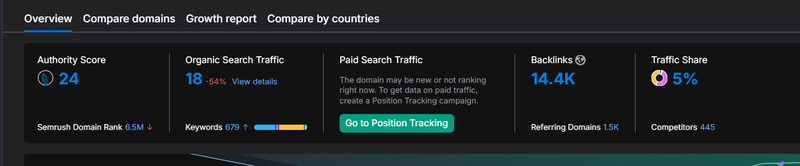
SEMrush Visibility Score is calculated in its Position Tracking tool and measures the estimated percentage of visibility for a set of tracked keywords.
Features:
- Daily updates for keyword visibility
- Device and location tracking (mobile vs desktop, local SEO)
- Tag-based segmentation for campaigns
- SERP feature tracking (snippets, People Also Ask, etc.)
Screenshot Snapshot:
- Clean dashboard with visibility % graph over time
- Keyword trend heat maps
Accuracy:
- Based on internal CTR models (Google-based)
- Does not incorporate data from Bing or other search engines
Ideal for: Medium to large teams managing multiple SEO campaigns.
2. Searchmetrics
Searchmetrics provides one of the most data-driven and historically rich visibility scores — including weekly data from back to 2012.
Features:
- Desktop & mobile visibility trends
- Winners/losers report per algorithm update
- Country-level search engine index data
- Competitive benchmark visibility
Accuracy:
- Uses a fixed keyword set per country (not customizable)
- Scores normalize over time to account for SERP shifts
Ideal for: Enterprises or agencies doing market-level SEO analysis.
3. Ahrefs
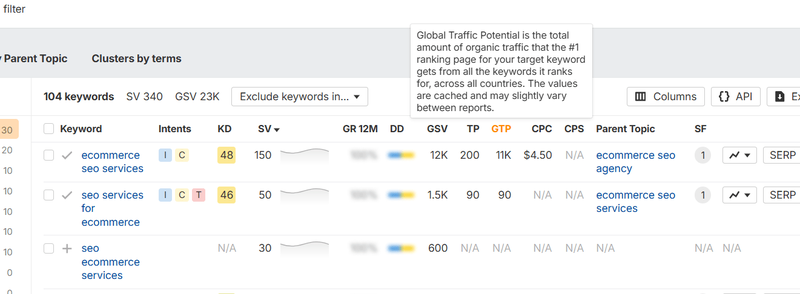
While Ahrefs does not provide a traditional "visibility score," it offers “Traffic Potential” and keyword movement graphs that act as proxy visibility metrics.
Features:
- SERP position history for every keyword
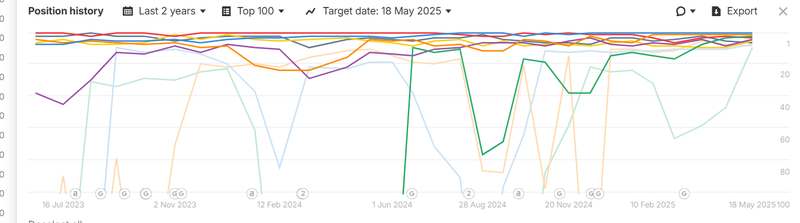
- Click distribution estimates for ranking positions
- Organic traffic trends from ranked pages
Accuracy:
- Heavily reliant on clickstream data
- No central visibility % metric, but offers usable alternatives
Ideal for: Technical SEOs or analysts tracking individual page performance.
4. Moz
Moz Pro’s visibility tracking lives inside the Campaigns Dashboard under “Search Visibility.”
Features:
- Track visibility based on custom keyword sets
- See share of visibility for your domain over time
- Integrates local and national tracking
Accuracy:
- Based on Moz’s proprietary CTR model
- Updates weekly, good for trend visualization
Ideal for: Small to mid-sized businesses and consultants.
| Tool | Has Visibility Score? | Custom Keyword Sets | Mobile/Desktop Split | Competitor Benchmarking | Price Tier |
|---|---|---|---|---|---|
| SEMrush | Yes | Yes | Yes | Yes | $$$ |
| Searchmetrics | Yes | No (fixed sets) | Yes | Yes | $$$$ |
| Ahrefs | Partial (traffic proxy) | Yes | Yes | Limited | $$$ |
| Moz | Yes | Yes | Yes | Yes | $$ |
Choosing the Right Tool
Your decision should depend on:
- Scale of your SEO operation
- Need for visualized vs raw data
- Geographic targeting (local vs international)
- Level of competitor analysis desired
While all of these tools provide some measure of search performance, only a few actually deliver a standardized visibility score — and even those differ in calculation and scope.
If your goal is to track holistic progress and align SEO with traffic impact, start with SEMrush or Searchmetrics. For more tactical, page-level tracking, Ahrefs shines. For cost-effective visibility trend monitoring, Moz Pro is a reliable option.
In the next section, we’ll dig into how search engines determine your visibility in the first place — and what factors move you up or down the SERPs.
How Do Search Engines Determine Your Visibility in SERPs?
Why does one website appear prominently in search results while another remains buried? Understanding how search engines assess and assign visibility in SERPs (Search Engine Results Pages) is essential for SEOs aiming to improve their reach and effectiveness.
This section explores the core signals and systems that determine visibility in organic search — including click-through behavior, content relevance, site usability, and evolving SERP features.
1. Ranking Position: The Foundation of Visibility
Visibility in SERPs starts with where you rank.
- Higher-ranked pages (especially top 3) get the lion’s share of clicks
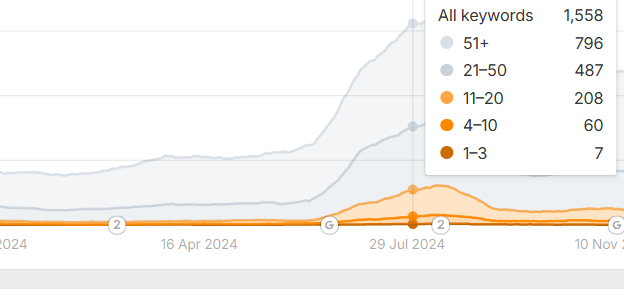
- Ranking on page 2 or lower drastically reduces exposure
Search engines use hundreds of ranking factors to assign these positions, including:
- Relevance to query intent
- Page authority and backlink quality
- Keyword usage in headings, meta tags, and content
- Content freshness
2. CTR (Click-Through Rate): A Behavioral Feedback Loop
Google and other engines monitor how often users click on your link relative to how often it appears (impressions). This behavioral signal is used to refine results.
- If users consistently click your link at a higher-than-expected rate, it may improve your ranking
- If users bounce quickly or don’t click at all, your visibility may decline over time
This creates a feedback loop: higher CTR leads to better rankings, which leads to more visibility, and so on.
3. Content Quality and SERP Intent Matching
Modern algorithms focus less on keywords and more on search intent and topical relevance. Pages that align with what users truly want — whether it’s product comparisons, definitions, or tutorials — perform better.
Key elements that affect visibility via content quality:
- Comprehensive, authoritative content
- Use of structured data (e.g., schema.org)
- Rich snippets and featured snippet optimization
Example: A concise, bullet-point answer might win the Featured Snippet spot, even if the page ranks #3 organically.
4. SERP Features: Stealing the Spotlight
Standard blue links aren’t the only thing on the page anymore. Search engines now display:
- Featured Snippets
- People Also Ask boxes
- Knowledge Panels
- Image carousels
- Local packs
These elements can shift visibility away from standard rankings. If your content is optimized for structured data and query types, you can appear multiple times on the same page.
5. Mobile Usability & Page Experience
Google's shift to mobile-first indexing means that how your site performs on phones directly impacts your visibility.
Key metrics include:
- Page speed
- Mobile-friendliness
- Core Web Vitals (LCP, FID, CLS)
- No intrusive interstitials
Sites that fail these tests may rank lower, especially on mobile queries.
6. Indexing and Crawlability
Before you can even appear in SERPs, your site must be indexed. That means:
- No blocking robots.txt or meta tags
- Clear internal linking for discovery
- Submission via Google Search Console (if needed)
Crawl budget and canonicalization issues can limit visibility even for well-optimized pages.
7. Personalization and Search Context
Visibility also varies from user to user:
- Location (especially for local intent searches)
- Search history and preferences
- Device type and screen size
This means your ranking can differ across audiences — which affects how visibility is perceived.
Google’s Own Documentation
Google references visibility through multiple lenses:
- Performance in Search Console (impressions, CTR, average position)
- Guidance on ranking systems (via Search Central )
- Core updates affecting visibility via quality signals
Visual Diagram: Visibility Ecosystem
[Crawlable Content] → [Indexed] → [Ranked] → [Seen in SERP] → [Clicked]
Visibility isn’t just about position. It’s shaped by technical SEO, content intent, SERP enhancements, and user behavior — all layered together by modern search algorithms.
What Is the Best Way to Generate a Keyword Ranking Report?
Tracking keyword positions is only half the story — what matters more is how you structure, interpret, and present that data. A keyword ranking report isn't just a list of numbers. It's a performance snapshot that can guide strategic decisions, highlight opportunities, and identify risks in your SEO campaigns.
This section walks through the best practices, tools, templates, and interpretation techniques for generating effective keyword ranking reports, including how to incorporate visibility metrics for deeper insights.
Step 1: Define the Purpose of Your Report
Before generating anything, answer these questions:
- Who is this report for? (Client, CMO, internal SEO team?)
- Is the goal performance comparison or diagnostics?
- Do you want short-term trends or long-term benchmarks?
Examples:
- Weekly SEO reports for campaign testing
- Monthly executive summaries with visibility metrics
- Quarterly strategy recaps with trend charts
Step 2: Choose the Right Tools
Here are some top tools for generating keyword ranking reports:
| Tool | Best For | Visibility Metric Support |
|---|---|---|
| SEMrush | Campaign tracking, reporting | Yes |
| Ahrefs | Position history, traffic data | Partial |
| Google Search Console | Actual impressions & position | No visibility % |
| Moz | Keyword groups, reports | Yes |
| AccuRanker | On-demand updates, pixel rank | Partial |
Bonus: Use Google Looker Studio to build custom dashboards integrating Search Console + visibility data from SEMrush or Moz.
Step 3: Segment Your Keywords
Don’t dump all keywords into one table. Group them to make data digestible:
- By intent (informational, navigational, transactional)
- By funnel stage (awareness, consideration, conversion)
- By geography (city, region, national)
- By product/service lines
This segmentation helps stakeholders focus on what matters most to them.
Step 4: Export and Organize Data
Most rank tracking tools allow CSV exports with:
- Keyword
- Rank (desktop vs mobile)
- Change (up/down from last period)
- Estimated traffic
- Visibility % (if applicable)
- URL ranking
Best practices:
- Use conditional formatting to highlight major drops or gains
- Create tabs per keyword group or intent bucket
- Include a changelog (Google updates, campaigns launched, etc.)
Step 5: Add Context to Raw Numbers
Numbers alone mean nothing without interpretation. Annotate your report with insights like:
- "Ranking drop for 5 keywords aligns with April Core Update."
- "Visibility up 11% due to 3 terms breaking into top 3."
- "Traffic flat despite ranking gains — likely due to low-volume keywords."
Step 6: Visualize Trends and Outliers
Graphs help non-technical readers grasp SEO trends:
- Line chart: Visibility % over time
- Bar graph: Top 10 keyword movements
- Table: Winners and losers by rank change
Use Google Sheets, Excel, or Looker Studio for dynamic visualizations.
Step 7: Tie Results to Business Outcomes
If you want your keyword reports to resonate with stakeholders, connect them to KPIs:
- Conversion pages that gained rankings
- Leads generated from high-visibility pages
- Drop in branded terms = potential reputation issue
Example Template Outline
- Executive Summary (one paragraph)
- Visibility Score Trendline
- Keyword Group Performance Table
- Winners vs Losers (Top Gains/Drops)
- Traffic-Impacting Movements
- Insights & Action Items
- Changelog (algo updates, page changes)
The best keyword ranking reports are strategic, not just technical. By aligning keyword data with visibility scores, intent segments, and conversion metrics, you turn a raw ranking export into a roadmap for SEO growth.
Coming up: Can you improve your SEO visibility without even changing rankings? Surprisingly, yes — and we’ll explain how.
Can You Improve Visibility Without Changing Rankings?
It might seem counterintuitive, but yes — you can absolutely improve your SEO visibility score even if your rankings don’t move at all. How? By enhancing how your existing rankings perform, particularly in terms of how often they’re clicked and how prominently they appear in SERPs.
In this section, we’ll explore strategies that boost visibility without altering your ranking positions, focusing on CTR optimization, SERP real estate, and enhanced search features.
1. Meta Tag Optimization: First Impressions Matter
When your page shows up in SERPs, users judge it based on your title tag and meta description. You might rank #5, but a compelling snippet can outperform #3 or #4 in click-through rate.
How to improve:
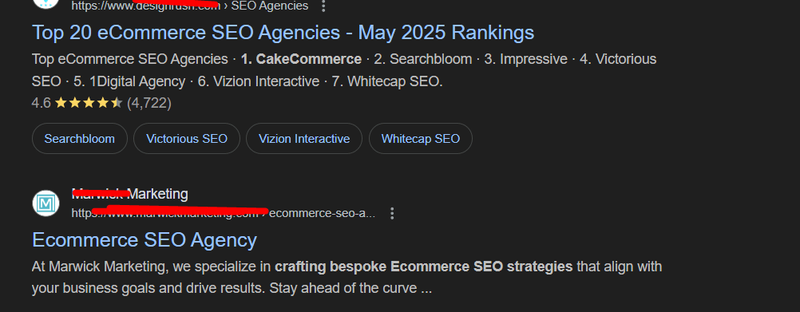
- Write benefit-driven titles (include numbers, emotional triggers, clear value)
- Optimize meta descriptions with calls to action and keyword bolding
- Match the snippet to searcher intent — e.g., informative, commercial, or navigational
Example:
- Original: "Affordable Kitchen Remodel"
- Optimized: "Affordable Kitchen Remodel Ideas That Add $10K+ in Value"
2. Schema Markup and Structured Data
Using structured data like Schema.org can transform your listings into rich results , adding stars, FAQ dropdowns, breadcrumbs, or even pricing info.
Benefits:
- More eye-catching = higher CTR
- Eligible for position zero (featured snippets)
- Enhances visibility even if the rank stays the same
Key types of schema to consider:
- FAQPage
- Product
- Review
- HowTo
- LocalBusiness
3. Optimizing for Featured Snippets
Featured Snippets are position zero, sitting above the #1 result. You don’t need to be #1 to win them — #3 or #4 can do it with the right structure.
Tactics:
- Use question-style headers (“What is…” or “How to…”)
- Provide direct, succinct answers in the first paragraph
- Use bullets or tables for clarity
This not only boosts visibility but increases voice search reach.
4. Improve Internal Linking for Visibility Weight
Pages linked from high-authority content within your site get more crawl budget and internal ranking weight, improving how search engines interpret them — and sometimes how they appear in sitelinks or multi-URL displays in SERPs.
- Link from content hubs or cornerstone pages
- Use descriptive anchor text
- Prioritize underperforming but strategic URLs
5. Brand Awareness and Search Behavior
Search engines track branded search queries and click-through consistency. If more people begin searching your brand by name and clicking your pages reliably, it can:
- Improve perceived trust
- Boost visibility indirectly
- Influence rankings over time
Encourage this through:
- Social media campaigns
- Email newsletters
- PR and influencer mentions
6. Image and Video Rich Results
Google increasingly favors multimedia content in both desktop and mobile SERPs.
Boost visibility without rank shifts by:
- Adding optimized images with descriptive alt text
- Embedding videos with schema (e.g., VideoObject)
- Hosting content on YouTube + embedding on page
This often unlocks video carousels or thumbnail previews in search.
7. Mobile Optimization and Page Speed
If your site performs poorly on mobile, it may still rank, but won’t be highlighted by Google in rich features. Enhancing:
- Core Web Vitals (LCP, FID, CLS)
- Responsive layout
- Mobile-friendly navigation
… can increase visibility, especially for mobile-first indexing and Chrome-powered ranking signals.
8. SERP Intent Alignment
Sometimes your page ranks, but doesn’t quite match what users want, leading to low engagement.
Example:
- Query: "Best project management tools"
- Page: Only talks about one tool (low visibility)
- Fix: Add comparison chart, pros/cons, pricing = visibility improves
Improving your visibility doesn’t always mean pushing your keyword from #5 to #3. Instead, it can mean turning that #5 listing into the most clicked result — through better metadata, rich snippets, brand demand, and multimedia enhancements.
Up next: how visibility metrics correlate with real-world traffic — and what the data says about their relationship.
What’s the Relationship Between Visibility Score and Organic Traffic?
Visibility score and organic traffic are often discussed in the same breath — and for good reason. One reflects your search presence potential, while the other tracks actual user behavior. But how closely are they really related? Can a spike in visibility reliably predict a rise in traffic?
In this section, we unpack the data-backed relationship between visibility scores and organic traffic — using graphs, real-world feedback, and tool outputs to help SEOs interpret what the numbers actually mean.
Visibility Score: A Quick Refresher
Visibility score represents your estimated share of search visibility based on keyword positions, search volume, and estimated CTR. It’s an index, not a count — usually ranging from 0% to 100%.
Organic traffic, by contrast, is a measurable outcome: the number of users who clicked from a search engine to your site.
So how do these two metrics interact?
Correlation vs Causation
A higher visibility score usually correlates with more organic traffic — but they’re not interchangeable.
Visibility score ≠ traffic. Why?
- Visibility is based on estimates and rankings
- Traffic is influenced by brand awareness, SERP features, CTR, and seasonality
For example, if your brand is well-known, you might get more clicks than your visibility score predicts. Conversely, if you appear for low-CTR keywords, visibility might rise while traffic stays flat.
Case Study: B2B SaaS Site
A 2024 study by BrightEdge tracked a B2B SaaS site’s visibility growth from 8% to 19% over six months. Organic traffic doubled — from 3,000 to 6,100 monthly visitors. However, the biggest leap came after visibility plateaued, due to improved snippet clickability.
Takeaway: Visibility is a leading indicator, not a guarantee.
Expert Insight
According to Marcus Tober , founder of Searchmetrics:
"Visibility scores are predictive, not prescriptive. They help us anticipate where traffic may flow, but they don’t replace behavior-based metrics like session data or bounce rate."
Factors That Mediate the Relationship
- SERP features: A Featured Snippet may draw more clicks than a regular blue link
- Intent alignment: High visibility on the wrong keywords = low traffic
- Brand affinity: Well-known brands often outperform their visibility predictions
- Device type: Mobile users may behave differently (e.g., click fewer results)
When Visibility Diverges from Traffic
Sometimes your visibility score rises — but traffic doesn’t. Common causes:
- You’re ranking for informational queries with low CTR
- Your snippet isn't attractive (poor meta tags, no schema)
- Competitors dominate SERP real estate with video, FAQs, or brand trust
And the reverse can also happen:
- High-traffic branded keywords aren’t included in your visibility tracking
- Social or referral surges create traffic spikes not tied to rankings
How to Use Both Metrics Together
- Track visibility score in SEMrush or Moz weekly
- Match it with organic traffic in Google Analytics monthly
- Use annotations for algorithm updates or content releases
- Flag anomalies (traffic up, visibility flat?) for deeper diagnosis
Visibility score and organic traffic are close cousins — but they tell different parts of the SEO story. Visibility signals your potential. Traffic proves performance.
The most effective SEO teams don’t choose between them — they track both, interpret divergences, and adjust strategy accordingly.
Next up: just how accurate are the tools that provide these visibility scores — and what are the limitations to be aware of?
How Accurate Are Visibility Tools Like Searchmetrics or SEMrush?
Visibility tools promise powerful insights — but how much should you trust them? While platforms like Searchmetrics, SEMrush, Moz, and Ahrefs have become SEO industry staples, their visibility score calculations rely on estimates, models, and assumptions. That means understanding their accuracy (and limitations) is key to using them effectively.
This section dives into how these tools gather data, where their estimates come from, and how different methodologies affect their reliability.
What Do These Tools Actually Measure?
Visibility tools use a mix of:
- Keyword rankings
- Estimated CTR curves per SERP position
- Search volume data
- Device and location filtering
The output is an indexed score showing what percent of total possible traffic you’re earning from tracked keywords.
But here’s the catch: all inputs are estimated — especially search volume and CTR.
CTR Models: The Invisible Assumption
CTR (Click-through rate) models are the backbone of visibility calculations. But no third-party tool has full access to Google’s clickstream data. Instead, they rely on reverse engineering:
- Searchmetrics uses historical CTR curves by country and device
- SEMrush applies proprietary algorithms based on anonymized user behavior and rank
- Moz derives CTR based on SERP features and keyword intent
These models vary widely. If your niche has unusually high or low engagement, your visibility score may be over- or under-estimated.
Search Volume Fluctuations
Another weak link in accuracy: search volume data.
- Google Ads' Keyword Planner offers ranges, not precise counts
- Third-party tools (SEMrush, Ahrefs, Moz) model traffic using limited panels and browser extensions
- Seasonality and trends can make volume estimates stale quickly
For example: a viral product may see real volume surge — but visibility tools may underreport because their volume data lags by weeks.
| Tool | Keyword Set Type | CTR Model | Update Frequency | Notes |
|---|---|---|---|---|
| SEMrush | Custom | Proprietary | Daily | Highly customizable but user-set |
| Searchmetrics | Fixed national dataset | Historical CTR | Weekly | Great for market trends, not micro |
| Ahrefs | Custom | Traffic potential | Daily | No true visibility %, proxy metrics |
| Moz | Custom | Intent-based CTR | Weekly | Simplified scoring, great for SMBs |
Real-World Limitations
- Small sites : If you track only a few keywords, your score may fluctuate heavily
- SERP volatility : Features like carousels and PAA boxes can change CTR dynamics daily
- International sites : Visibility scores in non-English markets may be less precise due to weaker keyword datasets
Public Case Study: German Retailer (Searchmetrics)
A 2023 case study published by Searchmetrics showed a large German retailer’s visibility index dropped 20% after a core update. However, traffic only dipped 5% — because branded terms (which still performed well) weren’t part of the fixed keyword set.
Expert Commentary
According to Dr. Pete Meyers from Moz:
"Treat visibility scores like weather forecasts: helpful for planning, but not always precise. Look for trends over time, not single-number accuracy."
When to Trust vs When to Question
Trust it when:
- You track hundreds of terms
- You measure trends, not absolutes
- You validate with Analytics traffic
Question it when:
- Your niche has unusual search behavior (e.g., medical, legal)
- There’s high volatility (seasonal or algorithmic)
- Your tracked keywords are brand-heavy
Visibility scores are powerful — but imprecise — metrics. Think of them as trend indicators rather than gospel truths. Their real value lies in relative movement, competitor comparisons, and directional strategy.
Coming next: how to use those visibility insights tactically — to steer your SEO strategy and content roadmap.
How Can You Use Search Visibility Metrics to Guide Your SEO Strategy?
You’ve got your visibility score — now what? The real power of this metric lies in its ability to guide tactical and strategic SEO decisions. Far from being just a reporting KPI, visibility metrics can uncover what’s working, highlight gaps, and prioritize your next actions.
This section explores practical ways to use search visibility insights to shape your SEO roadmap, content planning, technical audits, and stakeholder communication.
1. Identify Emerging Trends Early
Visibility scores help surface positive momentum before traffic spikes.
- A sudden bump in visibility for a keyword group suggests growing search demand
- Visibility jumps after a content update confirm effectiveness
- Drops after an algorithm update can signal penalized content or structural problems
Action: Use weekly visibility graphs to detect early signs of success or risk. Tag and log key content changes for attribution.
2. Prioritize Content Updates by Visibility Opportunity
Instead of rewriting every blog post, use visibility data to:
- Spot pages with stable rankings but low CTR — tweak meta tags
- Find pages just outside page one — enhance content depth or backlinks
- Isolate underperformers in high-volume keyword sets
Tools like SEMrush or Moz let you filter these cases by position, intent, and volume.
3. Track Competitive Gaps
Most visibility tools offer side-by-side comparisons with competitors. This is gold for strategy:
- Identify categories or keyword themes where your rivals are outpacing you
- Benchmark visibility share in core product areas
- Spot sudden visibility jumps for a competitor (hint: new content or link campaign)
Action: Create a visibility leaderboard for your niche. Focus new content where your brand is weak and others dominate.
4. Validate Technical SEO Fixes
Visibility can act as a barometer for backend changes:
- If crawlability issues are fixed, visibility should rise across impacted URLs
- Site speed improvements might lift rankings, captured via rising scores
- After fixing schema errors, rich results may boost CTR, reflected in visibility gains
Tip: Pair visibility tracking with audit tools like Screaming Frog or Sitebulb.
5. Refine SEO KPIs for Executive Reporting
Executives want digestible KPIs that reflect outcomes. Raw rankings? Not helpful. But visibility scores?
- Show organic growth over time
- Map closely to share-of-voice (especially for branded terms)
- Easy to visualize with trendlines or snapshots
Bonus: Visibility % works well in dashboards (Looker Studio, Power BI).
6. Align Visibility by Funnel Stage
Map keyword visibility to buyer journey stages:
- TOFU (Top of Funnel): Informational blog posts, how-tos
- MOFU (Middle): Comparisons, alternatives, case studies
- BOFU (Bottom): Product pages, pricing, testimonials
Action: Identify funnel gaps by low visibility clusters. Use this to plan content.
7. Plan Seasonal and Event-Based SEO
Use historical visibility curves to:
- Predict peak seasons (e.g., eCommerce holidays, annual conferences)
- Detect underperformance in recurring campaigns
- Shift content timelines to capture visibility before competitors
Example: If visibility for "Valentine’s gifts" spikes in late January, launch content by mid-month.
8. Combine with Conversion Metrics for Smarter ROI Decisions
Visibility alone doesn't drive revenue — conversions do. But combined, they paint the full picture.
- High visibility, low conversions = revisit messaging or CTA
- Low visibility, high conversions = invest in scaling exposure
- Visibility stable, conversions falling = check UX or competitor positioning
Use dashboards to combine visibility scores (from SEMrush) with conversion data (from GA4 or CRM).
Search visibility metrics are more than vanity stats — they’re strategic tools. By interpreting them through the lenses of content planning, technical SEO, competitor insight, and funnel performance, you turn a surface-level score into an actionable playbook.
In the next section, we’ll explore how desktop and mobile visibility differ — and why tracking them separately matters more than ever in 2025.
Should You Track Mobile vs Desktop Visibility Separately?

Absolutely — and here’s why. In 2025, the gap between how users interact with mobile and desktop SERPs is wider than ever. From layout changes and ranking volatility to Google’s mobile-first indexing, your visibility can vary drastically between devices. Tracking both separately isn't just a technical detail — it’s critical for uncovering performance blind spots.
This section explains how mobile and desktop visibility differ, why they matter individually, and how to track, interpret, and act on them as distinct SEO dimensions.
Mobile-First Indexing: The Default Context
Google now indexes the mobile version of your content as the primary source for rankings. So if your mobile site is:
- Slower
- Missing structured data
- Poorly formatted or thin
…you may suffer in rankings — but only on mobile. That means your desktop visibility might look strong, while mobile visibility lags behind.
Layout Differences = Different SERP
SERPs aren’t just resized on mobile — they’re restructured.
- Fewer organic results shown above the fold
- More ads and local packs
- Touch-optimized carousels, images, and video modules
As a result, position #5 on desktop might be visible… but completely buried on mobile.
Click Behavior: Users React Differently by Device
User intent shifts with screen size. On mobile:
- People are less likely to scroll
- Clicks concentrate at the top (position 1 gets disproportionate CTR)
- Voice and local searches are more common
Your site may need:
- Shorter titles
- Better featured snippet targeting
- Click-friendly metadata to improve mobile CTR
Case Study Snapshot
A 2024 study from STAT Search Analytics found:
Sites with identical rankings on desktop and mobile often saw 35–50% lower mobile CTR, due to visual crowding and feature-heavy SERPs.
Technical SEO for Mobile Visibility
Even if your content is solid, poor mobile UX can tank your mobile visibility. Key factors include:
- Core Web Vitals (especially LCP and CLS on mobile)
- Mobile viewport configuration
- Finger-friendly buttons and font sizes
Action step: Use Google Search Console’s Mobile Usability and Core Web Vitals reports to assess mobile health.
How to Track Visibility Separately
Most modern SEO platforms allow mobile vs desktop visibility filtering:
- SEMrush: Set device targets in Position Tracking
- Searchmetrics: Reports visibility by device in historical graphs
- Moz Pro: Device filters for keyword sets
- Ahrefs: Not visibility per se, but provides mobile SERP snapshots
Tip: Always compare:
- Visibility % by keyword set (e.g., local vs global terms)
- Movement trends for mobile vs desktop after content or UX changes
| Factor | Desktop Visibility | Mobile Visibility |
|---|---|---|
| Viewport | Wide | Narrow, less real estate |
| SERP Elements | Mixed | Heavier on features, fewer links |
| CTR Behavior | Distributed | Clicks focused on top results |
| Ranking Volatility | Moderate | High (esp. local/voice) |
| UX Influence | Moderate | High (affects rankings directly) |
When Device Visibility Gaps Signal Issues
Red flags that require separate tracking:
- High bounce rates on mobile but not desktop
- Mobile rankings drop after redesign
- Local keywords performing worse on mobile than desktop
In a mobile-first world, treating all visibility as equal is a mistake. Device-specific visibility tracking reveals hidden issues, improves strategic clarity, and ensures your SEO reflects real user behavior.
Up next: we’ll examine how visibility metrics intersect with technical SEO audits — and why this combo is more powerful than you might think.
What Is the Role of Search Engine Visibility in Technical SEO Audits?
When we think of technical SEO audits, we often picture crawl errors, site speed, or broken links. But increasingly, search engine visibility metrics are being integrated into audits to provide a more performance-centered perspective.
Why? Because a technically perfect website that doesn't surface in SERPs is still invisible to users.
This section explores how visibility data enriches technical audits, uncovers deeper issues, and supports prioritization in SEO workflows.
Visibility as a Diagnostic Overlay
Traditional audits flag issues. Visibility overlays help prioritize them.
Example:
- You’ve got 75 duplicate meta descriptions.
- Only 5 of those pages are driving meaningful visibility.
Action: Fix those 5 first — they matter most in search.
By combining visibility data with technical flags, you can:
- Focus resources where SEO impact is highest
- Validate if technical fixes correlate with improved visibility
- Avoid chasing issues that don’t affect indexed or visible pages
| Audit Element | Related Visibility Insight |
|---|---|
| Crawl errors | Are high-visibility pages affected? |
| Canonical conflicts | Do canonicalized pages lose visibility? |
| Redirect chains | Are rankings or visibility flatlining? |
| Structured data missing | Are rich results absent on high-CTR terms? |
| Thin content | Are thin pages still ranking and visible? |
Visibility-Informed Audit Prioritization
Audits often return dozens or hundreds of issues. Not all carry the same business impact. Visibility helps you:
- Identify pages ranking well despite technical debt (don’t touch yet!)
- Elevate issues on pages with rising or declining visibility
- Segment fixes by commercial or informational intent
Example Workflow:
- Run full audit in Screaming Frog or Sitebulb
- Export high-visibility pages from SEMrush
- Cross-reference for overlap → prioritize
Detecting Hidden Technical Blockers
Sometimes a drop in visibility is the first clue of a technical issue:
- A robots.txt change quietly removed a directory
- A CMS update stripped title tags sitewide
- Googlebot slowed crawl rate due to server errors
Tip: Weekly visibility reports act as an early-warning system for technical SEO regressions.
Visibility in Core Web Vitals Analysis
Technical audits now incorporate Core Web Vitals — and these often show correlation with visibility trends:
- LCP too high? Rankings may dip, visibility follows
- Cumulative Layout Shift (CLS) hurting mobile UX? Clicks drop
Combine: CWV reports from PageSpeed Insights + visibility trendlines per page type.
Google Search Console & Visibility Cross-checks
Search Console gives visibility data in the form of:
- Average Position
- Impressions
- CTR
Use this to:
- Correlate audit fixes with traffic shifts
- Find underperforming pages technically and visually
- Segment by country/device to localize technical efforts
Reporting Example: Integrated Audit Dashboard
- Tab 1: Audit Overview (errors, warnings, opportunities)
- Tab 2: Visibility Trends by Page Group (e.g., /blog/ vs /product/)
- Tab 3: Technical Issues + Affected Visibility Pages
- Tab 4: Impact Forecast (expected lift post-fix)
Visibility adds context to technical SEO. Without it, audits are reactive. With it, they become performance-driven, showing not just what’s broken — but what’s broken and matters most .
In the next section, we’ll cover how to check if your website is visible in search engines at all — and the basic tools that confirm it.
How Do You Check if Your Website Is Visible on Search Engines at All?
Before diving into visibility scores, ranking reports, or keyword performance, there’s a fundamental question every SEO must ask: Is my website even visible to search engines at all? In many cases, visibility issues trace back to indexation, crawlability, or basic site settings.
This section outlines the essential steps and tools for checking if your site is visible in Google (or other engines), what to do if it’s not, and how to interpret the signals correctly.
1. Use the “site:” Operator for a Quick Check
Go to Google and type:
site:yourdomain.com
If no pages appear, your site is likely not indexed. If only a few pages show when you expect hundreds, there could be an indexing issue.
What to look for:
- Presence of homepage and key content pages
- Weird URLs that don’t belong (possible duplicates or spam)
This is the fastest visibility sanity check — but it’s only directional.
2. Check Index Status in Google Search Console
Search Console is your best friend for confirming Google visibility.
Go to:
- Index > Pages : See how many URLs are indexed, excluded, or blocked
- URL Inspection Tool : Enter a specific URL to see if it's indexed, crawlable, or blocked
Common reasons for zero visibility:
- Noindex tags on pages
- Disallowed in robots.txt
- Canonical tags pointing elsewhere
- Site not submitted at all
3. Check Robots.txt and Meta Robots Settings
These control what search engines can crawl and index.
- A robots.txt file that includes:
Disallow: /
…blocks your entire site.
- A page-level meta tag like:
<meta name="robots" content="noindex">
…prevents indexation, even if the page is crawlable.
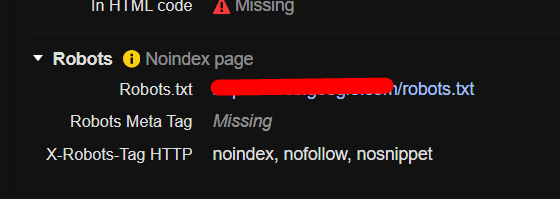
Action: Use tools like Screaming Frog or SEO Minion to crawl and detect blocked URLs.
4. Use Google Search Console’s URL Inspection Tool
For a more granular check, use the URL Inspection Tool to enter a specific page and see:
- Last crawl date
- Indexing status
- Canonical version (Google-selected vs declared)
- Coverage errors (e.g., redirect loop, 404, soft 404)
5. Analyze Server Responses (HTTP Status Codes)
Pages returning a 404 or 500 status won’t be indexed. Use tools like:
- HTTP Status Checker
-
Sitebulb
or
Screaming Frog
to detect:
- 301/302/404/500 errors
- Canonical misconfigurations
- Infinite redirect loops
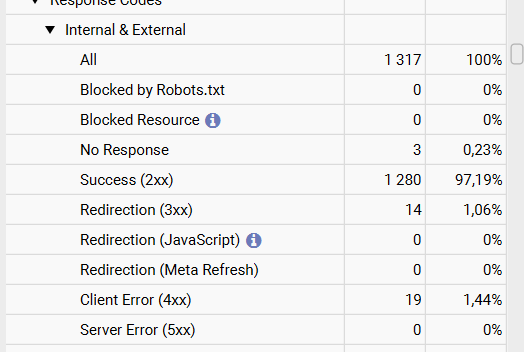
6. Check XML Sitemaps
Ensure your sitemap is:
- Submitted in Search Console
- Returns a 200 OK response
- Contains valid, canonicalized URLs
Sitemaps help search engines discover your URLs — especially useful for large sites or newly launched pages.
7. Confirm You Haven’t Been Penalized
If your site was previously visible but suddenly disappeared:
- Check Search Console > Manual Actions
- Look at Security Issues (e.g., hacked content)
These sections tell you if Google has applied a penalty or removed visibility due to quality violations or malware.
8. Use SEO Plugins for Instant Feedback (If on CMS)
If you use WordPress or similar platforms:
- Tools like Yoast SEO or Rank Math show noindex settings
- They highlight canonical conflicts and suggest improvements
They’re not a substitute for Search Console, but they catch basic visibility issues before they cause damage.
Checking search engine visibility is a critical first step in any SEO campaign. You can’t improve what isn’t visible. Before diagnosing ranking issues, ensure:
- Your site is crawlable
- Your pages are indexable
- You haven’t accidentally hidden your content from Google
In the next section, we’ll look at the common causes of low search engine visibility — even when a site is indexed and crawlable.
What Are Common Causes of Low Search Engine Visibility?
You’ve checked indexation, confirmed crawlability, and eliminated noindex or robot blocks. So why is your site still not showing up where it should? Low search engine visibility often stems from a mix of technical, content, and competitive factors that go beyond simple indexing.
In this section, we’ll explore the most common reasons websites fail to rank or appear in search — even when they’re technically present in Google’s index.
1. Poor Content Quality
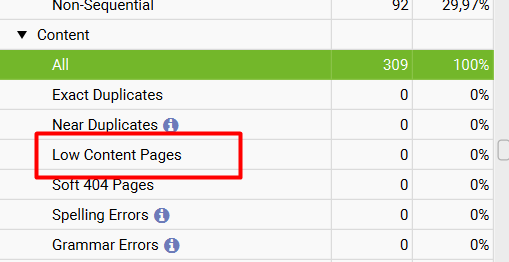
Google rewards relevance and depth. Pages with:
- Thin or duplicate content
- Keyword stuffing
- Outdated information
…will struggle to gain visibility, especially in competitive niches.
Solution: Conduct a content audit. Use tools like SurferSEO or Clearscope to identify underperforming pages and refresh them with:
- Original research
- Media (images, videos, charts)
- Better topic alignment
2. Weak or Irrelevant Backlinks
Backlinks still matter. A site with minimal or low-quality links won’t earn trust or authority signals.
Watch for:
- Few referring domains
- Link profiles dominated by spammy sources
- No topical alignment between link source and target page
Solution: Launch a link-building campaign focused on:
- Industry-specific guest posts
- Linkable assets (data, tools, visuals)
- Digital PR or HARO outreach
3. Over-Optimization or Penalties
Trying too hard can backfire. Over-optimized anchor text, exact-match domains, or aggressive keyword usage may trigger:
- Algorithmic filters (e.g., Panda, Penguin effects still exist in real-time)
- Manual penalties for link manipulation or cloaking
Check: Google Search Console > Manual Actions. Also, watch for sudden drops in visibility post-algorithm updates.
Solution: Rebalance keyword usage. Diversify anchors. Disavow toxic links.
4. Slow Site Speed or Core Web Vitals Failures
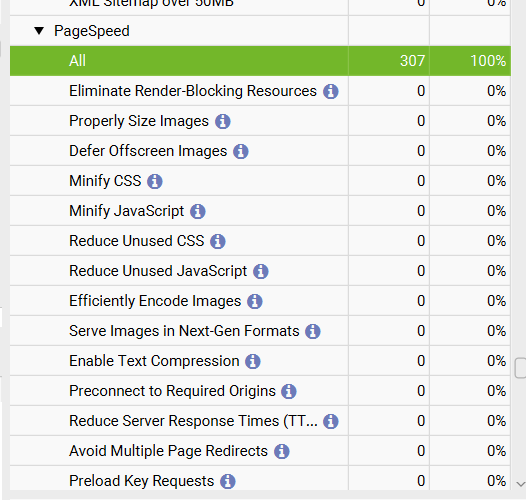
Page speed is both a ranking signal and a user experience factor. Poor performance can erode visibility.
Look at:
- Google PageSpeed Insights
- Core Web Vitals (especially LCP, FID, CLS)
Solution: Optimize images, reduce JS/CSS payloads, use CDN, and ensure mobile responsiveness.
5. Mobile Usability Issues
With mobile-first indexing, poor mobile UX directly harms rankings.
Check for:
- Text too small to read
- Clickable elements too close together
- Horizontal scrolling or layout shifts
Use Search Console’s Mobile Usability report and fix all flagged issues.
6. Cannibalization and Internal Competition
If multiple pages target the same keyword, they may:
- Compete for rankings
- Confuse search engines about which is authoritative
Solution:
- Consolidate similar pages
- Set canonical URLs
- Improve internal linking to signal hierarchy
7. Misaligned Search Intent
Even well-optimized pages won’t rank if they miss the user’s intent.
Examples:
- A transactional page trying to rank for informational keywords
- A blog post that lacks product CTAs when targeting purchase-ready terms
Fix: Align content format and structure to top-ranking competitors for that query.
8. Lack of Structured Data
No schema means no eligibility for rich results. That means:
- Lower CTR
- Less visual appeal
Fix: Implement:
- Article/BlogPosting schema
- Product and Review schema
- FAQPage, HowTo, or Breadcrumb schema
Use Google’s Rich Results Test to validate.
9. Poor Site Architecture
Pages that are too deep, unlinked, or inconsistently categorized suffer low visibility.
Fix:
- Flatten URL structure (e.g., avoid excessive folders)
- Add breadcrumbs and XML sitemaps
- Improve internal linking from high-authority pages
10. Algorithm Changes
Sometimes, it’s not your fault. Google updates like:
- Core Updates
- Product Review Updates
- Spam Updates
…can tank visibility across entire verticals.
Monitor:
- Visibility drops across multiple tools (SEMrush, Ahrefs)
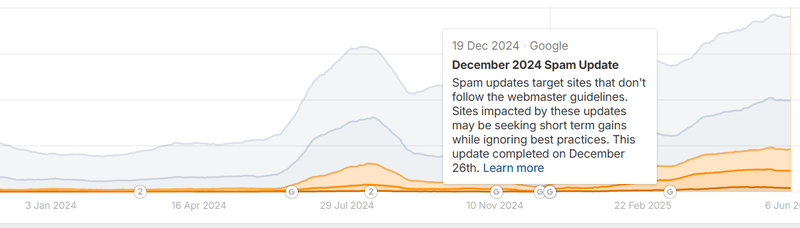
- Algorithm changelogs (Moz, Search Engine Roundtable)
- Competitor movements for context
Low search engine visibility isn’t always caused by one big issue — it’s usually a mix of small technical gaps, weak content signals, and market dynamics. Systematic diagnosis and prioritization are key.
In the next section, we’ll help you find the best visibility tracking tool for small businesses — based on ease of use, affordability, and insight depth.
What’s the Best Search Engine Visibility Tool for Small Businesses?
For small businesses, managing SEO effectively often comes down to two things: simplicity and value. The best visibility tool isn’t necessarily the most powerful — it’s the one that balances functionality, clarity, and cost to match lean resources.
In this section, we compare top SEO visibility tools based on affordability, ease of use, core features, and suitability for smaller operations that don’t have full-time SEO staff.
Evaluation Criteria
To determine which tools work best for small businesses, we’ll assess:
- Pricing and free tier availability
- User-friendliness and dashboard simplicity
- Keyword tracking and visibility reporting
- Customer support and learning curve
- Bonus features (e.g., site audit, competitor tracking)
1. Ubersuggest (by Neil Patel)
Best for: Extremely budget-conscious users
- Price: Starts at $29/month; lifetime access option available
- Visibility Features: Domain overview includes visibility trendline, keyword position tracking
-
Pros:
- Simple UI, good for beginners
- Offers traffic estimates + content ideas
- Decent backlink tracking
-
Cons:
- Data not as deep or current as SEMrush/Ahrefs
- Limited advanced filtering
Verdict: A good entry point for visibility tracking, especially if paired with manual audits.
2. SE Ranking
Best for: Balance of affordability and detail
- Price: From $39/month
- Visibility Features: Visibility index by keyword set, dynamic reports, mobile/desktop split
-
Pros:
- Accurate keyword tracking with geo-targeting
- White-label reports for agencies or consultants
- Intuitive project-based structure
-
Cons:
- Interface not as polished as Moz or Ahrefs
Verdict: Excellent mid-tier tool for SMBs that need more visibility depth without premium costs.
3. Moz Pro
Best for: Clean UX and brand trust
- Price: Starts at $99/month
- Visibility Features: Search Visibility Score, keyword explorer, SERP features overlay
-
Pros:
- Easy to understand for non-technical users
- Great learning resources
- Branded trust factor
-
Cons:
- More expensive than others
- Less granular rank tracking
Verdict: A solid choice if you value ease-of-use and brand support, despite slightly higher pricing.
4. SEMrush
Best for: All-in-one toolkit (at a cost)
- Price: From $129.95/month
- Visibility Features: Keyword tracking with visibility index, competitor benchmarking
-
Pros:
- Market-leading data accuracy
- Unmatched features (ads, content, links, tech SEO)
- Competitive research capabilities
-
Cons:
- High learning curve
- Expensive for solo entrepreneurs or micro teams
Verdict: Ideal for growth-stage SMBs or SEO-savvy owners willing to invest in robust insights.
5. Wincher
Best for: Lightweight keyword tracking
- Price: Starts at $24/month
- Visibility Features: Basic visibility graph, mobile/desktop breakdown, email alerts
-
Pros:
- Super simple UI
- Fast setup, automated reports
- Low cost
-
Cons:
- Limited integrations or deep insights
Verdict: A good plug-and-play option for local businesses that want rank tracking without fluff.
| Tool | Starting Price | Visibility Index | Competitor Tracking | Mobile/Desktop Split | Ease of Use |
|---|---|---|---|---|---|
| Ubersuggest | $29/mo | Basic | Yes (limited) | No | High |
| SE Ranking | $39/mo | Yes | Yes | Yes | Medium |
| Moz Pro | $99/mo | Yes | Yes | Partial | Very High |
| SEMrush | $129.95/mo | Yes | Yes | Yes | Medium |
| Wincher | $24/mo | Yes | No | Yes | Very High |
For most small businesses, SE Ranking hits the sweet spot: affordable, easy to set up, with robust visibility tracking and competitor insights. But if you need basic visibility data with minimal cost, Ubersuggest or Wincher are smart starting points.
In the next section — the final one — we’ll summarize everything: how to monitor, analyze, and act on your visibility metrics to drive smarter SEO results.
Conclusion: How to Monitor, Analyze, and Act on Your Search Visibility Score
Search visibility isn’t just another SEO metric — it’s a strategic signal that connects rankings, content performance, technical health, and user behavior. Whether you’re a solo marketer or managing an SEO team, learning how to track visibility wisely and apply those insights can drive real business outcomes.
Here’s a practical summary of how to monitor, interpret, and act on search engine visibility in 2025.
Monitoring Visibility Consistently
- Use reliable tools like SEMrush, SE Ranking, or Moz to monitor visibility weekly
- Track both mobile and desktop visibility — they behave differently
- Set up automated reports that flag visibility dips or surges
- Use Search Console data (impressions, CTR, avg position) to validate third-party visibility trends
Pro Tip: Don’t just track your own site. Monitor 2–3 key competitors for context.
Analyzing Visibility Trends
- Review visibility score movements by keyword group, intent type, and funnel stage
-
Segment visibility data by:
- Page type (blog, product, service)
- Location (geo trends)
- Device (mobile vs desktop)
- Look for correlation with algorithm updates or technical SEO changes
| Scenario | What to Do |
|---|---|
| Visibility drops, rankings unchanged | Improve SERP snippet CTR or check for SERP features loss |
| Rankings rise, visibility flat | You're ranking for low-volume or low-CTR queries |
| Visibility spikes, traffic doesn't | Review intent alignment or mobile UX |
| Long-term visibility plateau | Refresh stale content, update backlinks, re-check tech SEO |
Expert Recommendations
According to Aleyda Solis , international SEO consultant:
"Visibility metrics allow you to look beyond just traffic and see how your content is performing in search at scale. They help you diagnose before traffic is impacted."
And in the words of Barry Schwartz , founder of Search Engine Roundtable:
"Tools that track visibility are critical in understanding how Google changes impact your site — especially when traffic hasn't moved yet."
Recommended Resources
- Google Search Central
- SEMrush Blog
- Moz Learning Center
- Searchmetrics Research Cloud
- Search Engine Roundtable
Final Thought
A search visibility score is not a crystal ball — but it is a strategic compass . Monitor it frequently, interpret it wisely, and respond proactively. Combined with content quality, technical strength, and a data-informed mindset, it’s one of the most actionable metrics in your SEO toolkit.
FAQs
How do I check my search engine visibility for free?
You can check your visibility using free tools like Google Search Console, which shows impressions, average position, and CTR for queries. You can also use the site: operator in Google (e.g., site:yourdomain.com) to see if your pages are indexed. Tools like Ubersuggest and SEO Minion also offer limited free visibility insights.
What’s the difference between search engine visibility score and SEO visibility score?
Though often used interchangeably, some platforms use these terms differently. A search engine visibility score generally refers to how much of the total available search traffic your site is capturing. An SEO visibility score, used by platforms like SEMrush or Moz, is calculated based on rankings, search volume, and estimated CTR for tracked keywords. Differences may arise in calculation methods and keyword scope.
Why is keyword visibility important even if rankings stay the same?
Keyword visibility reflects how often and how prominently your content appears in search results. Even if rankings don’t drop, your CTR can decline if SERP features (like ads, snippets, or videos) push your result lower visually. Also, if search volume drops or user behavior shifts, your visibility score may fall despite holding the same rank
What is a search visibility score in SEO, in simple terms?
It’s a percentage that estimates how “visible” your site is across a set of keywords. Tools look at where you rank for each keyword, apply an expected click-through rate (CTR) to that position, weight by search volume, and show the share you’re likely to get out of all possible clicks for that set.
How is SEO visibility calculated vs. keyword rankings?
Rankings tell you the position for a single keyword. Visibility aggregates every tracked keyword into one number. A simple model:
Visibility % = 100 × (Σ (Search Volume × CTR at your position)) ÷ (Σ (Search Volume))
Is visibility score the same as share of voice in search?
They’re closely related and often used interchangeably. “Share of voice” usually compares your estimated click share against competitors on the same keyword set. Some tools label the same concept “visibility,” others “SOV.”
Why can my keyword rankings improve but visibility stay flat?
Common reasons:
- Gains on low-volume terms while high-volume terms stay the same or drop
- Moving from positions 20→11 (low CTR change) instead of 4→2 (big CTR change)
- SERP features (maps, ads, snippets) absorbing clicks
- Cannibalization (two pages competing) or geo/device mix differences
- You improved, but competitors improved more on head terms
What’s a good visibility percentage for a small business site?
It depends on your keyword set. As a rule of thumb:
- Local, brand-plus-service clusters: 10–30% is strong
- Competitive non-brand terms: 2–8% can be healthy Very niche/topic clusters: 30–60% is possible Judge performance against your past trend and your direct competitors on the same tracked set.
Which tools measure SEO visibility best: SEMrush, Moz, Ahrefs, or Searchmetrics?
- SEMrush Position Tracking: Robust daily tracking by location/device, excellent competitive SOV, SERP feature data. Great for active campaigns.
- Ahrefs Rank Tracker: Clear Visibility %, competitor comparisons, good reporting; integrates well with its keyword and SERP data.
- Moz Pro (Campaigns/Rank Checker): “Search Visibility” with local pack support and easy trend reporting.
- Searchmetrics: Long-standing “SEO Visibility” for market/domain benchmarking on a large, fixed corpus — better for macro/domain health than custom campaign sets.
How does SEMrush’s visibility metric work in Position Tracking?
It estimates your share of potential impressions/clicks for the tracked keywords. SEMrush applies an expected CTR curve to your positions, weights by search volume, sums across the set, and expresses it as a percentage of all possible clicks/impressions for those keywords in that location/device.
Does Ahrefs have a visibility score or just traffic potential — what’s the difference?
Ahrefs does report Visibility % in Rank Tracker (your estimated click share across tracked keywords). Traffic Potential is different: it estimates how much monthly traffic a top-ranking page could get for a keyword/topic from all its rankings. One is campaign-level share across your keyword set; the other is page/topic-level potential.
How often should I track visibility: daily or weekly?
- Daily for active SEO tests, volatile SERPs, and competitive niches (then report weekly/monthly).
- Weekly for steadier sites; it smooths noise and reduces reporting overhead. Whichever you choose, keep location/device and keyword set stable to make trends comparable.
Can I build a Looker Studio view combining GSC data with a visibility score?
Yes. Outline:
- Import rank-tracking data (keyword, volume, current position) and GSC Search Results (query, impressions, clicks) for the same country/device/date range.
- Normalize queries so tracked keywords align with GSC queries (exact match if possible).
- Create a CTR lookup table (e.g., pos 1=0.28, 2=0.15, 3=0.10 … adjust to your market).
-
Computed fields:
- Est_Clicks = Volume × CTR(Position)
- Visibility % = 100 × Σ(Est_Clicks) ÷ Σ(Volume)
- Add trend charts, tables by page/keyword, and (optionally) competitor series if your tracker exports them.
For a “ground-truth” lens, also chart GSC Click Share = Your Clicks ÷ Σ(Estimated Clicks) and Top-3 Impression Share by filtering positions 1–3.






