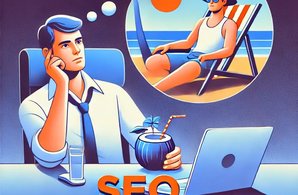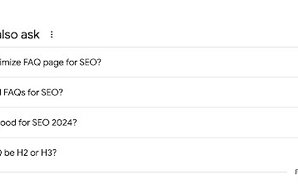Should You Switch to Atlas? Pros and Cons of the New Browser
- Home
- Knowledge Sharing
- Should You Switch to Atlas? Pros and Cons of the New Browser
Key Takeaways
- Atlas is an AI-native web browser designed to change how users interact with information online.
- It integrates OpenAI technology for real-time summarisation, content analysis, and innovative tab management.
- In my day-to-day testing, Atlas performed strongly in focused research, tab-heavy workflows, and reading-intensive sessions.
- While promising, it still lacks some essential features, such as extension support and mobile syncing, which may limit its use as a complete replacement for Chrome or Safari.
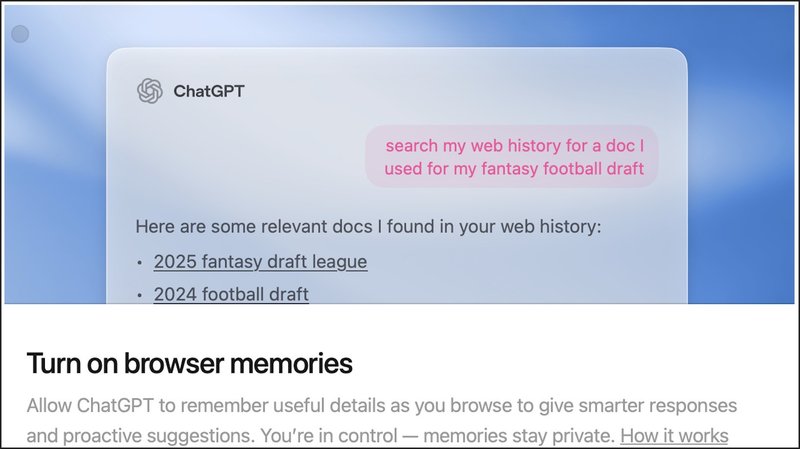
What is the Atlas browser, and how does it differ from traditional browsers?
I’ve tested numerous browsers over the years — from Chrome to Brave to Opera. But Atlas is something else entirely.
Rather than being another browser with a few bells and whistles, Atlas is built around one central idea: make AI part of every browsing experience.
Unlike Chrome or Safari, which require plugins, extensions, or separate tabs to access AI, Atlas integrates it into the interface. You can ask questions about any page, get instant summaries, and manage your tabs more intelligently with help from OpenAI's models.
What Atlas Is (and Isn’t)
Atlas isn’t trying to clone Chrome. It’s more like an AI assistant that lives in your browser. Here’s what I noticed in my experience:
- It lets you highlight text on any page and ask questions about it.
- You can get summaries of articles, PDFs, and even long web pages with a single click.
- It groups tabs based on what you’re working on, using AI to understand content.
- There’s no need to open a separate ChatGPT tab — you interact with the AI directly in the browser.
"Atlas feels like a workspace, not just a browser," said Mike Zhmudikov , SEO Director . "It’s built around how we consume and think through content."
I agree — while Chrome shows you the web, Atlas helps you make sense of it.
| Feature | Atlas | Chrome | Safari |
|---|---|---|---|
| AI Integration | Native | Extension-based | Minimal |
| Tab Management | AI-driven | Manual | Manual |
| Research Tools | Built-in | Requires add-ons | Limited |
| Extension Support | Limited (in beta) | Extensive | Moderate |
| Mobile Version | Not yet available | Fully supported | Fully supported |
That said, Atlas is still in its early days. Some parts are rough around the edges, and it definitely doesn’t replace all your browsing needs — yet.
How does Atlas perform in real-world use cases like research, browsing, and multitasking?
I spent about two weeks using Atlas every day. Not just for work, but for everything: reading news, watching videos, researching topics, and juggling multiple tabs.
Research and Reading
Atlas is at its best when you’re deep into reading, comparing sources, or trying to make sense of something complex. For example:
- I opened a few long-form articles about AI regulation.
- Highlighted a few dense paragraphs.
- Right-clicked and asked Atlas to summarise them.
It provided me with concise, clear summaries that actually made sense — and saved me from opening additional tabs just to look up terms or context.
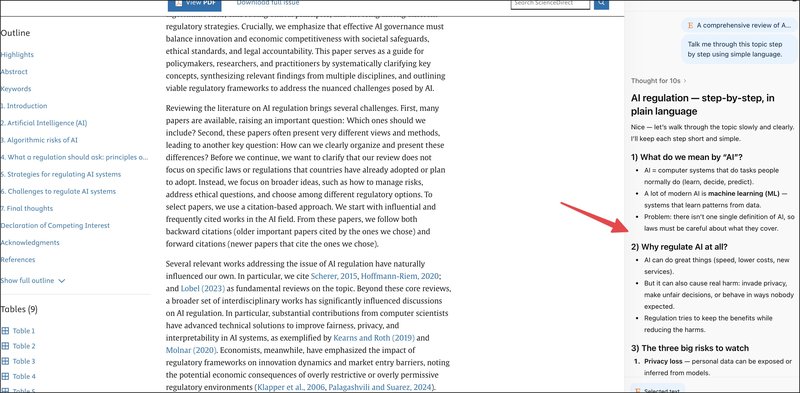
Multitasking and Tab Overload
If you’re the type of person who ends up with 15 tabs open before noon, Atlas looks like it was built for you — but not everything is ready yet.
In its current version, Atlas plans to introduce AI-based tab grouping and summarization, but these features are not yet available in the public release. You can still manage multiple tabs smoothly, but without the promised intelligent clustering or auto-recap functions.
That said, once implemented, this feature could make a significant difference for heavy multitaskers who juggle research, articles, and notes across multiple sessions. For now, though, tab organization in Atlas remains manual — clean, but conventional.
Casual Use
Even outside work, Atlas proved helpful:
- Reading newsletters? Ask Atlas to summarise.
- Curious about a trending topic? Ask for a quick breakdown.
- Want to save a thought? Use the built-in notebook.
It’s not just a browser for professionals — it’s designed for anyone who wants help making sense of what they’re reading.
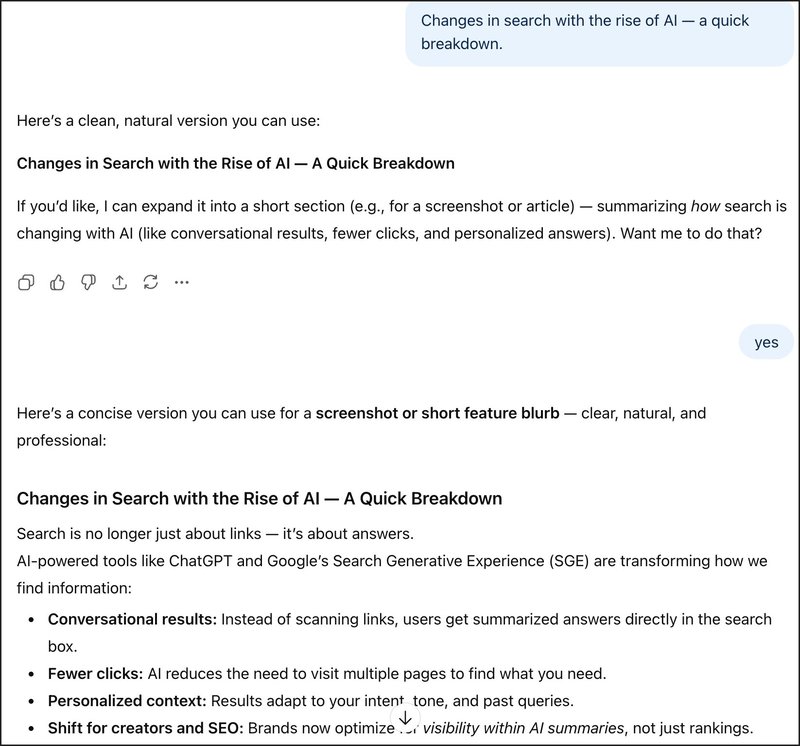
Can Atlas fully replace Chrome, Safari, or Firefox for daily browsing?
After using Atlas consistently for seven days, here’s my honest verdict: it’s beneficial, but not a complete replacement — yet.
What It Gets Right
- Speed : It’s lighter than Chrome.
- Clarity : The UI is clean and designed to reduce distractions.
- AI Tools : You don’t need to switch between tools anymore.
Where It Falls Short
- Extensions : You won’t find all your favourite tools here yet.
- Mobile Access : No mobile version is currently available.
- Developer Tools : Basic but not full-featured.
| Area | Atlas | Chrome | Firefox |
|---|---|---|---|
| Extension Ecosystem | Limited | Extensive | Extensive |
| Sync Across Devices | In progress (beta) | Seamless | Seamless |
| Mobile App | Coming soon | Available | Available |
| UI Customisation | Minimal | Extensive | Moderate |
| Performance Over 1 Week | Smooth | Heavy on memory | Balanced |
| Developer Tools | Basic | Full | Full |
Atlas isn’t a browser trying to do everything. It’s trying to do one thing differently: help you understand what you’re reading and organize what you’re doing — with the help of AI.
For students, researchers, content creators, or just people who live with too many tabs open — it’s a refreshing shift.
It’s not perfect. But it’s promising. And it’s already earned a place in my daily routine.
What’s it like to use Atlas as a search engine?
Atlas doesn’t just reinvent the browser — it takes a fresh approach to how we search.
Instead of routing every query through Google or Bing, Atlas offers an AI-enhanced search feature that rewrites your interaction with information from the ground up. When I started using Atlas as a search engine, I noticed several key differences:
Natural Language Search with Context
When I typed, "Why are LLMs prone to hallucination?" , Atlas gave me a complete, readable summary. Unlike Google, which returns 10 links (some of which are outdated), Atlas uses AI to scan results and compile a few paragraphs of cohesive information.
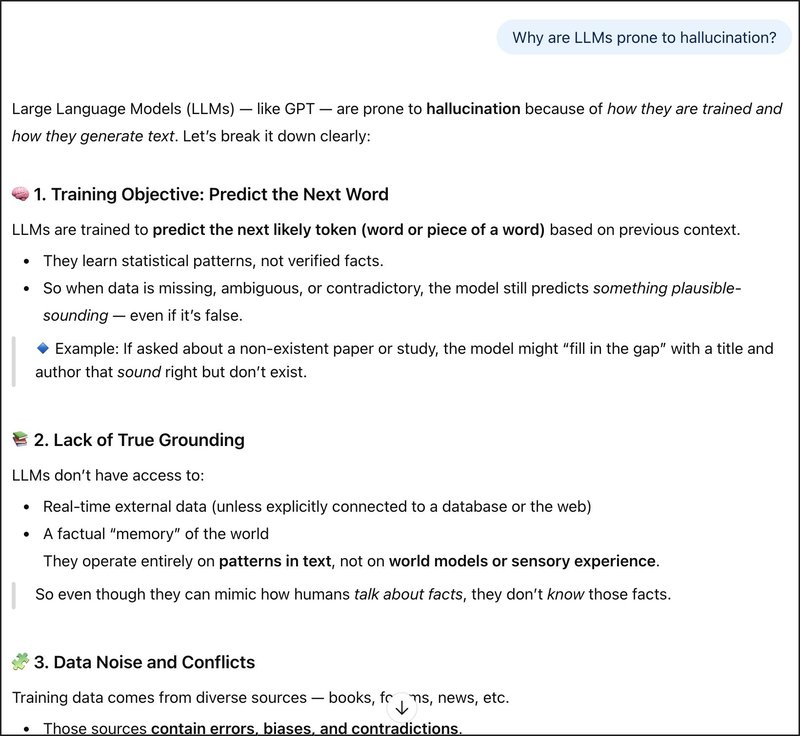
- Less link-hopping
- Fewer distractions from ads
- Summaries instead of fragmented search snippets
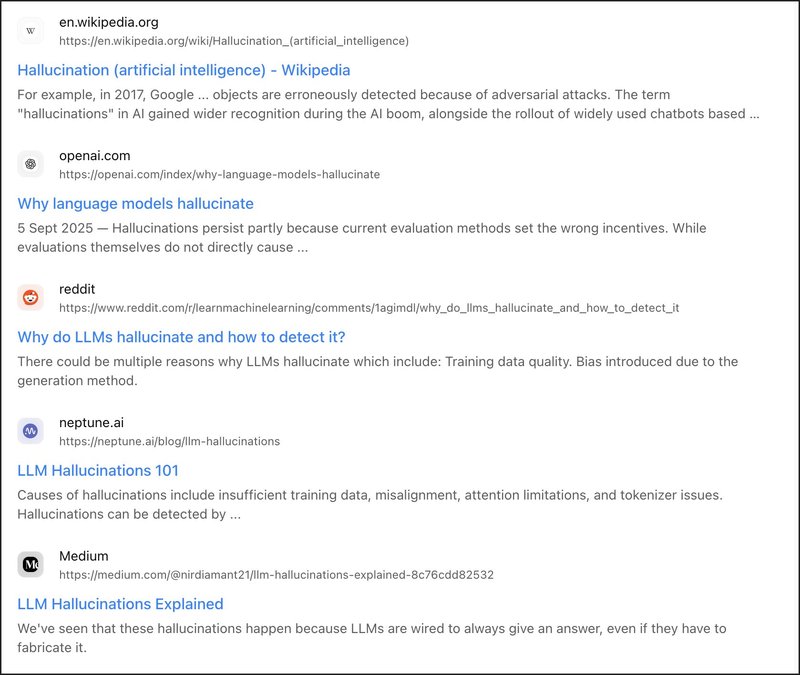
| Feature | Atlas Search | Bing (with AI) | |
|---|---|---|---|
| Ads | None | Heavy | Moderate |
| Answer Quality | Summary-based | Link-heavy | Chat + links |
| Hallucinations | Occasional | Rare (factual links) | More common |
| UI | Clean, focused | Cluttered | Chat-style overlay |
That matches my experience. For exploratory search, Atlas is fantastic. But for concrete, fact-heavy queries, I often used it alongside Google.
How private and secure is the Atlas browser really?
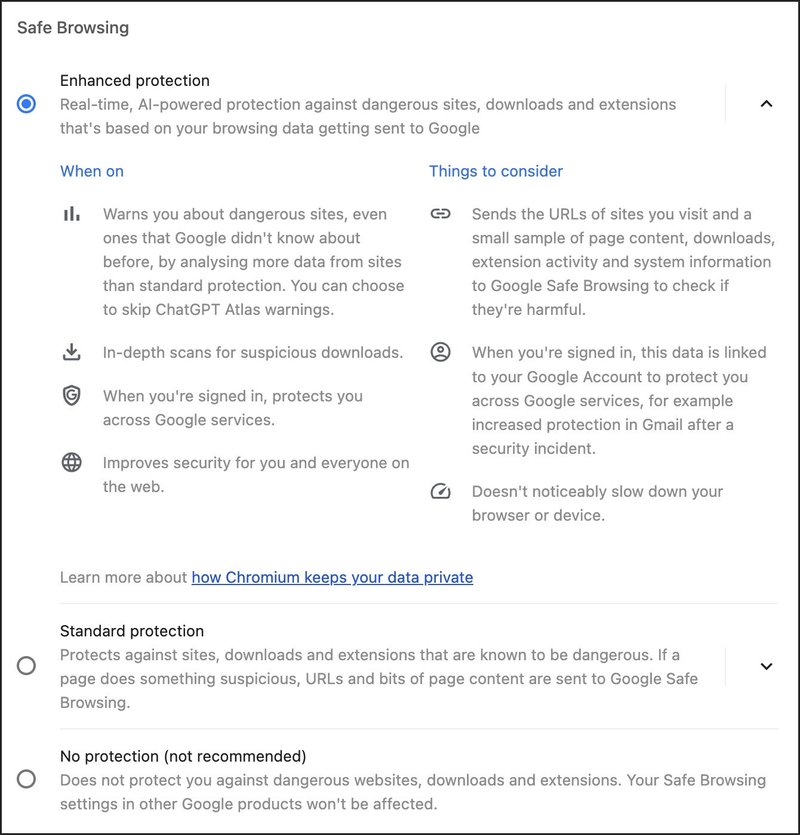
This was one of my first questions. Atlas is still new, and the integration of AI in browsers raises obvious concerns.
What I Found
Atlas promises:
- No third-party tracking
- No selling user data
- Optional AI data sharing (you can turn off AI logging in settings)
According to their privacy policy, Atlas does not store your chat interactions unless you allow it. This is reassuring, especially compared to Google, where ad data is part of the model.
User Control
You can:
- Disable AI interaction tracking
- Clear AI memory per session or per page
- Prevent personalization of results
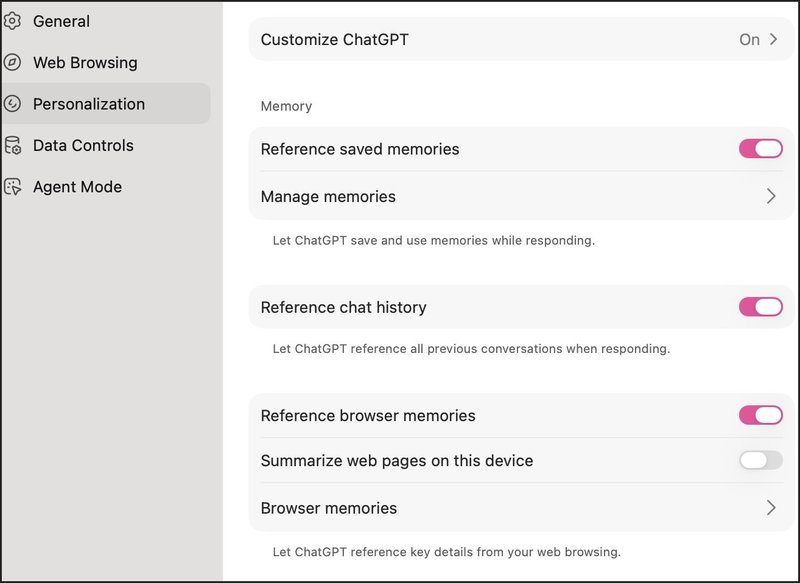
Edge Cases
- If you're logged into multiple services, Atlas does not yet isolate sessions as Firefox containers do.
- No VPN integration yet, unlike Brave.
Bottom line? Atlas offers good transparency, but users should still tread carefully if handling sensitive research.
What are the most significant limitations or bugs you encountered in Atlas?
To be clear, Atlas is still in active development — and that shows. While it’s impressive, here are the real issues I ran into:
List of Limitations & Bugs
- No extension support for Grammarly, Ahrefs, or SEO tools
- Occasional tab freezes when switching too fast (especially with embedded video pages)
- Inaccurate summaries about legal or health topics
- No mobile sync, which makes switching between devices clunky
- Shortcuts randomly stop working (Ctrl+Tab inconsistently responds)
- Tab groups don't save across sessions
- AI occasionally "hallucinates" facts if the page content is vague
These aren’t deal-breakers for me — but they do mean Atlas isn't yet a complete browser replacement. It’s best treated as a second browser, at least until the core features stabilize.
If you’re curious about how AI could change your digital life — not just search, but how you absorb and process information — Atlas is worth trying.
Does Atlas support browser extensions and third-party integrations?
This was a big one for me. The short version? Some — but not many.
Atlas is currently in beta for Chrome extension compatibility, meaning it doesn’t support the most popular tools, such as Grammarly or Notion Web Clipper — yet.
| Tool/Extension | Works in Atlas? | Notes |
|---|---|---|
| Grammarly | Not supported | No text overlay support |
| Notion Web Clipper | Not supported | The button shows, but does nothing |
| Partially | Works via bookmarklet only | |
| LastPass | Not supported | No extension interface |
| Google Translate | Yes | Works as a pop-up extension |
| Custom Bookmarklets | Yes | Standard functionality |
Currently, Atlas isn’t positioned to replace browsers that rely heavily on third-party toolchains. It’s best treated as a standalone browser with a tightly defined purpose: reading, research, and summarisation.
If you rely heavily on tools like Notion or Trello extensions, you’ll feel limited. But for clean reading and writing workflows, Atlas holds up.
How does the AI in Atlas enhance or complicate the user experience?
The embedded GPT AI in Atlas is its main selling point — and for the most part, it works. But there are moments where it also gets in the way.
How the In-Browser AI Works
- Atlas utilizes OpenAI models, such as GPT-4, to summarize, explain, and interpret on-page content.
- You activate AI with right-click or command options ("Ask Atlas" or "Summarise This Page").
- A side panel displays answers or summaries without requiring you to leave your current tab.
When It Helps
- Highlight a quote and ask for context - Get instant historical background
- Summarise long articles - Get 3 bullet points in under 5 seconds
- Ask follow-up questions without needing ChatGPT
When It Distracts
- Sometimes the AI "jumps in" with auto-suggestions you didn’t ask for
- GPT summaries can miss nuance or simplify too much
- In fast-paced tasks, waiting for a summary can interrupt focus
"It’s helpful when you’re exploring. But if you know exactly what you want, AI gets in the way," Alyona told me. "It’s like having a smart assistant who won’t stop talking."
| Task Type | Atlas AI Impact | Notes |
|---|---|---|
| Reading long articles | Helpful | Great for summarisation |
| Doing fact-checks | Risk of hallucination | Double-check with other sources |
| Editing documents | Disruptive | No Grammarly, clunky side panel |
| Browsing social media | Unnecessary overlay | Often irrelevant to the context |
| Deep research | Excellent | Condenses multiple sources efficiently |
Who is Atlas best suited for — and who should avoid it?
Not every browser fits every type of user. Atlas makes that clear.
Based on my experience and feedback from other testers, here’s who might love — or hate — it:
Ideal Users
- Students doing academic research
- Writers and bloggers summarising content
- Professionals reviewing reports and documentation
- Researchers are comparing multiple sources at once
Who Should Probably Wait
- Heavy extension users (SEOs, developers, marketers)
- People who depend on mobile syncing
- Anyone needing privacy container isolation (like in Firefox)
Forum Verdicts
In Reddit reviews, many users praised Atlas for:
- Replacing 3-4 tools with one browser
- Making study and research feel faster
- Reducing cognitive load during tab overload
But some flagged that:
- It’s too minimal for full-time use
- AI hallucinations can mislead casual users
- Lack of settings for power users is frustrating
| User Type | Should we use Atlas? | Why |
|---|---|---|
| Student | Yes | Great for summarising sources |
| Developer | No | Missing dev tools and console depth |
| SEO Specialist | Maybe | Lacks key browser plugins |
| Marketer | Maybe | Suitable for research, weak on toolsets |
| General Reader | Yes | Excellent for simplifying content |
How does Atlas compare to Arc and Brave?
These three browsers cater to very different user mindsets — even though they sometimes compete in the same space.
Here’s how they compare across key areas:
| Feature / Criteria | Atlas | Arc | Brave |
|---|---|---|---|
| AI Integration | Native (GPT-4 in-browser) | Limited (via extensions) | Basic (Summariser only) |
| User Experience (UX) | Minimalist, research-focused | Innovative, visual-first | Traditional with privacy add-ons |
| Performance | Light, responsive | Memory-intensive | Fast with ad blocking |
| Tab Management | AI memory + topic grouping | Visual tab sidebar | Basic |
| Extensions | Limited (beta) | Chrome-compatible | Chrome-compatible |
| Privacy & Security | Transparent, OpenAI-linked | Decent, account login needed | Strong, crypto-incentivized |
| Mobile Support | Not yet | Yes (limited) | Full support |
| Best For | Research, summarising | Designers, visual thinkers | Privacy-focused daily users |
My opinion about the Atlas browser
As someone who’s worked in digital strategy and browser testing for years, I didn’t expect to get excited about yet another browser. But Atlas surprised me.
It’s not perfect — but it’s different. And in this landscape, that counts for something.
What I Like
- Built-in AI: Having GPT-4 just a click away changed how I read and compare content.
- Distraction-free layout: It’s easy on the eyes. No clutter.
- Intelligent tab grouping: When researching, it feels like my tabs are part of a cohesive workflow — not a chaotic mess.
What Frustrates Me
- I still can’t use my essential Chrome extensions.
- There is no mobile version yet, so I can’t continue sessions on my phone.
- Settings and shortcuts are too minimal for power use.
Would I recommend it? Yes — for focused tasks, deep reading, or content review.
What’s missing from Atlas that power users might need?
I’ve spent several weeks using Atlas as part of my daily workflow — and while I enjoy its strengths, there’s still a long list of missing features for power users.
Here’s what stood out:
Missing Developer Features
- No console or complete dev tools: There’s no access to inspect elements or run network traces.
- No element inspector or debugging tools: This makes it unusable for developers.
- No console logging or device simulation: Front-end devs, beware.
Export and Workflow Gaps
- No tab export or save-as-session feature
- Limited clipboard integration
- No built-in export to Notion, Obsidian, or Google Docs
- Notes can't be exported — only stored locally
Tab and Session Control
- Tabs are auto-grouped but can’t be locked
- You can’t pin tabs or favourite sessions for reuse
- Tab memory occasionally resets without warning
Missing UI Customization
- No dark mode toggle (only system-based)
- No theme, font, or layout personalization
- Keyboard shortcuts are minimal and not editable
For now, Atlas is excellent for focused work — but not yet viable for power users who rely on toolchains, custom workflows, or development environments.
How quickly is Atlas improving — is it evolving at a fast enough pace?
One thing I’ve kept an eye on since installing Atlas is how often it updates — and how seriously it takes user feedback. I’ll admit, I was skeptical at first. But the pace of development has been surprisingly aggressive.
Roadmap & Release Cadence
Atlas has a public roadmap available at roadmap.useatlas.ai, where you can vote on features or submit suggestions. It’s more active than most early-stage apps I’ve tested.
- Weekly updates pushed via auto-update (no download needed)
- New features are added regularly, such as session recovery, improved tab memory, and markdown export for AI notes
Future Features Teased
Based on roadmap items, here’s what’s coming:
- Mobile app (iOS + Android) – In closed beta as of Q4 2025
- Chrome extension compatibility layer – Planned for public release in early 2026
- Privacy sandboxing for AI chats – Being tested internally
- Workspace pinning and note syncing – Under development
Should you switch to Atlas right now — or wait?
Let’s bring it all together. After testing Atlas for several weeks and tracking its roadmap, here’s my honest conclusion.
| Criteria | Verdict |
|---|---|
| Performance | Fast, clean, lightweight |
| AI Experience | Unique and helpful in most scenarios |
| Extension Support | Still too limited for many workflows |
| Mobile Availability | Not available yet |
| Privacy & Control | Decent, but AI-linked |
| Daily Browsing Readiness | Only if your needs are light |
| Research/Content Tasks | Absolutely — this is where it shines |
Final Verdict
If you:
- Do a lot of research, reading, or summarisation work
- Want an AI-first browser that reduces tab chaos
- Are you okay using a secondary browser while features mature
Then yes — try Atlas now. It’s surprisingly stable, visually clean, and continues to improve.
But if you:
- Rely on specific browser extensions
- Need mobile access
- Want complete control over every aspect of your browser
You should wait until mid-2026, when the following major updates are released.
I agree. I’m still using other browsers — but Atlas is now my go-to for any project that starts with reading, research, or strategy.
FAQ: Atlas AI Browser
Is the Atlas browser free to use?
Yes. Atlas is currently free while in public beta. Some advanced AI features may become part of a paid plan later, but basic browsing and summarisation tools are available at no cost.
Is Atlas available on mobile?
Not yet. The Atlas mobile app for iOS and Android is currently in closed beta, with a public release expected in early 2026. For now, Atlas is desktop-only.
Can Atlas replace Chrome or Safari as my primary browser?
Not entirely — at least not yet. Atlas is great for focused research, summarising, and reading, but it lacks full extension support, advanced developer tools, and mobile syncing. It works best as a secondary AI-powered browser.
Does Atlas support Chrome extensions?
Partial support is in beta. Some simple extensions, such as Google Translate, work, but tools like Grammarly, Notion Web Clipper, or Ahrefs do not. Full Chrome extension compatibility is planned for 2026.
How does Atlas compare to Chrome or Brave in performance?
Atlas feels faster and lighter than Chrome because it’s less resource-intensive and has a minimal interface. However, it doesn’t yet match Brave’s privacy tools or Chrome’s extension ecosystem.
Is the Atlas browser safe and private?
Atlas is transparent about data use. It does not sell user data or enable third-party tracking. You can disable AI logging and clear AI memory anytime. However, since it uses OpenAI technology, users handling sensitive research should review privacy settings carefully.
Does Atlas store your AI chats or browsing history?
Only if you choose to, Atlas provides users with the option to disable AI data logging. Chats and summaries can be deleted manually or set to clear at the end of each session.
Who should use the Atlas browser?
Atlas is ideal for:
- Students and researchers
- Writers and content creators
- Professionals handling large volumes of reading or research
It’s less suitable for:
- Developers
- Marketers or SEOs relying on browser plugins.
- Users needing full mobile or cross-device syncing
Can Atlas summarise any webpage or PDF?
Yes. Atlas can summarise long articles, web pages, and PDFs directly within the browser. Simply highlight text or use the “Summarise This Page” option from the context menu.
What makes Atlas different from ChatGPT in a separate tab?
Unlike ChatGPT, Atlas integrates AI directly into the browsing experience. You can ask questions or generate summaries without switching tabs, making it a seamless workflow for reading and research.
How often does Atlas get updates?
Very frequently — about once per week. New features such as session recovery, markdown export, and improved tab memory are released regularly through automatic updates.
When will Atlas be ready for full-time use?
If you rely on reading, writing, and research, you can use them productively today. However, for all-around daily browsing (including extensions, developer tools, and mobile sync), Atlas is expected to be ready by mid-2026.