Tools to Maximize Your Digital Marketing Strategy with SEM and SEO Optimization
- Home
- Knowledge Sharing
- Tools to Maximize Your Digital Marketing Strategy with SEM and SEO Optimization
What Is Search Engine Marketing (SEM) and How Does It Power Digital Growth?
When you search for something online and the first thing you see is an ad, that’s Search Engine Marketing (SEM) in action. Unlike SEO, which focuses on earning organic rankings, SEM is about paying for visibility — and doing it strategically.
Let’s break it down.
Defining SEM: Paid Search, Not Just Ads
SEM refers to paid advertising on search engines, primarily Google Ads and Microsoft Advertising (formerly Bing Ads). These paid placements appear above or alongside organic results.
SEM includes:
- Search ads (text-based)
- Shopping ads (product-based)
- Display ads (contextual banners)
- Remarketing campaigns
- YouTube video ads (via Google Ads)
Core goal: Drive high-intent traffic that’s ready to convert.
According to WordStream, the average conversion rate on Google Ads is over 4% — compared to much lower organic rates.
SEM vs. SEO: Paid vs Earned
Both SEM and SEO focus on visibility in search engines, but they take different paths.
| Feature | SEO | SEM |
|---|---|---|
| Cost model | Time investment, no per-click cost | Pay-per-click (PPC) |
| Time to impact | Long-term | Immediate |
| Placement | Organic results | Ads (top, bottom, sidebar) |
| Longevity | Compounds over time | Ends when budget runs out |
Combined, they create a full-funnel search presence.
How SEM Powers Growth
SEM isn’t just about visibility — it’s about revenue generation through targeted, trackable campaigns.
Key benefits:
- Immediate traffic: You can appear on Page 1 today
- Intent alignment: Ads target users actively searching
- Control: You set the budget, geography, and schedule
- Testable: Creative and keyword A/B testing improves ROI fast
SEM allows businesses to compete — even with newer or smaller websites — in highly competitive verticals.
SEM’s Role in a Broader Digital Strategy
No digital strategy is complete without SEM. It complements content, social, and SEO.
Strategic uses include:
- Product launches: fast awareness
- Retargeting: re-engaging past visitors
- Competitive conquesting: bidding on rival brand keywords
- Brand protection: ensure your company ranks for its own name
Example: If a user searches your brand and a competitor ad appears above your site, that’s lost visibility — unless you’re bidding on your own brand.
Expert Commentary
In the study The Digital Advertising Report by Statista (2023) , SEM was cited as the #1 most scalable digital acquisition channel, especially for eCommerce.
Search Engine Land reports that businesses make an average of $2 in revenue for every $1 spent on Google Ads — when campaigns are optimized.
Platform Examples
Here are major SEM platforms:
- Google Ads: The industry standard; massive reach and smart bidding
- Microsoft Ads: Great for older demographics and B2B
- YouTube Ads (via Google): Video ad placements on search and content
- Amazon Ads: For product-based SEM on eCommerce platforms
Each offers unique tools for bid management, audience targeting, and performance tracking.
SEM is not a replacement for SEO — it’s a critical complement. With the right strategy, it delivers fast, scalable growth that feeds into a full-funnel digital marketing system. In a world of short attention spans and fast SERP competition, SEM gives you the speed and precision to stay visible.
Next, we’ll look at the top tools available to help you manage and optimize your SEM campaigns more efficiently.
What Are the Best SEM Tools Available Today for Digital Marketers?
There’s no shortage of platforms claiming to optimize your paid search performance. But the best SEM tools offer more than dashboards — they help digital marketers make data-backed decisions fast.
Here’s a breakdown of the top platforms in the space, along with their strengths, drawbacks, and ideal use cases.
1. Google Ads
Still the gold standard for SEM.
Key features:
- Search, Shopping, Display, Video, Discovery campaigns
- AI-powered Smart Bidding
- Conversion tracking via GA4
- Real-time audience segmentation
Pros:
- Unmatched reach (over 90% of global internet users)
- Integration with YouTube, Google Analytics, and Search Console
- Granular control over targeting and budget
Cons:
- Learning curve for beginners
- Hidden complexity in campaign optimization
Best for: Any business serious about paid search
2. SEMrush
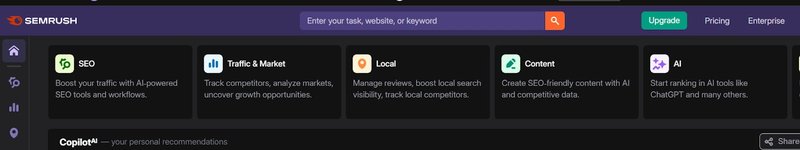
While widely known for SEO, SEMrush excels in competitive SEM analysis.
Key SEM capabilities:
- Keyword Gap Analysis
- Ad History & Copy Intelligence
- Competitor PPC spending patterns
- PLA research
Pros:
- Great for researching what’s working for others
- Tracks ad copy evolution over time
Cons:
- Not built for campaign management
- Can get expensive at scale
Best for: Research-driven marketers, agencies, and freelancers
3. SpyFu
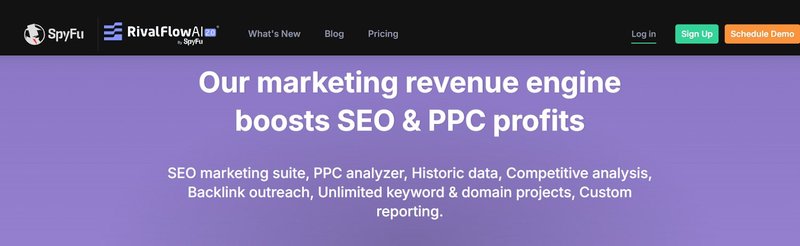
SpyFu focuses on uncovering competitor SEM strategies.
Highlights:
- See what keywords competitors are buying
- Track their ad position changes
- Discover estimated budgets
Pros:
- Affordable pricing tiers
- Historical ad performance data
Cons:
- Less robust than SEMrush for broader search features
- Interface can feel dated
Best for: SMBs or startups doing competitor reconnaissance
4. WordStream Advisor
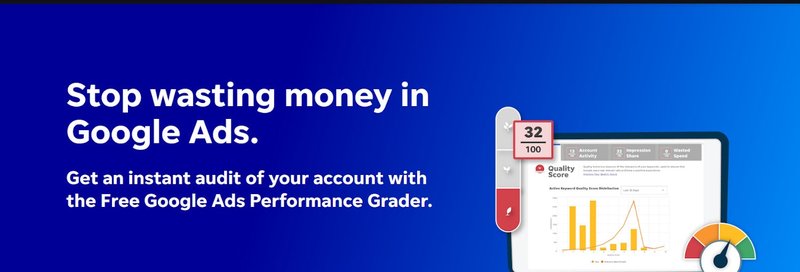
WordStream simplifies PPC management for smaller businesses.
Top features:
- Google and Microsoft Ads integrations
- Automated performance reports
- Keyword suggestion engine
Pros:
- Great for non-specialists
- Saves time with 20-minute weekly optimizations
Cons:
- Lacks enterprise-level automation
- Interface may feel limiting for pros
Best for: Small business owners and in-house teams without a dedicated PPC manager
5. Optmyzr
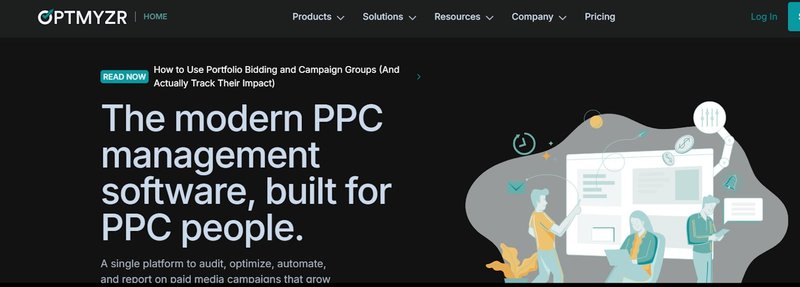
Built by former Google engineers, Optmyzr helps scale SEM performance with automation.
Key features:
- Bid automation
- Rule-based optimizations
- Budget pacing alerts
Pros:
- High customization
- Excellent for multi-account management
Cons:
- Requires setup effort to unlock full value
Best for: Agencies or advanced marketers managing multiple campaigns
| Tool | Best For | Strengths | Weaknesses |
|---|---|---|---|
| Google Ads | Everyone | Scale, targeting, tracking | Steep learning curve |
| SEMrush | Competitive research | Keyword gaps, ad tracking | Not for campaign execution |
| SpyFu | Budget-conscious researchers | Historical PPC data | UI/UX limitations |
| WordStream Advisor | Small business DIY marketers | Ease of use, reporting | Limited advanced functionality |
| Optmyzr | Agencies, power users | Automation, bulk changes | Setup complexity |
The best SEM tool isn’t the most expensive — it’s the one that fits your strategy, your team, and your tech stack. Whether you’re deep in the trenches of A/B testing or just starting with Google Ads, the right platform can mean the difference between wasted budget and scaled growth.
Next up: we’ll explore how SEM optimization tools work — and how they actively drive better results from your paid search campaigns.
How Do SEM Optimization Tools Help Improve Paid Search Results?
Running SEM campaigns without optimization tools is like flying blind. These platforms don’t just collect data — they provide insights, automation, and control that drive stronger paid search performance.
Let’s explore how these tools actually improve your campaigns in practice.
1. Bid Automation for Smarter Budget Allocation
Most modern SEM tools feature automated bidding strategies that adjust your cost-per-click (CPC) based on performance signals.
What this means:
- Raise bids for high-converting keywords
- Lower spend on underperforming queries
- Allocate more budget when conversions peak
Example
:
Google Ads’ Smart Bidding uses signals like location, device, and time of day to dynamically set bids — improving cost-efficiency without manual adjustments.
2. Keyword Discovery and Expansion
SEM tools go beyond traditional keyword lists. They help you uncover long-tail keywords, missed opportunities, and new trends.
How this works:
- SEMrush and SpyFu show competitor keyword gaps
- Google Ads Keyword Planner surfaces seasonal demand shifts
- WordStream suggests keywords based on campaign history
Impact
:
Expanding your keyword base leads to broader reach and lower CPCs in less competitive segments.
3. A/B Testing and Ad Copy Optimization
SEM optimization tools allow you to test:
- Different headlines and descriptions
- Call-to-action (CTA) variations
- Ad formats (responsive, call-only, etc.)
Real-use example:
Platforms like Optmyzr offer structured A/B testing workflows. Google Ads itself rotates multiple ad variations until a winner emerges, then prioritizes that version.
4. Negative Keyword and Waste Reduction
SEM isn’t just about adding — it’s also about cutting waste.
Optimization tools help you:
- Identify irrelevant search terms
- Exclude non-converting traffic
- Create dynamic negative keyword lists
Why it matters:
Wasted clicks = wasted budget. Negative keyword pruning helps improve quality score and conversion rate.
5. Budget Forecasting and Pacing Alerts
Some platforms alert you when budgets are under- or over-spending based on pacing algorithms.
Example tools:
- Optmyzr: custom budget pacing thresholds
- Google Ads: shared budget insights
Benefit
:
Avoid end-of-month surprises and keep campaigns aligned with financial targets.
6. Conversion Tracking and ROI Attribution
Without conversion data, you’re guessing. SEM tools enable:
- Proper attribution via UTM parameters and GA4
- Phone call tracking integrations
- Cross-platform funnel analysis
Result
:
Marketers can double down on what’s working — and cut what’s not.
SEM optimization tools are more than optional add-ons — they’re essential infrastructure for any serious digital marketing strategy. Whether you’re fine-tuning bids or testing ad copy at scale, these platforms save time, reduce waste, and unlock higher ROI.
Next, we’ll break down what to look for in an SEM software solution — including integration features, automation capabilities, and user experience.
What Should You Look for in a Search Engine Marketing Software Solution?
Choosing the right SEM software is not just about flashy features — it’s about finding a tool that fits your strategy, workflows, and team capacity.
Here’s what to evaluate when selecting the right SEM solution for your business.
1. Comprehensive Reporting Capabilities
You need to see what’s working — fast.
Look for:
- Customizable dashboards
- Real-time performance data (clicks, CPC, CTR, ROAS)
- Multi-campaign comparisons
- Google Analytics and CRM integrations
Why it matters
:
Transparent reporting helps justify spend and guide optimization decisions. Without clear data, you’re guessing.
2. Smart Automation Features
Time is money — especially in SEM. The best platforms offer intelligent automation without sacrificing control.
Key features to seek:
- Bid management rules and scripts
- Keyword expansion tools
- Ad rotation testing (A/B variants)
- Budget pacing automation
Pro tip : Choose a platform where automation is customizable, not rigid.
3. Precise Audience Targeting
Modern SEM is about delivering the right message to the right person — not just blasting search terms.
You want support for:
- Demographic and location targeting
- Device and schedule bid adjustments
- Lookalike and remarketing audiences
- Native integrations with YouTube, Gmail, or Display Network
Why it matters : Precision targeting raises ROI and reduces wasted ad spend.
4. Smooth Third-Party Integrations
SEM tools don’t operate in isolation. Check how easily the software integrates with your existing tech stack.
Must-have integrations:
- Google Analytics 4 (GA4)
- CRM systems (HubSpot, Salesforce)
- Reporting tools (Looker Studio, Supermetrics)
- CMS and eCommerce platforms (Shopify, WooCommerce)
Check for:
- API access
- Native plug-ins
- Zapier or webhook support
5. Usability and Learning Curve
Even powerful tools fail if your team can’t use them.
Evaluate:
- Onboarding and training support
- Interface clarity and intuitiveness
- Documentation and knowledge base
- Customer support responsiveness
For agencies : Multi-client account management and user permission control are essential.
6. Cost vs. Value
Don’t just ask, "How much does it cost?" Ask, "What am I getting for the money?"
Compare tools based on:
- Features included at each pricing tier
- Scalability (users, campaigns, budgets)
- Return on ad spend (ROAS) improvement claims
Budget-conscious tip: Start with free trials or freemium tiers to assess fit.
| Feature | Must-Have? | Notes |
|---|---|---|
| Custom reporting dashboards | Yes | Include GA4/CRM sync options |
| Bid automation and smart rules | Yes | Customizable logic |
| Audience segmentation features | Yes | Remarketing + demographic |
| Third-party tool integrations | Yes | GA, Looker, CRM, CMS |
| User-friendly interface | Yes | With tutorials or onboarding |
| Affordable pricing structure | Variable | Tiered plans or flat monthly |
An SEM software solution should do more than just manage ads — it should enable efficient, data-driven growth. Choose platforms that align with your business model, offer scalable automation, and plug seamlessly into your marketing ecosystem.
Next up: we’ll break down the differences between SEO and SEM tools, and when to use each in your digital strategy.
What Is the Difference Between SEO and SEM Tools?
SEO and SEM may share a goal — search visibility — but their tools serve very different purposes. Understanding what sets them apart is key to building a balanced and high-performing digital strategy.
Let’s explore their differences in scope, functionality, and use case.
Definitions First: SEO Tools vs. SEM Tools
- SEO tools focus on organic search — helping websites rank higher through content, site structure, and link building.
- SEM tools focus on paid search — managing and optimizing ads for immediate visibility.
Think of it this way:
- SEO tools help you earn traffic
- SEM tools help you buy traffic
| Feature | SEO Tools (e.g., Ahrefs, Surfer) | SEM Tools (e.g., Google Ads, Optmyzr) |
|---|---|---|
| Keyword Research | Organic volume, difficulty, intent | Paid CPC, competition, ad relevance |
| Rank Tracking | SERP positions across time | Ad position, impression share |
| On-page Optimization | Content structure, keyword density | Ad copy testing, extensions |
| Link Building | Backlink profiles, referring domains | Not applicable |
| Technical Auditing | Site speed, crawl issues, indexing | Landing page speed, quality score |
| Budget Management | Not required | Daily/monthly ad spend control |
| Automation | Limited (some site audits, alerts) | Extensive (bidding, rules, pacing) |
| Reporting | Organic traffic trends, visibility | ROAS, CPC, CTR, conversion rate |
Strategy Overlap — Where They Complement Each Other
While they serve different purposes, SEO and SEM tools can work in tandem.
- Use SEO tools to discover high-intent keywords, then test them with SEM ads for performance.
- Use SEM tools to identify top-converting terms, then build SEO content around them.
- Shared tools like SEMrush, Moz, and Ahrefs offer hybrid dashboards with SEO and PPC data side-by-side.
Example: If a keyword converts well in Google Ads, it may be worth targeting organically. Or if a page ranks well organically but lacks traffic, SEM can push it to Page 1 faster.
When to Use Each
Use SEO tools when:
- Building a long-term content strategy
- Auditing site structure and health
- Monitoring organic visibility and backlink growth
Use SEM tools when:
- Launching a time-sensitive promotion
- Testing product-market fit via ads
- Maximizing visibility for competitive keywords
SEO and SEM tools are not rivals — they’re strategic allies. Knowing when and how to use each unlocks a complete view of your search performance. SEO provides sustainability. SEM provides speed.
Next up: we’ll explore which paid search tools offer the best ROI specifically for small businesses, and how to get started on a budget.
Which Paid Search Tools Deliver the Best ROI for Small Businesses?
Small businesses often operate with limited budgets — so every ad dollar must deliver results. The right SEM tool can stretch your spend, automate tedious work, and amplify your reach without requiring a full-time PPC expert.
Here’s a breakdown of the top-performing SEM platforms that offer strong ROI specifically for small businesses.
1. Google Ads (with Smart Campaigns)
Why it works: Google Ads provides access to the world’s most used search engine. But for small businesses, the Smart Campaign mode simplifies campaign setup and management.
Top features:
- Easy-to-use ad creation wizard
- Automated bidding and targeting
- Local business integration with Google Business Profile
ROI Strengths:
- High-intent searchers
- Budget control (start with $5/day)
- Robust local targeting
Client example : A local HVAC business in Ohio saw a 3.2x return using Smart Campaigns focused on seasonal keyword trends.
2. WordStream Advisor
Designed for non-experts, WordStream offers a simplified SEM interface that supports Google and Microsoft Ads.
Features:
- 20-Minute Work Week optimizations
- Automated performance reports
- Keyword suggestions and alerts
Why small businesses like it:
- No steep learning curve
- Visual reporting
- Built-in guidance and recommendations
Pricing : Mid-range subscription, but often bundled with support.
3. Adzooma
A rising player in the SEM automation space, Adzooma offers automated management and optimization tools for Google, Microsoft, and Facebook Ads.
Strengths:
- Prebuilt optimization suggestions
- Campaign monitoring dashboard
- Competitor insights
ROI Boost:
- Saves time with automation
- Helps identify low-performing ads fast
Great for : Freelancers and local service providers
4. Microsoft Advertising (Bing Ads)
Often overlooked, Microsoft Ads can be cost-effective and high-ROI, especially for B2B and older demographics.
Pros:
- Lower CPCs than Google
- LinkedIn profile targeting (unique advantage)
- Same interface as Google Ads (easy learning)
Use case : A dental clinic targeting local retirees found 30% lower cost-per-call on Microsoft Ads vs Google.
5. LocaliQ by Gannett
For those seeking a done-for-you SEM service, LocaliQ combines technology with human strategy.
Benefits:
- Local ad specialists
- AI-backed targeting
- Cross-platform campaign support (Google, social, display)
Best for : Businesses without in-house marketing staff
| Tool | Best For | Avg. CPC (Est.) | ROI Strength |
|---|---|---|---|
| Google Smart Ads | Local retail and services | $1.00–$2.50 | High conversion potential |
| WordStream | DIY marketers | Varies by ad | Ease of use + automation |
| Adzooma | Freelancers, agencies | $0.80–$1.80 | Time savings, fast feedback |
| Microsoft Ads | B2B, older demographics | $0.60–$1.50 | Lower CPCs, strong targeting |
| LocaliQ | Hands-off businesses | Depends on scope | Strategy + managed service |
Small businesses don’t need big ad budgets to win at SEM — they need smart platforms that maximize efficiency. Whether you prefer automated DIY tools or expert-driven support, the right solution will help you achieve real ROI without draining your time or wallet.
Next, we’ll explore how SEM optimizers use automation to run campaigns more efficiently — and what features to look for.
How Can SEM Optimizers Automate Your Digital Campaigns?
Manual campaign management is time-consuming — and error-prone. Today’s best SEM optimizers automate everything from bid strategies to A/B testing, allowing marketers to focus on strategy while machines handle execution.
Here’s how SEM optimization tools bring automation into every stage of a campaign lifecycle.
1. Bid Strategy Automation
Modern SEM platforms use machine learning to dynamically adjust your bids in real time. These systems analyze user behavior, historical data, and conversion likelihood to determine the optimal bid.
Popular platforms with smart bidding:
- Google Ads Smart Bidding (Target CPA, Target ROAS, Maximize Conversions)
- MarinOne (cross-channel automation)
- Skai (portfolio-level bid optimization)
Why it matters : Automating bidding maximizes ROI by focusing spend where it converts.
2. Dynamic Keyword Management
Keyword lists are constantly in flux. Automation tools help you:
- Expand with new long-tail variations
- Remove low-performing terms
- Add negative keywords based on actual search terms
Example : Adzooma and Optmyzr flag underperforming keywords and suggest replacements based on real-time analytics.
3. Smart Ad Copy Rotation
AI tools can test and rotate ad copy variations to optimize CTR and conversion rates. Instead of manually reviewing performance, automation engines:
- Run simultaneous A/B tests
- Prioritize high-performing variants
- Pause underperformers
Best-in-class tools:
- Google Ads Responsive Search Ads (RSA)
- WordStream Advisor ad rotation engine
4. Budget Pacing and Spend Alerts
Automation ensures that you don’t overspend or underutilize your monthly budget. SEM tools:
- Monitor pacing daily
- Alert you to unusual spend spikes or dips
- Auto-adjust budgets toward top-performing campaigns
Use case : Optmyzr’s budget pacing tool ensures monthly limits are hit without burnout mid-cycle.
5. Cross-Platform Campaign Syncing
Managing multiple platforms (Google, Bing, Facebook) is messy. Some SEM optimizers allow centralized control and campaign mirroring across networks.
Platforms offering this include:
- Marin
- Skai
- Adzooma (multi-channel performance dashboards)
6. Custom Rules and Scripting
Advanced tools let you write custom rules:
- Pause ads with CTR < 1.5%
- Raise bids on keywords with ROAS > 300%
- Alert when conversion costs exceed threshold
Platforms : Optmyzr, Google Ads Scripts, and Marin all support rule-based automation.
| Feature | Tools That Offer It | Benefits |
|---|---|---|
| Smart Bidding | Google Ads, Marin, Skai | ROI optimization |
| Keyword Automation | Adzooma, Optmyzr | Real-time term refinement |
| Ad Rotation Optimization | Google Ads RSA, WordStream | Higher CTR, less manual review |
| Budget Pacing | Optmyzr, Marin | Prevent overspending |
| Multi-Platform Syncing | Skai, Marin, Adzooma | Unified management |
| Custom Rules/Scripts | Optmyzr, Google Ads Scripts | Strategic campaign controls |
SEM campaign automation is no longer a luxury — it’s a necessity. The right optimizers save hours, reduce waste, and make real-time decisions that drive performance.
Next, we’ll look ahead to the best SEM strategies for 2025 — including AI bidding, privacy-first targeting, and platform convergence.
What’s the Best Search Engine Marketing Strategy for 2025?
Search engine marketing in 2025 won’t be business as usual. With AI-driven bidding, privacy-first audience targeting, and tighter platform integrations, successful SEM will depend on smarter strategy, not just bigger budgets.
Here’s what forward-thinking marketers should prioritize to stay competitive in the evolving SEM landscape.
1. Embrace AI-Powered Bidding — But Train It Right
Automation is here to stay. Google Ads, Microsoft Ads, and platforms like Skai now offer real-time bidding strategies based on conversion predictions.
Key tactics:
- Start with Target CPA or Maximize Conversions
- Feed your AI quality data (conversion tracking must be set up correctly)
- Allow time for the learning phase — don’t panic in week one
Pro tip : The better your data, the smarter your algorithm. AI isn’t magic — it’s only as good as your inputs.
2. Prepare for a Cookieless, Privacy-Centric World
As third-party cookies disappear, marketers need new ways to reach and measure users.
Strategy shifts:
- Leverage first-party data (CRM, website behavior)
- Use Google’s Enhanced Conversions and Consent Mode
- Shift toward contextual targeting and audience signals
2025-ready tip : Invest in server-side tagging and conversion APIs now — especially for eCommerce.
3. Focus on Full-Funnel SEM Campaigns
Paid search isn’t just about bottom-of-funnel conversions anymore.
Winning marketers will run:
- TOFU awareness campaigns (Discovery, YouTube, Display)
- MOFU education-focused content (Search + retargeting)
- BOFU lead gen and ecommerce (Search + Shopping)
Insight : Google Ads' Performance Max campaigns unify multiple funnel stages under one campaign — but demand careful setup.
4. Use Responsive Assets and Creative Testing
2025 will be the year of responsive and dynamic creative.
Optimize by:
- Feeding RSA and RDA formats with strong variant inputs
- Monitoring asset-level performance
- Rotating in new ad copy monthly
Why : Performance Max and RSA will dominate — but stale copy kills performance. Refresh monthly.
5. Integrate SEM with Other Channels
SEM doesn't exist in a vacuum. In 2025, performance will improve when campaigns are aligned across search, social, email, and content.
How to sync:
- Share audience signals across platforms (Google Ads + Meta)
- Use email openers and site visitors for retargeting
- Pull consistent messaging from brand content calendars
6. Leverage Automation Without Losing Control
Use automation for scale — but never go fully hands-off.
Guardrails to put in place:
- Set maximum CPC and daily spend caps
- Use custom rules (pause under 1% CTR, boost over 300% ROAS)
- Monitor reports weekly, not monthly
7. Prioritize Conversion Quality — Not Just Volume
Vanity metrics don’t pay the bills. Focus your SEM campaigns around real business outcomes.
Tactics include:
- Use enhanced conversions + Google Analytics 4
- Assign value to different conversion actions (lead form vs. purchase)
- Set up offline conversion imports (for long sales cycles)
| 2025 SEM Focus Area | Strategy Tip |
|---|---|
| AI Bidding | Start early, clean conversion tracking |
| Privacy Compliance | Implement first-party data collection + tagging solutions |
| Full-Funnel Campaigns | Use TOFU/MOFU/BOFU segmentation |
| Creative Optimization | Refresh RSA headlines monthly |
| Channel Integration | Share audiences across paid and owned media |
| Automation Control | Set bid and spend limits, use custom rules |
| Conversion Value Optimization | Prioritize quality over quantity with enhanced metrics |
The best SEM strategy for 2025 is one that adapts — not just automates. It prioritizes conversion quality, integrates cross-channel insights, and aligns creative, data, and audience intelligence to maximize performance.
Next, we’ll explore the top SEO marketing software platforms worth integrating alongside your SEM stack.
What Are the Top SEO Marketing Software Platforms Worth Integrating?
While SEM grabs quick wins, SEO builds sustainable traffic over time. For 2025, the smartest marketers will combine both by integrating top-tier SEO tools with their SEM stack — creating full-funnel strategies that maximize search visibility and ROI.
Here are the leading SEO platforms you should consider — and what each brings to the table.
1. Ahrefs
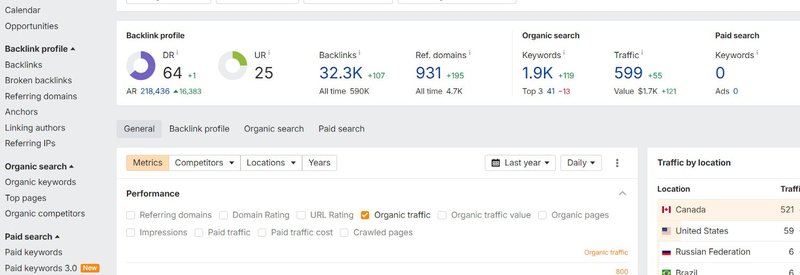
Strength: Backlink intelligence + competitive SEO tracking
Why it’s worth integrating:
- Deep backlink analysis (including lost/gained links)
- Organic traffic estimates by URL
- Content Gap tools for identifying keyword opportunities
- SERP feature tracking and rank positions
Integration benefit : Pair Ahrefs keyword data with SEM ad testing. See what terms convert in paid — then push SEO content.
2. SEMrush

Strength: All-in-one SEO + SEM visibility platform
Why it’s worth integrating:
- Keyword research and competitive gap analysis
- On-page SEO audit + technical crawler
- Advertising Research module (for PPC insights)
- Position tracking across geographies and devices
Bonus : Shared dashboards make it easy to compare paid and organic performance side-by-side.
3. Surfer SEO
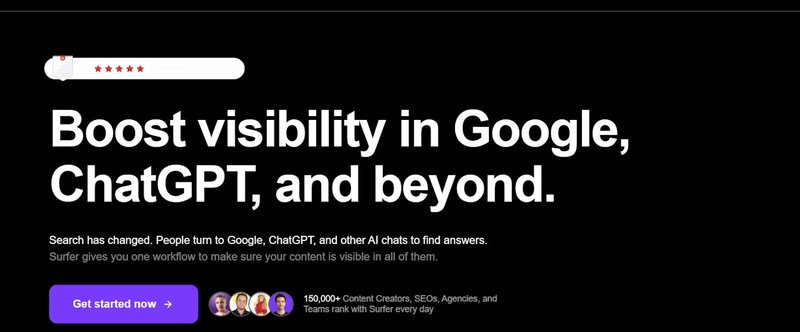
Strength: On-page content optimization at scale
Why it’s worth integrating:
- AI-powered content scoring
- SERP-based keyword correlation
- SEO briefs based on real-time competitor data
Use case : Write SEO content using Surfer’s NLP models, then test performance with SEM keywords that already convert.
4. Screaming Frog SEO Spider
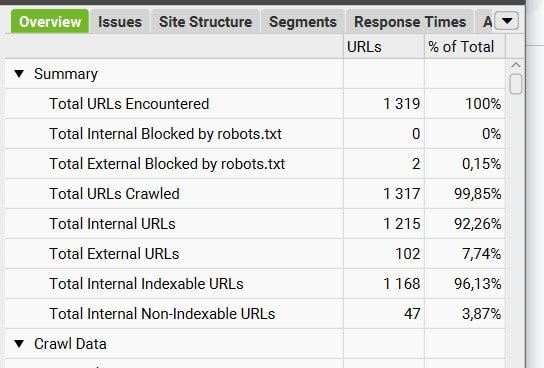
Strength: Technical SEO auditing
Why it’s worth integrating:
- Crawl websites to find broken links, redirects, duplicate content
- Visualize site architecture
- Integrates with GA, GSC, and PageSpeed Insights
Pairing tip : Use it to identify SEO bottlenecks that may impact SEM landing page quality scores.
5. Moz Pro
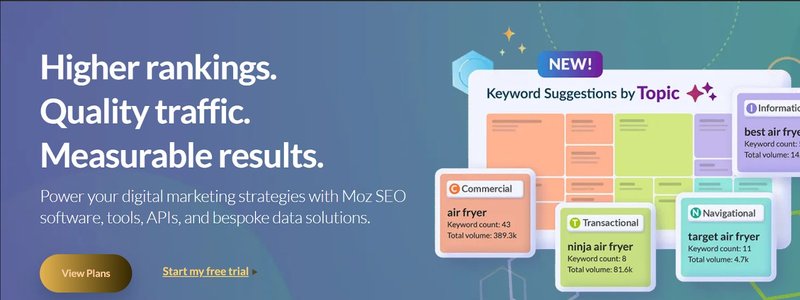
Strength: Accessible all-in-one suite for mid-market teams
Why it’s worth integrating:
- Domain Authority scoring
- Keyword research with difficulty scoring
- Local SEO features (Google My Business sync)
Small business bonus : Friendly UI makes SEO management more approachable.
| Tool | Core Strength | Best For | SEM Integration Benefit |
|---|---|---|---|
| Ahrefs | Backlink analysis | Agencies, content marketers | Target SEO for paid-converting terms |
| SEMrush | SEO + SEM in one platform | Digital teams, freelancers | Shared data dashboards |
| Surfer SEO | Content optimization | Writers, content strategists | Optimize based on converting paid keyword content |
| Screaming Frog | Technical auditing | SEO pros, dev teams | Fix site issues that impact Quality Score |
| Moz Pro | All-in-one SEO suite | SMBs, in-house marketers | Simpler SEO visibility tracking |
SEO and SEM aren’t rivals — they’re two halves of a unified search strategy. Integrating tools like Ahrefs, Surfer, or SEMrush into your SEM workflows helps you plan better, reduce overlap, and prioritize high-converting keywords across channels.
Next, we’ll cover how to evaluate and choose the best search engine marketing company or agency partner for your goals, budget, and campaign scope.
How Do You Choose the Best Search Engine Marketing Company or Partner?
With thousands of SEM agencies and consultants offering services, how do you find the right one that fits your goals, budget, and industry? The answer lies in structured evaluation — not impulse decisions.
Here’s a step-by-step framework to help you select an SEM partner who delivers results, not just reports.
1. Evaluate Experience in Your Niche
Not all SEM experience is equal. A company that delivers stellar results for SaaS might flop in eCommerce.
What to check:
- Client portfolio and verticals served
- Case studies or testimonials in your industry
- Familiarity with your sales cycle (B2B vs B2C, long vs short funnel)
Tip : Ask how they approach keyword intent mapping and ad copy for your audience type.
2. Review Their Technology Stack
A good SEM partner doesn’t just manage ads — they bring tools that elevate campaign efficiency.
Look for:
- Platforms they’re certified in (Google Ads, Microsoft, Meta)
- Use of automation tools like Optmyzr, Skai, or Adzooma
- Custom dashboards (Google Looker Studio, Supermetrics)
Red flag : If they’re only using native ad platforms with no supporting tools, expect slower optimization.
3. Ask About Reporting and KPIs
An effective agency should track what matters — not vanity metrics.
Ask to see a sample report. Does it include:
- Conversions (and value per conversion)?
- Cost per acquisition (CPA), ROAS?
- Keyword-level performance?
- Strategic insights — not just numbers?
Tip : Make sure reports are delivered regularly and explained in business language.
4. Understand Their Strategic Process
A red flag: Agencies that jump straight into launching ads without asking about your funnel, target personas, or brand goals.
You want a partner who will:
- Conduct a full intake and onboarding audit
- Map SEM tactics to funnel stages
- Align messaging with your brand voice
- Test and iterate, not just set and forget
5. Clarify Pricing Models and Scope
Transparency is key. Ensure you understand:
- If pricing is hourly, project-based, or retainer
- What services are included (creative, landing pages, A/B testing?)
- Contract terms and cancellation policies
Watch out for hidden fees around ad spend percentages, minimum budgets, or tool access charges.
| Evaluation Criteria | What to Ask or Look For |
|---|---|
| Industry Experience | Case studies in your vertical |
| Tool Proficiency | Use of third-party optimization and reporting tools |
| Reporting Practices | Conversion-focused, explained in plain terms |
| Strategic Approach | Campaigns tied to your funnel and sales objectives |
| Pricing Transparency | Clear deliverables, no surprise fees |
Choosing the right SEM company isn’t about flashy dashboards or jargon. It’s about alignment, transparency, and the ability to tie paid search performance to real business outcomes.
Next, we’ll compare all-in-one marketing platforms vs. specialized SEM tools to help you decide what stack delivers the most value for your team.
Can All-in-One Marketing Platforms Truly Replace Individual SEM Tools?
As marketing stacks grow more complex, many businesses are turning to all-in-one platforms like HubSpot, Zoho, or ClickUp to consolidate tools. But can these platforms really match the power of dedicated SEM tools?
Let’s break down the trade-offs and where these solutions shine — or fall short.
What Are All-in-One Marketing Platforms?
These platforms offer bundled marketing functionality in one system, often including:
- Email marketing
- CRM
- Social media scheduling
- Landing page builders
- Paid media management
- Analytics dashboards
Popular examples:
- HubSpot: Best known for inbound marketing, but includes ad management integrations
- Zoho Marketing Plus: Offers ad campaigns, social, email, and automation
- ClickUp: More project-focused, but growing marketing workflow tools
What They Do Well
Unified Data and Dashboards
- Track user behavior across campaigns
- Share performance data between SEO, SEM, email, and sales
Simplified Workflows
- Centralized user interface
- Fewer logins, reduced tool fatigue
- Streamlined campaign launch processes
Ideal for Small Teams
- Less need for cross-platform syncing
- Cost-effective if you’re replacing multiple point solutions
Where They Fall Short
Limited SEM-Specific Features
- No advanced bidding logic
- Weak keyword analysis and A/B ad testing
- Minimal support for negative keyword sculpting
Fewer Integrations with Ad Platforms
- Limited API access or delayed syncing with Google Ads, Bing, Facebook Ads
- Cannot fully utilize automation tools like Smart Bidding or rule-based triggers
Less Granular Reporting
- Often limited to campaign-level overviews
- Lacks keyword or query-level data
- Difficult to segment by device, audience, or time
| Feature | All-in-One Platforms (e.g. HubSpot) | Specialized SEM Tools (e.g. Optmyzr, Skai) |
|---|---|---|
| Unified Interface | Yes | No |
| Keyword-Level Optimization | Limited | Full support |
| Bid Management Automation | Basic | Advanced, AI-driven |
| Reporting Granularity | Moderate | High detail (queries, segments) |
| Cross-Channel Ad Management | Partial (via integrations) | Yes |
| Cost Efficiency | High (for basic needs) | High ROI for advanced users |
How to Choose What’s Right for You
Use an all-in-one platform if:
- You’re a small team with general marketing needs
- You prioritize convenience over customization
- You want one vendor and support system
Stick with specialized SEM tools if:
- You need precision control over ad spend
- Your team runs complex, multi-platform campaigns
- Your performance goals depend on advanced segmentation, testing, or bidding
All-in-one marketing platforms are powerful generalists — great for simple campaigns and centralized management. But they’re not built to replace expert-level SEM tools when performance, automation, and granular control matter most.
Next, we’ll explore how to track performance across multiple SEM platforms efficiently using unified dashboards and cross-platform data tools.
How Do You Track Performance Across Multiple SEM Platforms Efficiently?
Running campaigns on Google Ads, Microsoft Ads, Meta, and LinkedIn is powerful — but messy. Without unified tracking, it’s hard to answer basic questions like: Which platform drives the best ROAS? Where are we overspending?
Here’s how to build a cross-platform SEM tracking system that keeps you informed and agile.
1. Centralize Your Reporting With Dashboards
Instead of logging into five platforms every morning, use dashboarding tools that consolidate data.
Popular tools include:
- Google Looker Studio (formerly Data Studio): Connects to Google Ads, GA4, Sheets, BigQuery
- Supermetrics: Pulls ad platform data into Sheets, Excel, or Looker Studio
- Funnel.io: Integrates over 500 platforms with data warehousing options
- AgencyAnalytics: White-label dashboard for client-facing reporting
Why it matters:
- Enables comparison across channels
- Highlights spend efficiency and underperformance
- Supports weekly/monthly reporting with automated updates
2. Normalize Metrics Across Platforms
Each platform tracks performance differently. To compare fairly, you need to standardize key KPIs like:
- Cost per conversion (CPC, CPL, CPA)
- Conversion rate
- ROAS (return on ad spend)
- Click-through rate (CTR)
Tip : Create calculated fields in your dashboards to unify naming conventions and metric formats.
3. Tag URLs and Set UTM Parameters
If you’re not using proper UTM tracking, your analytics data will be incomplete.
Best practices:
- Use consistent naming for campaign, source, and medium (e.g., utm_source=linkedin, utm_medium=cpc)
- Build URLs using Google’s UTM builder or a spreadsheet template
- Check in GA4 that UTMs are resolving properly and tied to conversion paths
4. Import Conversion Data Into Each Platform
To improve optimization algorithms, feed each platform conversion data from the full funnel — not just form fills.
Examples:
- Import offline conversions into Google Ads using Zapier or HubSpot
- Link CRM systems (e.g., Salesforce, Zoho) to ad platforms for closed-loop reporting
Why : This allows platforms to optimize for lead quality, not just volume.
5. Use Automation for Alerts and Anomalies
Rather than manually spotting issues, set up alerts for when performance drops or spikes.
Tools that help:
- Google Ads Scripts
- Optmyzr anomaly detection
- Supermetrics triggers in Sheets
Use cases: Notify the team when:
- ROAS drops below 200%
- CTR dips under 1%
- Spend exceeds budget pacing targets
| Component | Tools to Use | Purpose |
|---|---|---|
| Unified Dashboards | Looker Studio, Funnel, Supermetrics | One view of all campaigns |
| Metric Normalization | Custom fields in dashboards | Fair performance comparisons |
| UTM Tracking | Google UTM Builder, GA4 | Accurate attribution |
| Conversion Importing | HubSpot, Salesforce, Zapier | Quality feedback for platforms |
| Alert Automation | Google Scripts, Optmyzr | Real-time anomaly detection |
Multi-platform SEM doesn’t have to mean multi-headaches. With the right data architecture and automation layers, you can make smarter decisions, optimize faster, and finally answer the question: What’s actually working?
Next, we’ll identify the most common mistakes marketers make when choosing SEM tools — and how to avoid them.
What Are the Common Mistakes Marketers Make When Choosing SEM Tools?
Choosing the right SEM tools is like choosing a co-pilot for your ad budget. Pick the wrong one, and you’ll waste time, money, and momentum. Here are the most common pitfalls marketers face when selecting search engine marketing tools — and how to sidestep them.
1. Prioritizing Feature Quantity Over Utility
Many marketers gravitate toward tools with the most features — but more isn’t always better.
Common issue: Tools with complex dashboards, duplicate functionality, or bloated menus that rarely get used.
What to do instead:
- Map features to real business needs (e.g., do you actually need cross-channel attribution or just smart bidding?)
- Choose intuitive UX over flashy interfaces
Red flag : If it takes more than a week to onboard, it’s probably too heavy for lean teams.
2. Ignoring Integration Limitations
A tool is only as powerful as the data it connects to.
Mistake: Choosing an SEM platform that doesn’t integrate with your CRM, analytics stack, or eCommerce platform.
Fix:
- Confirm compatibility with GA4, HubSpot, Salesforce, Shopify, or Zapier
- Check the update frequency for platform APIs
3. Underestimating Training and Onboarding Time
Even the best tool is useless if your team doesn’t know how to use it.
Common mistake: Overlooking the learning curve and assuming the interface will be intuitive.
Prevention tip:
- Ask vendors for onboarding support, training sessions, or knowledge base access
- Test tool adoption with one campaign before scaling across accounts
4. Falling for the Lowest Price Without Evaluating ROI
Cheaper isn’t always smarter. A $29/month tool might cost you thousands in lost conversions if it limits optimization or targeting.
Best practice:
- Evaluate tools based on expected ROI, not just license cost
- Use free trials to measure impact before commitment
Pro tip : Focus on tools that pay for themselves in saved time or increased revenue.
5. Ignoring the Needs of Cross-Functional Teams
Marketing doesn’t operate in a silo. Your SEM tool must align with content, analytics, and sales workflows.
Mistake: Choosing a tool that’s perfect for SEM, but confusing for others.
Fix:
- Involve other stakeholders in tool demos
- Choose platforms with flexible permissions and reporting views
| Mistake to Avoid | What to Check or Do Instead |
|---|---|
| Overvaluing feature lists | Match features to clear business goals |
| Ignoring integrations | Validate CRM, analytics, eCom, and ad platform compatibility |
| Underestimating onboarding needs | Request training, test adoption on one campaign |
| Chasing the lowest price | Weigh value, not just cost; test ROI during free trials |
| Overlooking team needs | Confirm cross-functional usability and reporting flexibility |
Choosing SEM tools shouldn’t feel like buying software on gut instinct. Use a framework, consult your team, and prioritize function, fit, and future growth — not just logos and features.
Next, we’ll explore how to future-proof your digital marketing stack with scalable SEM tools that evolve with platforms and policies.
How Can You Future-Proof Your Digital Marketing Stack with SEM Tools?
With ad platforms evolving rapidly — from algorithmic bidding to privacy regulation — your marketing stack can’t stay static. To keep your SEM programs scalable, compliant, and effective in 2025 and beyond, you need to choose tools that are agile, integrated, and insight-driven.
Here’s how to build a future-proof SEM tech stack that grows with your business and the industry.
1. Choose Tools with Open APIs and Flexible Integrations
Closed systems are the first to break when platforms shift. Open architecture ensures you can:
- Plug into new platforms as they emerge
- Send/receive real-time data across systems
- Customize your workflow without vendor lock-in
Checklist:
- API access (REST or GraphQL preferred)
- Prebuilt connectors to GA4, BigQuery, Salesforce, Slack
- Zapier support or webhooks
2. Prioritize AI-Powered and Rule-Based Automation
Tomorrow’s tools won’t be manual. AI bidding, smart budget pacing, and anomaly detection should be core features.
Look for:
- ML-based bid optimization (Skai, Marin, Google Ads)
- Custom rule builders (pause low CTR ads, boost ROAS keywords)
- Smart alerts and forecasting engines
Tip : The best tools offer both AI and manual control — so you can scale without losing oversight.
3. Ensure Data Privacy and Compliance Readiness
Global privacy laws (GDPR, CCPA, ePrivacy, CPRA) are changing how you collect and report data.
Choose tools that support:
- Server-side tagging
- Consent mode compatibility (Google, Meta)
- First-party data tracking and enrichment
Bonus : Look for vendors with ISO or SOC 2 Type II certifications.
4. Go Multi-Channel and Cross-Device by Default
Modern SEM lives across:
- Google + Microsoft search
- YouTube, Shopping, Display
- Facebook, Instagram, LinkedIn
Your stack must support:
- Unified budget management
- Audience sharing and retargeting across channels
- Conversion tracking across devices
Example tools : Skai, Funnel.io, Supermetrics, Adzooma
5. Invest in Scalable Reporting Infrastructure
Excel is not a long-term reporting solution. Future-proof your analytics with:
- BigQuery + Looker Studio pipelines
- Template-based dashboards for clients or execs
- Drill-down capabilities for keyword, ad group, device segmentation
Tools to watch : TapClicks, Funnel.io, Google Cloud ecosystem
6. Build for the Next 3 Years — Not Just Today
When evaluating SEM tools, ask vendors:
- How often do you update for Google algorithm changes?
- What’s your roadmap for automation, attribution, and AI?
- Do you support GA4, privacy tagging, and multi-touch modeling?
Red flag : No mention of 2025-readiness or policy adaptation.
| Capability | What to Look For |
|---|---|
| Integrations | Open APIs, CRM/analytics connectors, Zapier support |
| Automation | AI bidding + rule-based triggers |
| Privacy Compliance | Consent mode, server-side tagging, first-party data support |
| Cross-Channel Flexibility | Multi-platform ad sync + unified retargeting |
| Reporting Infrastructure | BigQuery pipelines, Looker dashboards, scalable templates |
| Vendor Agility | Roadmap updates, fast adaptation to platform and policy shifts |
Future-proofing isn’t about chasing shiny tools — it’s about choosing flexible systems that grow with your needs. If your SEM stack is modular, privacy-conscious, and analytics-first, you’ll be ready for whatever 2025 throws your way.
Next, we’ll wrap up with a conclusion summarizing the best tools and strategies for digital marketing success through SEM.
Conclusion: What Tools Should Be in Your Digital Marketing Toolkit Today?
Search engine marketing success in 2025 won’t come from tools alone — but from how you orchestrate them to deliver real business value. Whether you're a solo marketer or an enterprise team, the key is to build a stack that adapts, reports, and drives results without compromise.
Ready to upgrade your toolkit? Start with the tools above — and build a strategy that keeps evolving with search.?
Digital marketing in 2025 requires more than just channel mastery — it demands a tech stack that is strategic, flexible, and insight-driven. With SEM evolving at the pace of AI, privacy policy, and platform fragmentation, success comes down to aligning the right tools with your goals.
Here’s a breakdown of what your SEM-focused marketing toolkit should include today — and why.
| Function | Tool Examples | Why It Matters |
|---|---|---|
| Keyword Research | Ahrefs, SEMrush, Moz | Target high-intent queries, analyze gaps |
| Bid and Budget Automation | Skai, Google Ads Smart Bidding | Scale campaigns while optimizing for conversions and ROAS |
| Ad Testing and Optimization | Optmyzr, Adalysis | Improve performance through structured A/B testing |
| Reporting & Dashboards | Looker Studio, Supermetrics, Funnel.io | Centralized tracking across platforms |
| Landing Page Creation | Unbounce, Instapage | Match ad intent with page experience to increase conversions |
| CRM + Conversion Tracking | HubSpot, Salesforce, GA4 | Connect campaigns to pipeline and real ROI |
Strategic Best Practices
- Don’t silo SEM. Integrate SEO, social, and content insights for better campaign planning.
- Automate where possible, but monitor constantly. Use AI to scale, but apply manual guardrails.
- Prioritize privacy and compliance. Make consent mode, first-party data, and server-side tagging core features.
- Stay cross-channel aware. Track performance and share audiences across Google, Meta, LinkedIn, and beyond.
- Build a modular stack. Choose tools that play well together via API, integrations, or shared reporting layers.
Expert Takeaways
"In 2025, the difference between average and exceptional SEM teams isn’t budget — it’s agility. The winners are those who adopt tools that evolve with platforms, not just react to them."
— Anna Crowe, Content Strategy Lead, Leadfeeder ( source )
"Unified reporting is no longer a luxury. If your SEM data lives in silos, you’re driving blind."
— Russ Jones, Search Analyst, System1 ( source )
Bibliography
SEM & SEO Tools FAQs
How do I connect SEM with my CRM to improve lead quality, not just volume?
Pass UTM parameters and ad IDs into your forms, then sync them to contact/opportunity records. Map “qualified” milestones (e.g., demo held, SQL, pipeline $) back to campaigns so bidding can optimize toward quality signals. Review weekly which keywords and audiences create revenue, then downshift spend on any that produce form fills but few sales.
What’s the smartest way to budget across brand vs. non-brand search?
Separate budgets and targets: protect brand queries with strict caps and low CPAs, while using higher test budgets for non-brand discovery. Monitor assisted conversions brand often closes deals that began on non-brand. If competitors escalate on your brand, increase impression share temporarily, then return to baseline once pressure eases.
How should landing page testing plug into SEM and SEO at the same time?
Run A/B tests on SEM traffic first (faster learning), then roll winners into organic pages where appropriate. Align page variants to query intent segments (comparison, pricing, how-to) and keep the canonical stable during tests. Share results with your content/SEO team so copy, CTAs, and layouts converge on what converts.
What’s the role of offline conversion tracking for long sales cycles?
If revenue happens after a call, demo, or proposal, import those milestones back into your ad platforms. Use them as primary optimization goals so bidding favors keywords and audiences that create pipeline, not just MQLs. This typically reduces low-quality leads and steadies CPA even as CPCs rise.
How do I handle seasonality and demand spikes without rebuilding campaigns?
Create seasonal bid/budget rules (or schedules) tied to promo calendars and historical peaks. Pre-approve copy/creative variants so you can swap in timely assets without new reviews. After each season, annotate performance and update forecasts to refine next year’s pacing.
How can I detect and reduce wasted spend from irrelevant queries?
Audit search term reports weekly and build tiered negative lists (account, campaign, ad group). Use match-type discipline and exclude poor-intent modifiers (free, jobs, DIY) where they don’t apply. Track “non-convert spend” as a KPI to confirm the negative strategy is actually saving money.
What guardrails keep automation (Smart Bidding, PMax) from going off the rails?
Start with clean conversion taxonomy and minimum data thresholds per campaign. Set floors/ceilings for bids and daily budgets, and exclude inventory or placements that never convert. Review asset and search-term insights; if targeting drifts, split off control campaigns with tighter signals.
How should I localize SEM and SEO for multi-region accounts?
Clone structures per market but localize keywords, ad copy, extensions, and landing pages to local phrasing, currency, and offers. Use location and time-of-day bid adjustments, plus region-specific negatives to avoid cross-market bleed. Keep separate reporting so winners in one locale don’t mask issues elsewhere.
What cadence of reporting keeps teams aligned without drowning in data?
Daily: spend, pacing, major anomalies. Weekly: KPIs vs. target (CPA/ROAS), query themes, test updates, and next actions. Monthly/quarterly: strategic view—incrementality, channel mix, and what insights SEO/SEM can share to lift total search.
How do I run a true incrementality test to prove SEM impact?
Choose a clean segment (geo or audience) and hold out spend for a defined period while keeping all else constant. Compare lift in conversions/revenue against historical and parallel control groups, not just last-click. Document learnings (brand protection ROI, non-brand assist value) and use them to set next quarter’s budget mix.






